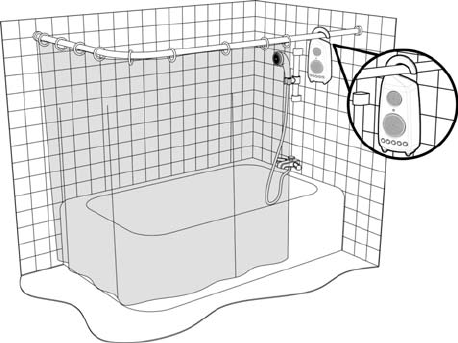
Speaker Operation
Note:
When transmitting over long distances, the audio signal becomes weaker
and interference increases.
If the source signal is too weak for reception, the transmitter automatically
switches off, blue indicator will flash after approximately four minutes to
protect the unit and save power. If the source signal returns to an adequate
level, the transmitter automatically switches back on.
Power Off
To switch off power, press the ON/OFF button on the front panel of the
speaker. And then slide power switch to “OFF” position at rear transmitter.
Volume Control
To adjust speaker sound level, press the +/- buttons located on the front
panel of speaker until the desired volume is reached.
This device must be used with the AC/DC adapter supplied in the
package.
Troubleshooting
No Sound
- Ensure the AC adapter is securely plugged into the wall outlet and the
transmitter DC IN jack
- Ensure the speaker POWER button is in the ON position
- Speaker batteries may be too weak. Replace with new batteries or connect
with the AC/DC adapter (Included)










