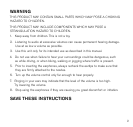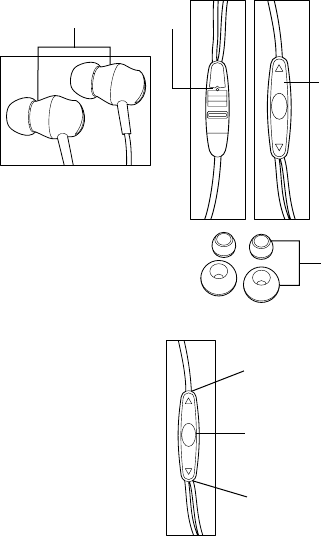
1. Earphones (shown with
Medium Eartips)
2. Microphone
3. Multi-Function Button Controller
4. 2 Additional Pairs of Eartips
(Large & Small)
locaTIon of PaRTs and conTRols
UsInG YoUR eaRPHones
1. Connect the Earphones to your music player.
Note: When your phone is ringing, click the Center button
once to pick up the call. Click once to disconnect the call.
2. Click the Volume Up button to increase the volume.
3. Click the Volume Down button to decrease the volume.
4. Click the Center button once to pause the music.
5. Double click the Center button to go to the next track.
6. Triple click the Center button to go to the previous track.
7. Double click and hold the Center button to fast-forward
within a track.
8. Triple click and hold the Center button to rewind
within a track.
Volume Up
Center
Volume
Down
2
3
4
3
1