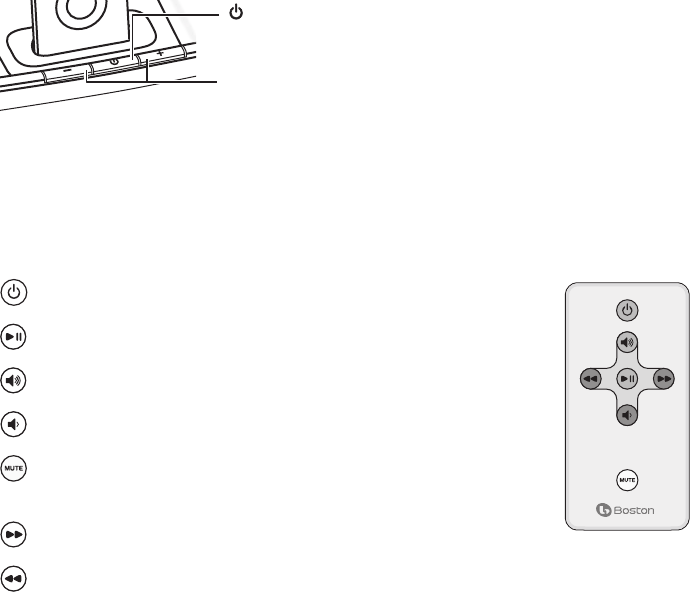
5
The i-DS
2
Controls
Turns the Horizon i-DS
2
on and o. The button is lit when the i-DS
2
is on. The button blinks when the sound is muted.
–/+ Increases or decrease the volume level.
When your iPod is docked in the i-DS
2
the jog wheel does not change
the volume. The iPod navigation controls –
>
,
,
,
{
and
}
work as they
normally do.
About the Remote Control
The supplied remote control is usually the most convenient way to operate the i-DS
2
.
Press to turn the i-DS
2
on or o.
Press to start play or pause play.
Press to increase sound volume. Press and hold for faster adjustment.
Press to decrease sound volume. Press and hold for faster adjustment.
Press to mute, or un-mute, the sound. When the sound is muted the light in the
main power button blinks.
Pressoncetoskiptothenexttrack.Pressandholdtoscanforwardwithinatrack.
Press once to return to the beginning of the current track. Press twice to skip to the beginning of the
previous track. Press and hold to scan backward within a track.
Note:Whenyouunpackyourremotecontroltherewillbeaplasticinsulationtabextendingfromthebattery
compartment. Pull out this tab before using the remote control.
There must be an unobstructed line of sight to the front of the i-DS
2
when using the remote control. Point
the remote control at the front panel of the i-DS
2
. when pressing the buttons. For best results you should be
within20feetoftheunitandnomorethan45°oaxis.Beinginabrightlylitroomcanreducethesensitivity
of the i-DS
2
to remote control commands.
Note: Eventually you’ll need to replace the remote battery. If the remote doesn’t reliably operate the i-DS
2
,
putinanewCR20253Vlithiumcointypebattery.


















