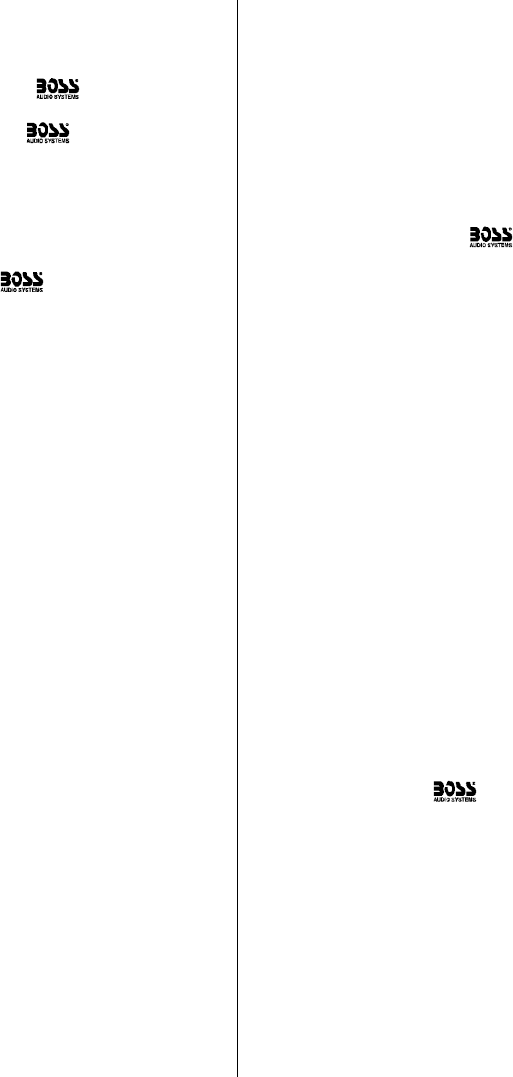
Using the wires provided, complete the audio, and power connections in your
vehicle as shown in the diagram below.
Be sure to locate the transmitter in a location and position within direct line-of-sight
of the location in the vehicle you plan to have passengers wearing headphones.
The wireless headphones use (2) AAA batteries (not included), which are located
in one of the earphone housings.
To replace the batteries, follow the diagrams below. To conserve battery life, please
be sure to turn off the headphones whenever they are not in use, even though they
will turn off after a short period of interrupted IR reception. If you expect the
headphones to be unused for several days, remove and store the batteries.
CONTENTS
HS-IR • HP10 User’s Manual - Contents
HS-IR • HP10 User’s Manual - page 5
HS-IR • HP10 User’s Manual - page 2
General precautions
Safety precautions
HS-IR and HP10 Headphone Controls and Features
HS-IR • HP10 User’s Manual - page 3
Troubleshooting
HS-IR • HP10 User’s Manual - page 8
HS-IR • HP10 User’s Manual - page 7
HS-IR Transmitter Features
HS-IR • HP10 User’s Manual - page 4
HS-IR • HP10 User’s Manual - page 6
Specifications
Please read this manual completely
and carefully prior to attempting to
install your new mobile
audio/video equipment. Installed
correctly, your equipment will
provide you with years of enjoyable
and safe usage.
Installation of this equipment in any
portion of a vehicle which impairs or
distracts the driver is improper and
dangerous.
assumes no liability
whatsoever for failure to follow the
proper installation of this product.
Please keep this manual in a safe place
for future reference.
• Do not operate this equipment while
driving – safe driving should always
be your highest priority.
• Do not open or attempt to repair this
unit yourself. Dangerous high voltages
may be present which may result in
electric shock. Refer any repairs to a
qualified service technician.
• Do not attempt to repair a damaged,
broken or faulty power cord. Replace
it with a new one immediately.
• If there is smoke or any peculiar odor
present during use or if there is damage
to any of the component enclosures,
immediately unplug the power cord
and send the monitor to your local
dealer or service center as soon as
possible.
Installation precautions
Do not install components in areas
which are susceptible to rain, moisture,
direct sunlight, extreme heat or cold,
excessive dust, dirt or humidity.
Use only the installation parts and
hardware provided with the unit to
ensure proper installation. Using other
parts can cause malfunction and
possible damage to your
headphone system.
Use only a power source with 12 Volts
DC (negative ground).
Before final installation, temporarily
connect the wiring according to the
diagram near the end of this manual,
check it to ensure that it has been
connected properly, and test the unit
to make sure it is working correctly.
If you experience operation or performance problems with this product, compare your
installation with the electrical wiring diagram on the previous page. If problems persist,
read the following troubleshooting tips which may help eliminate the problems.
What is included?
The HS-IR wireless infrared audio
system includes:
• Wireless audio transmitter
• (2) wireless headphones
The HP10 is an additional set of
wireless headphones for use with
the HS-IR system or monitors
with wireless infrared audio
transmission capability.
2 General precautions
2 Safety precautions
2 Installation precautions
2 What is included?
3 Headphone controls and features
4 HS-IR features
5 System wiring:
HS-IR transmitter
6 Headphone battery replacement
7 Using HP-10 with a monitor with
built-in IR audio transmitter
8 Troubleshooting
8 Specifications
Congratulations on your purchase
of a wireless infrared
headphone system.
It has been designed, engineered and
manufactured to bring you the highest
level of performance and quality, and
will afford you years of listening
pleasure.
Thank you for making your
choice in car audio and video
entertainment!
page
HS-IR
Wireless Infrared Headphone System
(Two Headphones and Transmitter)
HP-10
Wireless Headphones
(for use with BOSS HS-IR and
BOSS Monitors with Infrared
Audio Transmission)
All specifications subject to change without notice.
Transmission system
Carrier frequency
Modulation
Mode
S/N ratio
Channel separation
Distortion
Frequency response
Power source, headphones
Current consumption, headphones
MODEL
SYMPTOM CAUSE REMEDY
HS-IR
Wireless Headphones with IR Audio Transmitter
Lift battery door release latch.
Lift and remove battery door.
Insert two AAA type batteries (not
included). Be sure to note proper
polarity when installing the batteries.











