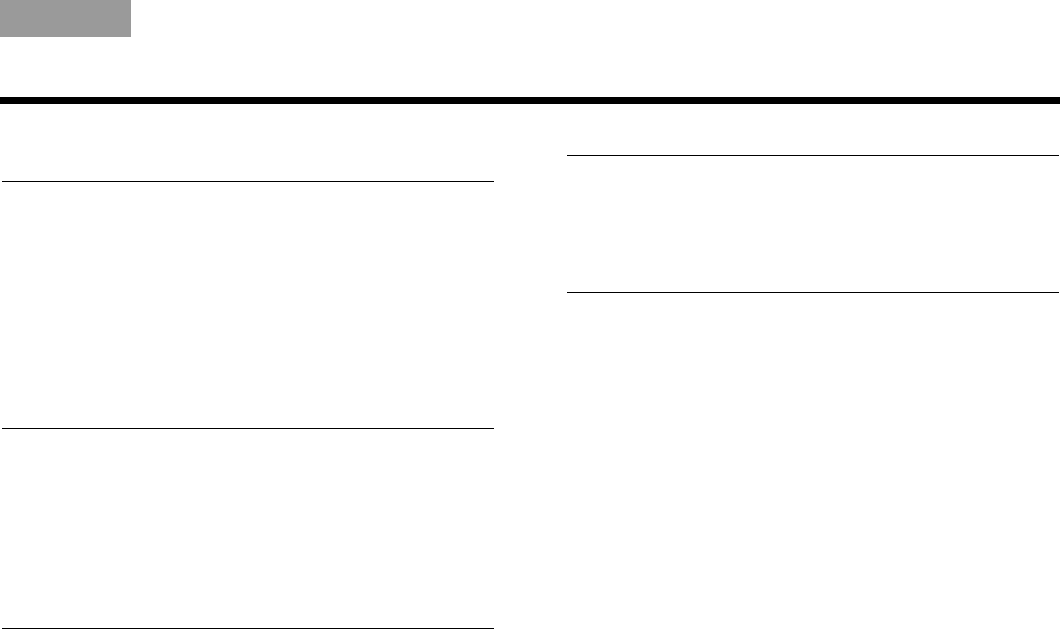
vii
TAB 5TAB 4TAB 6TAB 8TAB 7English TAB 3TAB 2
LISTENING TO THE RADIO
(ON 235, V25, AND V35 SYSTEMS ONLY) 13
Selecting the radio . . . . . . . . . . . . . . . . . . . . . . . . . . 13
Tuning to a station . . . . . . . . . . . . . . . . . . . . . . . . . . 13
Storing a preset station . . . . . . . . . . . . . . . . . . . . . . 13
Recalling a preset station . . . . . . . . . . . . . . . . . . . . 13
Deleting a preset station . . . . . . . . . . . . . . . . . . . . . 13
Optional radio tuner settings . . . . . . . . . . . . . . . . . . 13
MORE BUTTONS AND SYSTEM OPTIONS 14
MORE buttons . . . . . . . . . . . . . . . . . . . . . . . . . . . . . 14
Activating a MORE button function . . . . . . . . . 14
Button function definitions . . . . . . . . . . . . . . . . 14
Changing system options . . . . . . . . . . . . . . . . . . . . 15
OPTIONS menu . . . . . . . . . . . . . . . . . . . . . . . . 16
REVIEWING YOUR SETUP SELECTIONS 18
Adjusting the system setup . . . . . . . . . . . . . . . . . . . 18
Choices in the menu . . . . . . . . . . . . . . . . . . . . . 18
ADDING SOUND TO ANOTHER ROOM 19
Expanding your 235, V35, or V25 system
(Not available on T20, T10 systems, or in Japan.) . .19
Expansion guidelines . . . . . . . . . . . . . . . . . . . . . 19
CARE AND MAINTENANCE 20
Replacing the batteries . . . . . . . . . . . . . . . . . . . . . . .20
Cleaning . . . . . . . . . . . . . . . . . . . . . . . . . . . . . . . . . .20
Troubleshooting . . . . . . . . . . . . . . . . . . . . . . . . . . . .21
Resetting the system . . . . . . . . . . . . . . . . . . . . .23
Pairing the remote with the console . . . . . . . . . 23
Performing a system software update . . . . . . .23
Contacting customer service . . . . . . . . . . . . . . . . . .23
Limited Warranty . . . . . . . . . . . . . . . . . . . . . . . . . . .24
Technical information . . . . . . . . . . . . . . . . . . . . . . . .24
*Not available on T20, T10 systems, or in Japan.
03.Amaryllis_OGTOC.fm Page vii Thursday, July 15, 2010 9:10 AM


















