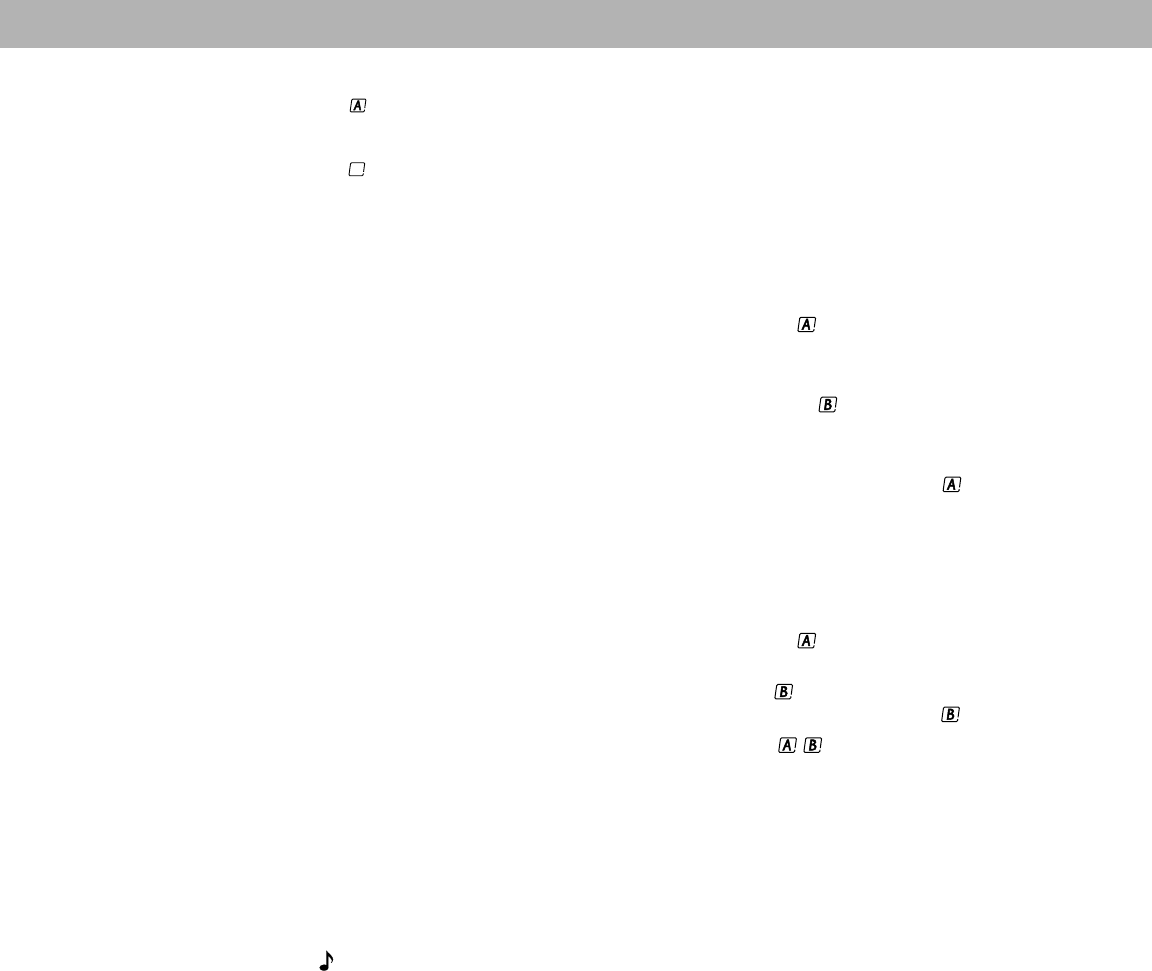
AM262842_00_V.pdf December 20, 2001 9
A boxed letter indicates the presently-selected room or rooms.
B An unboxed letter indicates a room listening to a shared source.
An empty box appears for each connected room when you press the HOUSE button.
Turning on different sources in more than one room
Let’s say you have a two-room system (rooms A and B) and the entire system is off. To turn
on a different source in each room:
1. Wake up the touchscreen.
2. Press the ROOM button until the room indicator
is displayed. Press a source button,
such as VIDEO 1, to turn on the system and listen to your DVD player in room A.
Adjust the volume to the desired level.
3. Press the ROOM button again. The room indicator is displayed. Press a different
source button, such as CD, to listen to a CD in room B. Again, adjust the volume to the
desired level.
4. Press the ROOM button again and notice that the room indicator
is displayed. You are
controlling room A once again and the display indicates that the VIDEO 1 source is on.
Setting up a shared source
Now, let’s say the system is already on and you want to play the FM radio in rooms A and B:
1. Wake up the touchscreen.
2. Press the ROOM button until the room indicator is displayed. Press the FM source
button and adjust the volume to the desired level for room A.
3. Press the ROOM button again to select room . Press the FM source button and adjust
the volume to the desired level for room B. Now, the indicators A are displayed.
4. Press the ROOM button again. The indicators appear on the touchscreen indicating
that you can control these two rooms together. Any button command given now
(SOURCE, VOLUME, MUTE, ON/OFF, SLEEP) is applied to both rooms.
Using the HOUSE button
Using the HOUSE button, you can link all the rooms together and control them as one. When
you press the HOUSE button, an empty box indicator is displayed for each connected room.
Any button pressed after that (any source button, VOLUME, MUTE, or SLEEP) affects every
room. When you are done listening you can press OFF to turn off the entire system.
Note: If you do not press any other buttons after pressing HOUSE, pressing HOUSE again
cancels HOUSE mode.
Using more than one Personal
®
music center
If you have a multi-room system, you can add Personal music centers for some or all of the
connected rooms. Each multi-room interface can be controlled by a maximum of four
Personal music centers. Each Personal music center can control up to four rooms.
Connecting the speakers


















