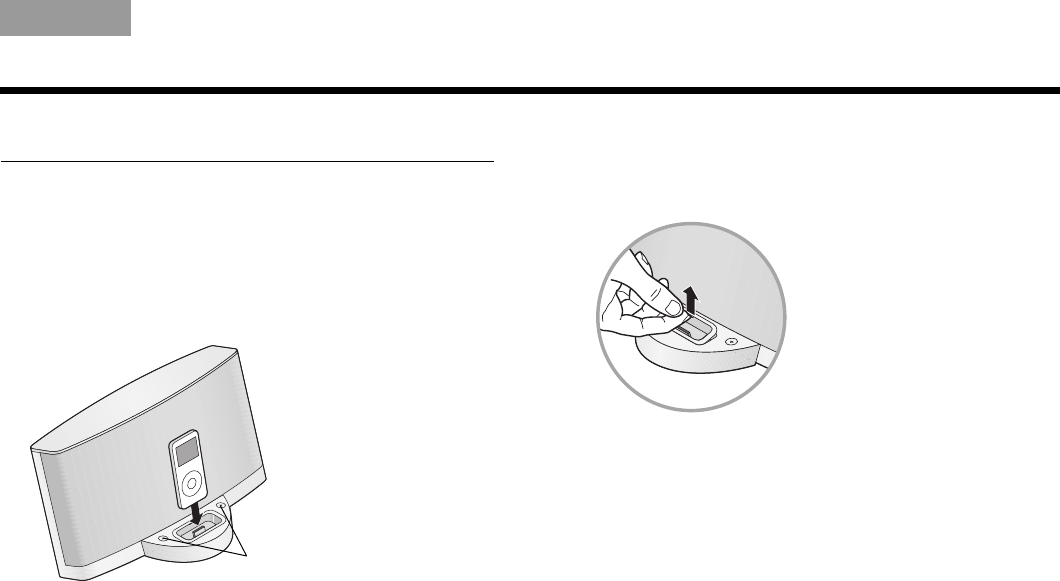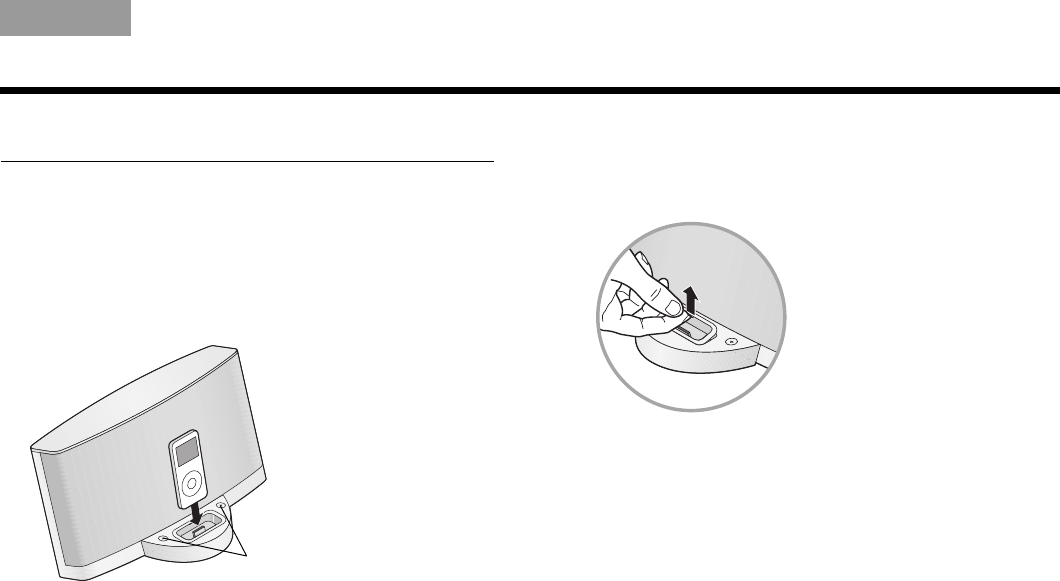
3
SOUNDDOCK
®
SERIES II DIGITAL MUSIC SYSTEM
TAB 5TAB 4TAB 6TAB 8TAB 7English TAB 3TAB 2
Using your iPod/iPhone
You can use the system right away, with the universal dock
adapter already installed. Or you can replace the installed
adapter with the insert supplied with your iPod/iPhone.
With either the adapter or your insert in place:
1. Set your iPod/iPhone to play, then firmly insert it into the
dock.
The system begins to play immediately.
2. Adjust the volume using buttons on the system dock or
the remote control volume buttons.
Note: Whenever you press either button, a small light on the
front of the system flashes briefly.
To replace the universal adapter:
1. Insert a fingernail into the adapter slot and pull up to
remove the adapter from the well of the dock. Or use an
object that fits into the slot to gently pry out the adapter.
2. Place your insert into the well and press on the edges until
they are flush with the dock.
SoundDock sII.book Page 3 Monday, October 12, 2009 12:01 PM