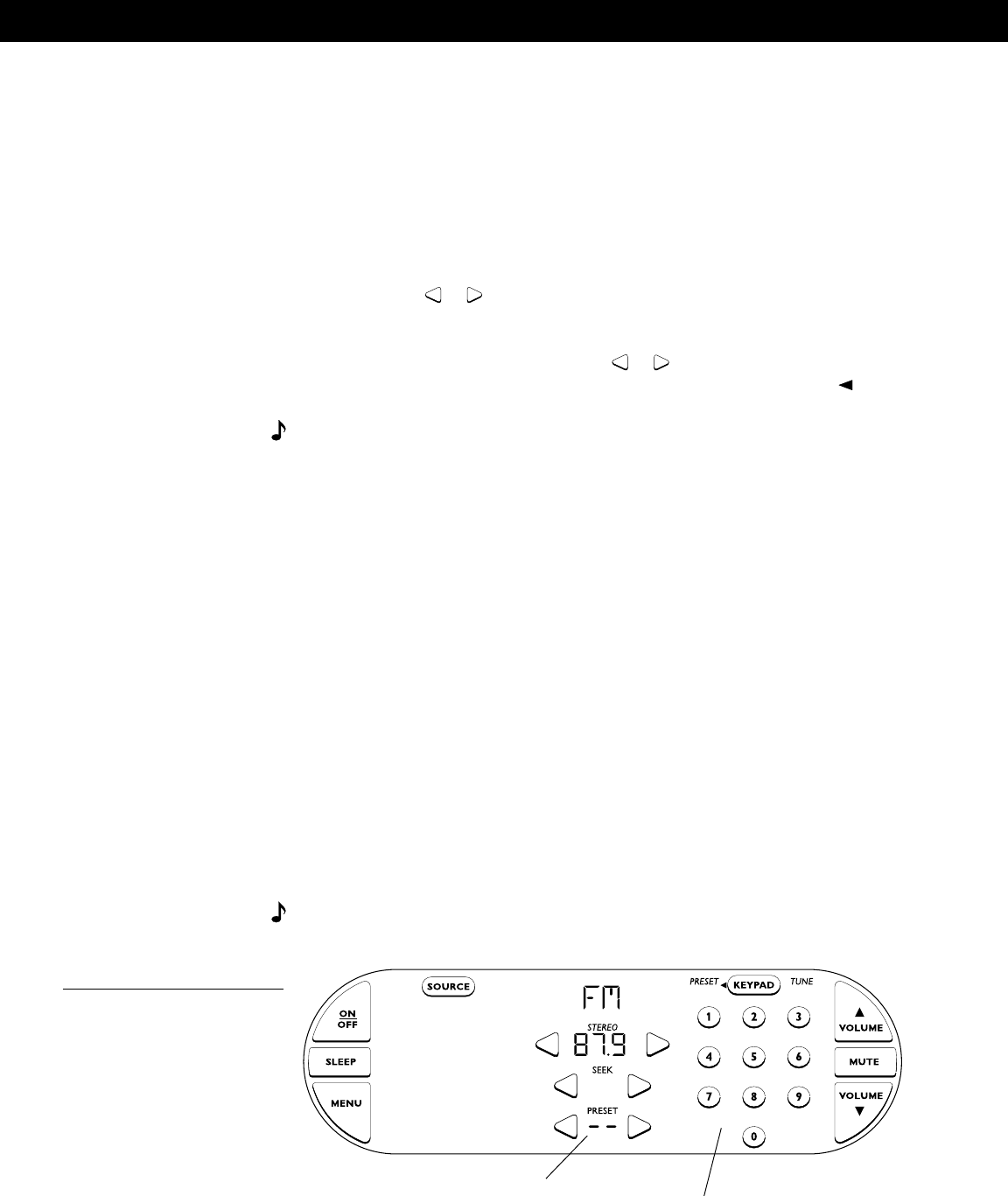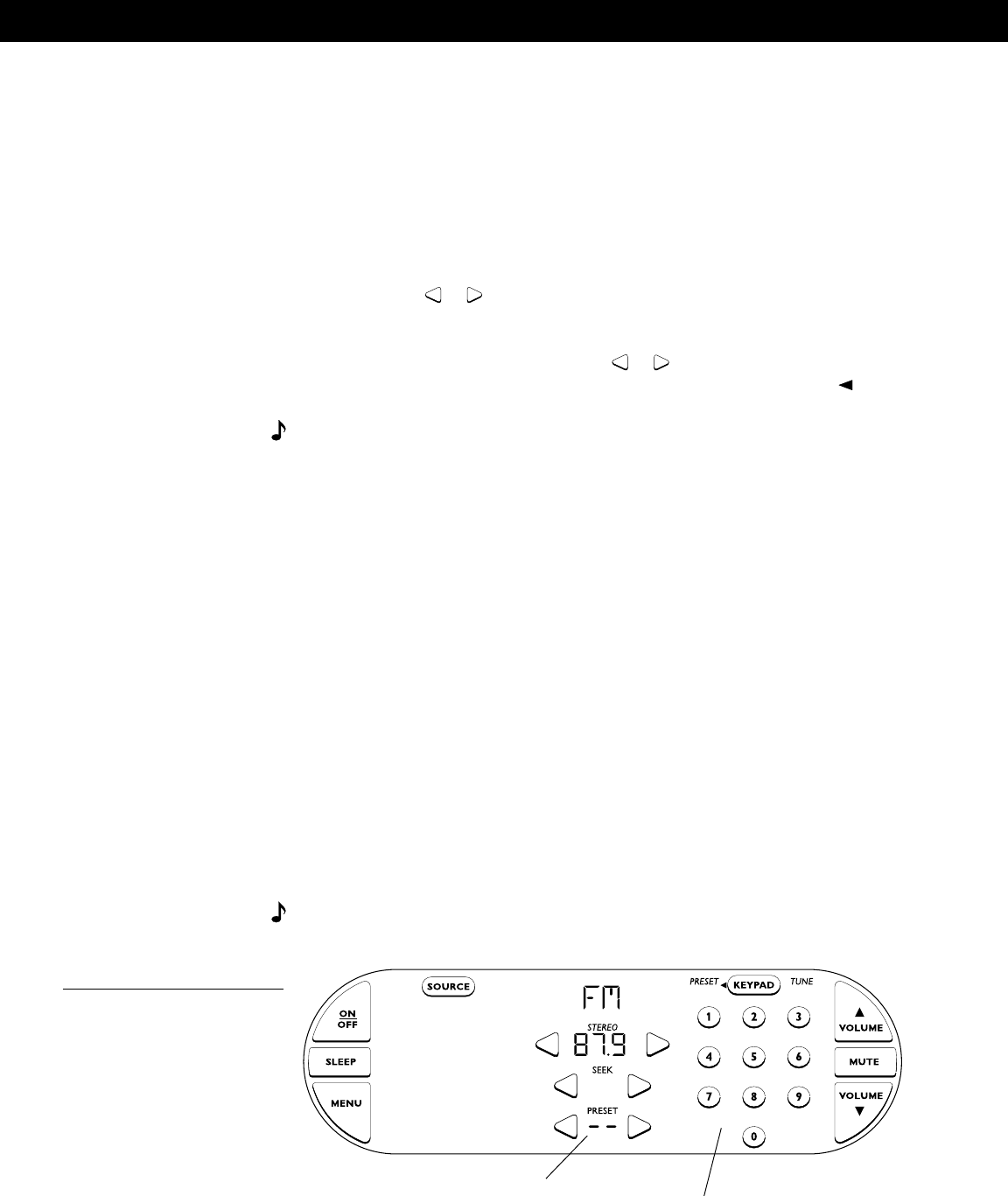
AM189854_05_V.PDF October 17, 2001 27
Operating Your Lifestyle
®
50 System
Press and hold here to store a preset,
or to quick-store a preset, press
and hold any button 1 through 9
Receiving AM stations
Normally, the AM radio receives sufficiently strong AM stations using a wide bandwidth filter.
If you experience difficulty tuning to a weak AM station, you can force the AM tuner to use a
narrow bandwidth filter to eliminate interference from other stations.
To force the tuner to use a narrow bandwidth filter, press and hold the center of the station
display until you hear a low-pitched beep. To switch back to the wide bandwidth filter, press
and hold until you hear a high-pitched beep. Retuning the station cancels any forcing.
Seeking the strongest stations
Press either the or SEEK arrow button to tune to the next strong station.
Selecting a preset station
You can select a preset station using the or PRESET arrow buttons or the KEYPAD.
To use the KEYPAD, press the KEYPAD button until the indicator arrow points toward
PRESET. Then enter the number of the preset station you want.
Note:
If you have not selected a valid preset location, the system remains at the current
setting.
Setting a station preset
Your Lifestyle
®
system can store up to 25 FM and 25 AM station presets. You can set presets
using the STORE button, KEYPAD, preset number display area, or PRESETS menu.
Setting a preset using the STORE button
During normal AM/FM radio operation when the keypad is not displayed, you can see the
STORE button at the bottom of the screen. To store a preset in the next available location,
press and hold the STORE button until the music center beeps and the new preset number
appears.
Using the KEYPAD to quick-store presets
You can quick-store presets in locations 1 through 9. Hold down any KEYPAD number button
from 1 to 9 until the music center beeps and the new preset number appears.
Setting a preset using the preset number display
You can quick-store a station using the PRESET number display. Press and hold down the
display area between the PRESET arrow buttons (dashes or a preset number are displayed)
until the system beeps. After the beep, the new preset number is shown. This stores a new
preset at the next available preset number. Use the PRESETS menu (page 28) if you want to
change a preset to a different station.
Note:
If the display says FULL after pressing the PRESET number display area, no more
presets are available. See “Erasing a preset station” on page 28.
Figure 28
Setting presets using the
PRESET number display or
KEYPAD