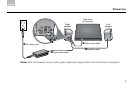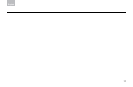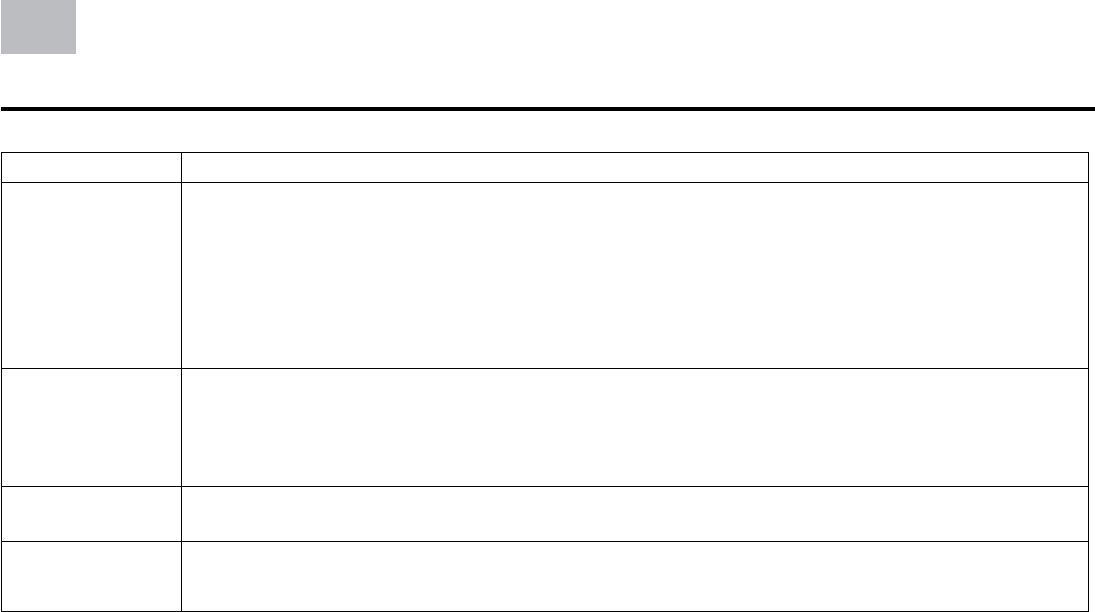
English
9
Problem What you can do
No sound •Makesurethespeakersareturnedonasindicatedbythelightonthefrontoftherightspeaker.
•Makesurethespeakervolumeisnotsettotheminimum.Pressthe+buttonontherightspeakerfor
2 seconds to raise the volume enough.
Make sure the computer is plugged in and turned on, mute is turned off, and all volume controls are turned •
up. Refer to “Controlling the volume” on page 6.
•Besurethepowerpackissecurelypluggedintotherightspeakerandintoapoweroutletorsurgeprotector.
•BesuretheACpoweroutletisworking.Whenusingacomputersurgeprotectororpowerstrip,besureitis
turned on.
No sound
from one speaker
•Besurethespeakercableissecurelypluggedintotherightspeaker.
Be sure that both ends of the audio input cable, one to the speaker and the other to the computer, are •
plugged in securely.
Make sure the computer provides stereo sound. It if has one channel only, connect a mono-to-stereo adapter •
(not supplied) to send the sound to both speakers.
Remote does not
control the speakers
Check the battery to be sure it is installed correctly. Refer to the image on page 8.•
Refer to “Tips on using the remote control” on page 7. •
PC monitor or TV
color pattern looks
unnatural
•TurnoffthemonitororTVfor15to30minutes,thenturnitonagain.
•MovethespeakersawayfromthemonitororTV.
tr o u b l e S h o o t I n g