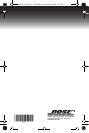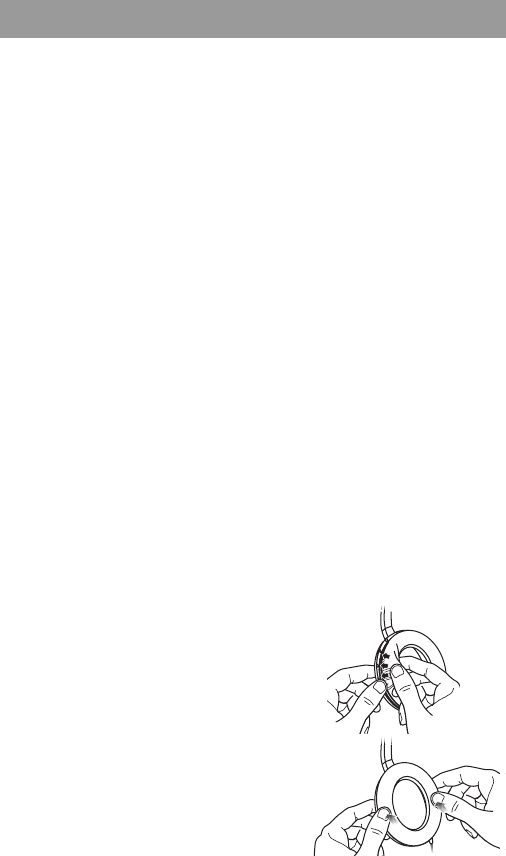
English
Using the “enhancement” features of audio devices
Many portable audio devices include features or settings which
electronically alter the audio signal sent to the headphones. These
may include “bass boost” or other EQ settings. Other features may
serve to limit volume out such as “sound check” or “volume limit.”
Finally, other features add spatialization effects such as “Surround”,
“SMS”, “WOW”, or “3D.”
The Bose around-ear headphones were designed to deliver high
quality, balanced sound and deep, low notes without the need for any
artificial enhancement. Therefore, when using the headphones we
recommend that you first turn off all the enhancement features before
making any personal adjustments to the audio settings.
Cleaning the headphones
The Bose around-ear headphones do not require scheduled cleaning.
Should cleaning be necessary, simply wipe the outside surfaces with a
damp cloth. Be sure the earcup ports are kept clear, and that no
moisture is allowed to get inside the earcup.
Replacement parts and accessories
Accessories or replacement parts can be ordered through Bose
Customer Service. See the contact information for your area included
in this guide.
Part Product Code
Drawstring carry bag: 029174
Replacement cushions: 029176
5’ Extension cable: 029177
20’ Extension cable: 030133
Reattaching earcup cushions
The earcup cushions are held in place by
a mounting flange which snaps under
small tabs located around the inside rim
of the earcup. If an earcup cushion
becomes partially or completely
detached, push the mounting flange of
the earcup cushion back into the earcup.
Using your finger or thumb, press around
the edge of the mounting flange, making
sure it snaps in place all the way around
the earcup.
03_BoseAE_ENG.fm Page 2 Wednesday, December 20, 2006 1:54 PM