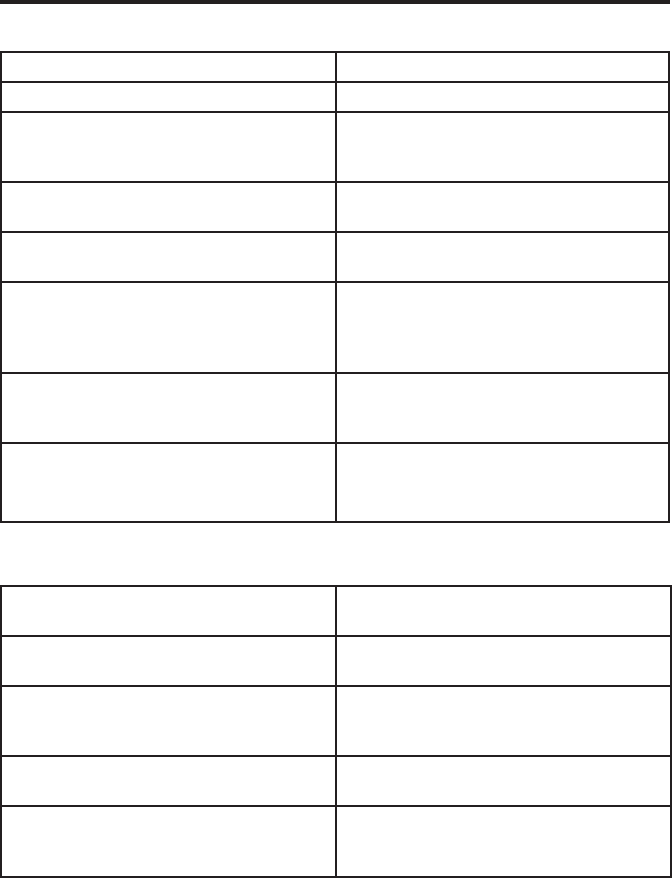
Using the headphones
English - 7
Basic functions
Increase volume Press and release the + button.
Decrease volume Press and release the – button.
Answer a call When you receive an incoming call,
press and release the Answer/End
button to answer.
End a call Press and release the Answer/End
button.
Decline an incoming call Press and hold the Answer/End button
for about two seconds, then release.
Switch to an incoming or on-hold call
and put the current call on-hold
While on a call, press and release the
Answer/End button once. Press and
release again to switch back to the first
call.
Switch to an incoming or on-hold call
and end the current call
While on a call, press and hold the
Answer/End button for about two
seconds, then release.
Use Voice Control Press and hold the Answer/End button.
For more information on Voice Control,
refer to your iPhone User’s Guide.
Media playback functions
Play or pause a song or video Press and release the Answer/End
button.
Skip to the next song or chapter Press and release the Answer/End
button twice quickly.
Fast forward Press and release the Answer/End
button twice quickly and hold the
second press.
Go to the previous song or chapter Press and release the Answer/End
button three times quickly.
Rewind Press and release the Answer/End
button three times quickly and hold the
third press.















