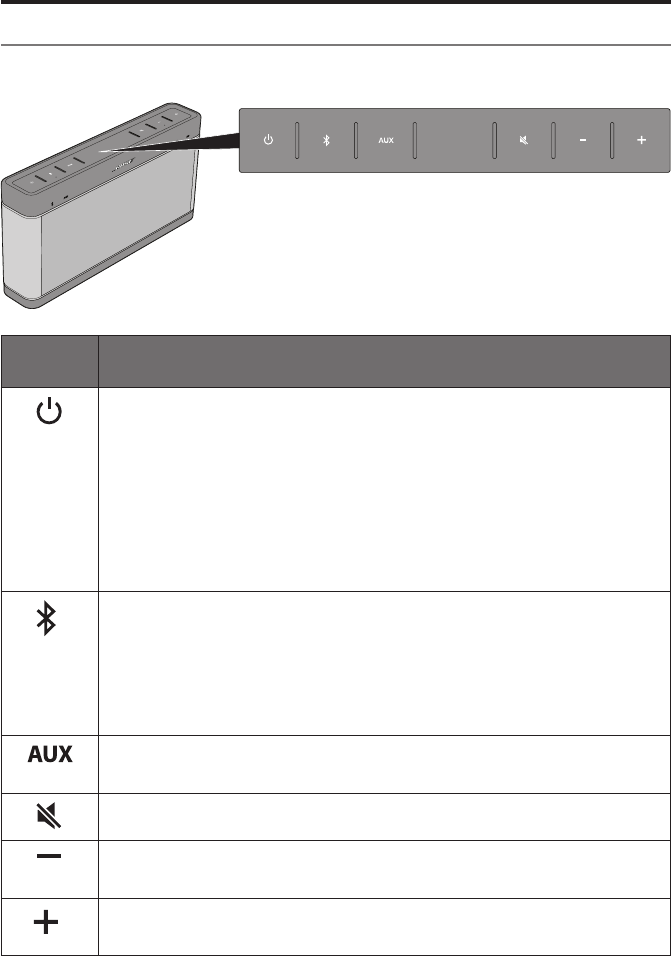
English - 11
Operation
Control buttons
Control buttons are located on the top of the speaker.
Control
button Description
Press to turn the speaker on or off.
• When Bluetooth
®
is the selected source, the speaker attempts to
reconnect to the last connected device. If there are no paired devices,
the speaker becomes discoverable. See “Pairing and connecting a device
to the speaker” on page 9.
• If operating on battery power, press and hold to observe the battery
status indicator. See “Checking the battery” on page 14.
• If the speaker is not used within 30 minutes, the speaker automatically
turns off to preserve battery power.
Press to select the Bluetooth source.
• The speaker attempts to connect to the last paired device. If there are no
paired devices, the speaker becomes discoverable.
• If Bluetooth is connecting/connected, press to set the speaker to
discoverable to allow pairing with another Bluetooth device. Press again to
go back to connecting mode.
Press to listen to a device plugged into the AUX connector. See “Connecting
a device using the AUX connector” on page 13.
Press to mute/unmute sound from the speaker.
Press to decrease the speaker volume incrementally. Press and hold to
decrease the volume continuously.
Press to increase the speaker volume incrementally. Press and hold to
increase the volume continuously.


















