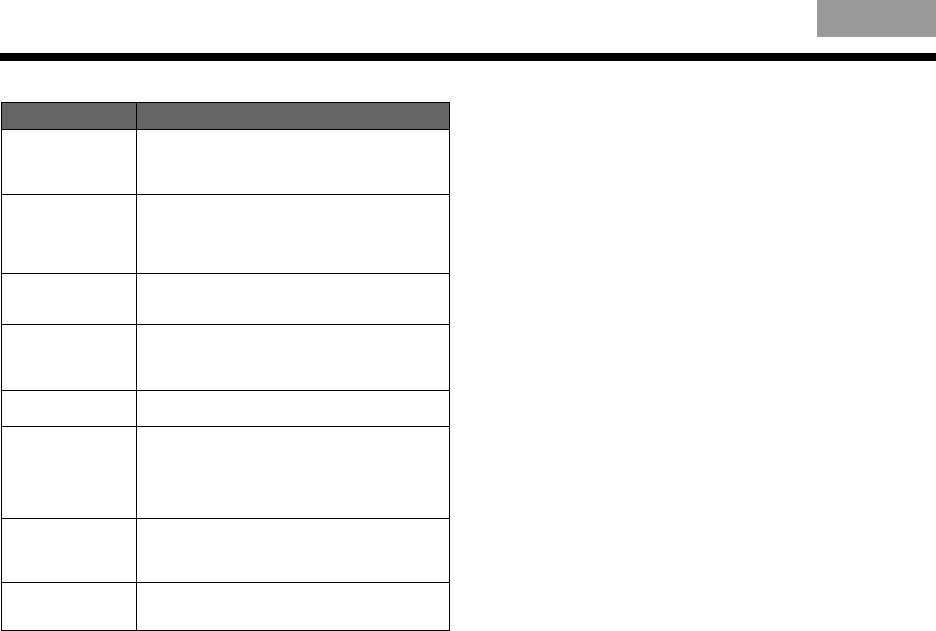
8
EnglishTAB 6, 14TAB 8, 16 TAB 7, 15 TAB 5, 13 TAB 4, 12 TAB 3, 11 TAB 2, 10 English
Troubleshooting
Other Considerations
QuietComfort
®
15 headphones are designed for
passenger use on jet aircraft. They are not engineered
to meet the needs of pilots and crew members or to
meet civil aviation authority standards for
communication headsets.
For pilots and and crew members who require
communication headsets, Bose
®
offers an aviation
headset specifically designed to meet or exceed
civil authority standards. It features a microphone
with the appropriate power and intelligibility for
critical communication needs. It is also engineered
to withstand the environmental conditions that are
common in unpressurized aircraft.
Problem What to do
No noise reduction • Make sure the headphones power is switched
on and the battery light indicator is
illuminated.
• Replace the battery.
Low or no volume • Make sure the audio source is on and the
volume is turned up.
• Set LEVEL switch to HI.
• Check the headphones cord connection at the
source and the earcup.
Crackling noise;
intermittent loss of
noise reduction
• Check the headphones cord connection at the
source and the earcup.
• Replace the battery.
Low rumbling
sound
• Adjust the fit of the headphones on your ears.
• Make sure no foreign objects are inside the
earcups.
• Make sure port holes are not blocked.
Volume too high • Turn the source volume down.
• Set LEVEL switch to LO.
Microphone is not
picking-up sound
• Make sure that the headset plug is securely
connected to the headphone jack.
• Make sure the microphone is not being
blocked or covered.
The microphone is located on the back of the
Answer/End button.
Phone not respond-
ing to button
presses
• Make sure that the headset plug is securely
connected to the headphone jack.
• For multi-press functions: Vary speed of
presses.
Apple product not
responding to
remote
• Full controls may not be available for some
Apple products.
QC15 OG.book Page 8 Thursday, February 10, 2011 4:55 PM














