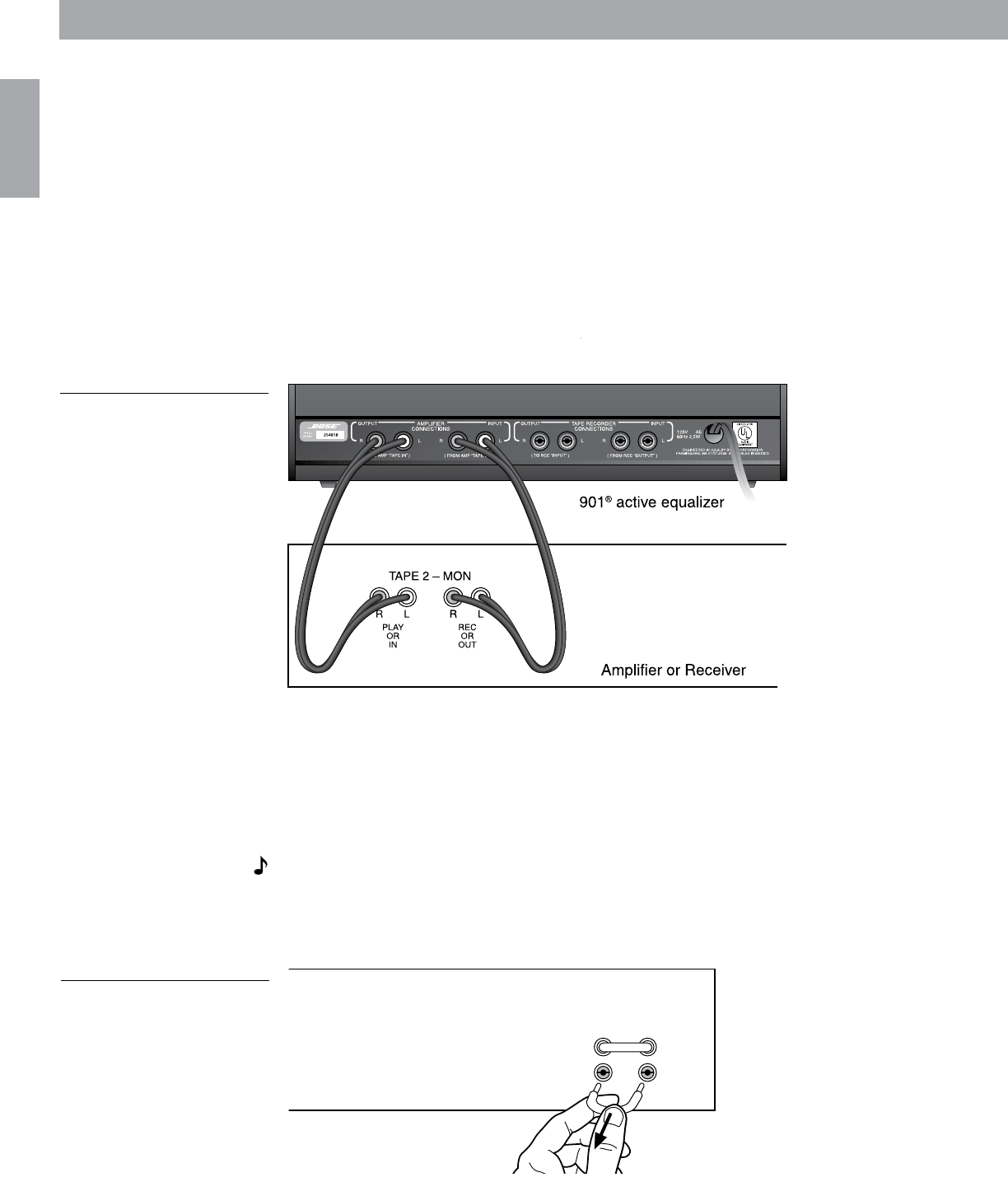
10
English
Setting Up
3. Connect one end of a cable to the AMPLIFIER INPUT jacks on the 901
®
active equalizer.
a. Insert the first connector firmly into the INPUT jack marked R.
b. Insert the second connector into the INPUT jack marked L.
4. Connect the other end of the cable to the OUT or RECORD jacks on your receiver. These
jacks may be marked TO INPUT, FROM INPUT, or REC.
a. Insert the first connector into the OUT or RECORD jack marked R.
b. Insert the second connector into the OUT or RECORD jack marked L.
5. Connect the second cable from the AMPLIFIER OUTPUT jacks on the 901 active equalizer
to the IN or TAPE jacks on your receiver. These jacks may be marked PLAY, TO OUTPUT,
FROM OUTPUT, or MONITOR.
6. Plug the power cord of the 901 active equalizer into one of the switched outlets on the
receiver so that it will be powered when the receiver is switched on.
Figure 5
Connecting to the tape monitor
connection
Home theater use
(PRE AMP OUT/MAIN AMP IN)
Use these instructions:
• for stereo-only operation if your receiver does not have a TAPE MONITOR connection.
• if you are using a surround sound receiver that has a section on the back marked PRE AMP
OUT/MAIN AMP IN. The jacks may be labeled ADAPTER or SIGNAL PROCESSOR.
Note: If your receiver does not have this PRE AMP OUT/MAIN AMP IN section, the 901
speakers will not be usable in your home theater system.
1. The PRE AMP OUT/MAIN AMP IN jacks on your receiver are usually connected by small
bars called horseshoe pins. Remove these pins. See Figure 6.
Figure 6
Removing horseshoe pins
OUTPUT INPUT
AMPLIFIER
CONNECTIONS
R L R L
( TO AMP “TAPE IN” )
( FROM AMP “TAPE OUT
” )
OUTPUT INPUT
TAPE RECORDER
CONNECTIONS
R L R L
( TO REC “INPUT” )
( FROM REC “OUTPUT
” )
901.E.
SERIAL
254818
ˆII¨
120V AC
60Hz 2.5W
ENGINEERED IN U.S.A. BY BOSE CORPORATION
FRAMINGHAM, MA 01701-9168 ASSEMBLED IN MEXICO
LISTED 917D
AUDIO
EQUIPMENT
U
L
Amplifier or Receiver
901
®
Active Equalizer
R
L
MAIN
AMP
IN
PRE
AMP
OUT
R
L


















