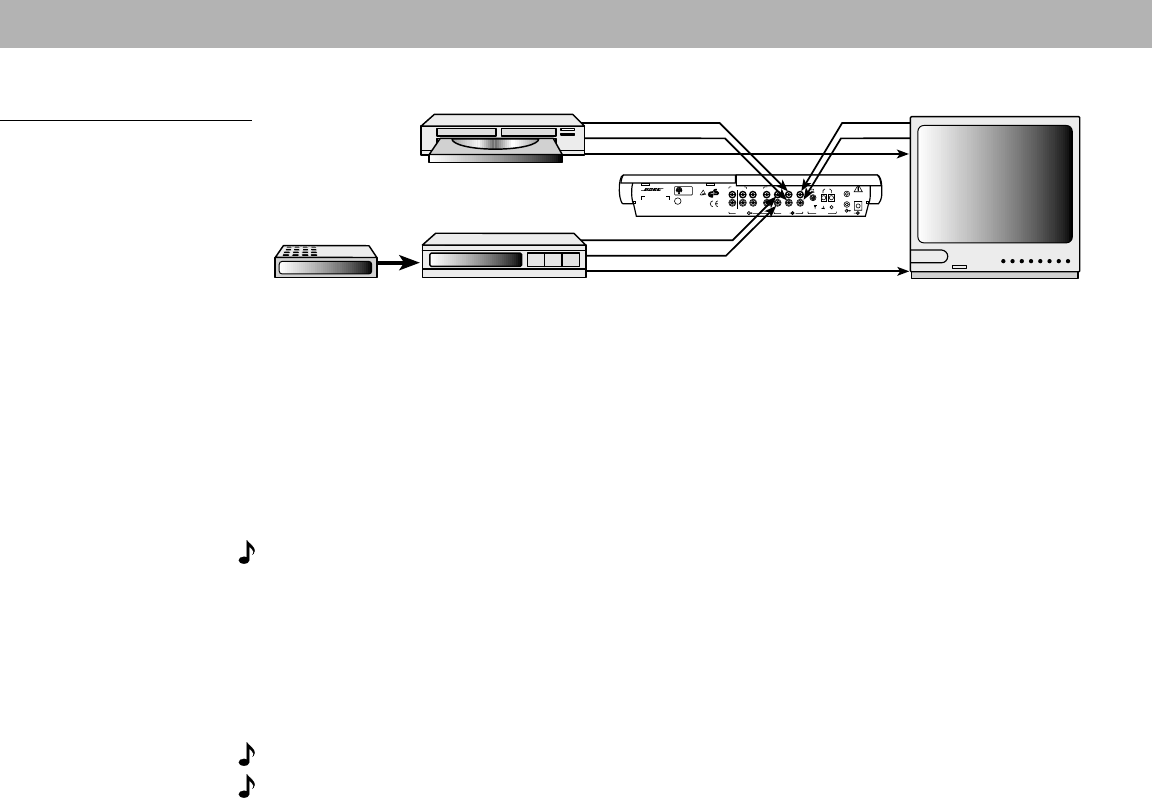
14 December 20, 2001 AM191409_01_V.pdf
Setting Up
Figure 12
Connecting components to the
Lifestyle
®
12 system inputs
(3) To connect components directly to the Lifestyle
®
12 system
If you cannot (or do not choose to) use your TV or VCR to select the sound sources, connect
up to three sound sources directly to the Lifestyle
®
12 system. For example, connect a VCR
into TAPE PLAY IN, a laserdisc to AUX IN, and a TV’s fixed audio outputs to VIDEO SOUND
IN on the music center. (See Figure 12.) By pressing one of these keys (TAPE, AUX, or VIDEO)
on the music center control panel or remote control, you choose which sound source to hear.
Select between TAPE, AUX, or VIDEO for the most pleasing sound quality for each particular
program.
Note:
Selecting VIDEO on your Lifestyle
®
12 system automatically selects SURROUND
(5-speaker) mode, and selecting AUX or TAPE automatically selects STEREO (2-speaker)
mode. If you wish, you can change the speaker mode after you select the source.
About the video source
Your TV is the display for the video (picture) signal. Therefore, the video signal must be
connected directly to the TV. The video signal should not be connected to the Lifestyle
®
12
system.
Note:
For assistance with video connections, see your video components manuals.
Note:
There is no video signal input (usually a yellow-coded jack) on the music center. The
VIDEO SOUND INPUT jacks are for audio from a video source.
L
L
L
POWER
12VAC IN
~
1.0A
SYSTEM
CONTROL
1
2
AM
LOOP
ANTENNA
AUX VIDEO SOUND
B
R
INPUT
PLAYREC
OUTPUT
A
L
R
L
SPEAKERS FIXED TAPE
B
Z
T
G642
950 DS
BOSE Corporation
U
L
®
LISTED 917D
AUDIO
EQUIPMENT
MANUFACTURED:
geprüdfte
Sicherheit
93
TÜV Rheinland
BOSE CORPORATION, FRAMINGHAM, MA 01701-9168 MADE IN USA
®
LIFESTYLE MODEL 5 MUSIC CENTER
®
R
V
R
V
R
V
VCR
Video out to TV
Laserdisc
Cable TV
TV
Audio out
Lifestyle
®
music center


















