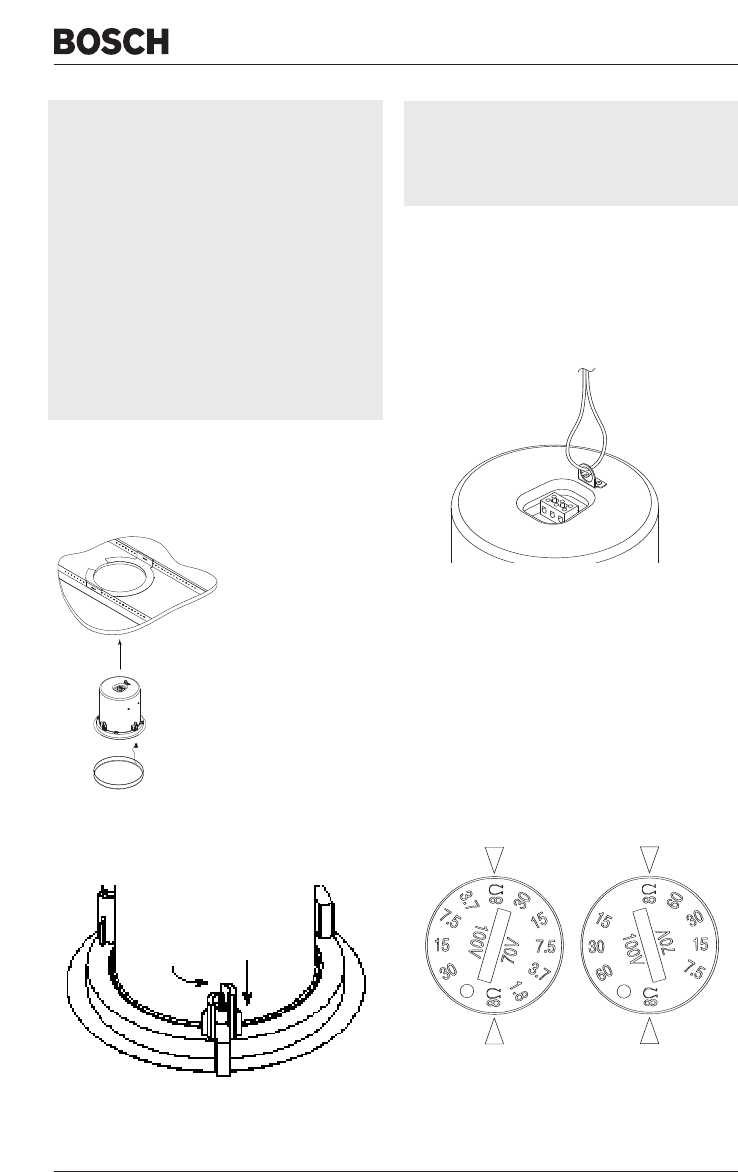
Bosch Security Systems | 2008-05 6
INSTALLATION NOTE: CEILING TILE
CAUTION
When mounting the units into 2'˘2' or 2'˘4' sus-
pended ceiling tiles, DO NOT install them in light-
weight fibreglass-type tiles without full secondary
support for the speaker as noted in Step 6. Such tiles
are not designed to support any substantial weight.
Speaker installation without secondary support will
cause the tile to sag and distort, even with the tile
bridge installed. The secondary support line at the
rear of the speaker MUST be strung taut in these sit-
uations and MUST remove most of the force of the
speaker on the tile to ensure that the speaker does
not deform the tile.
Step 4: Mount the Speaker Into
the Ceiling (Figure 9)
Push the speaker into the ceiling hole until the front
baffle rim is flush with
the ceiling. Tighten the
mounting tabs by turning
the screw clockwise until
the speaker is secure.
Please note that the first
clockwise quarter-turn
rotates the attachment
tabs outward. The
remaining turns tighten
the tabs down onto the
back of the ceiling surface
(see Figure 10).
INSTALLATION NOTE: MOUNTING TABS
For each attachment screw, first turn one half-turn
counterclockwise to release the mounting tab from
its guide.
Step 5: Connect an Auxiliary
Support Line (Figure 11)
Note the support ring on the back of the speaker.
The ring allows for connection to a independent
and secure anchor point. Construction codes often
require the use of this secondary support point.
Step 6: Adjust Tap Selector
(Figure 12)
The tap selector switch is located on the front baffle.
Adjust the speaker to the appropriate tap setting
before installing the grille. In some 70V/100V con-
stant voltage installations it is advisable to leave the
grilles off if final speaker audio level balance adjust-
ments are to be made later. After the levels are
adjusted the grilles can then be installed.
Installation and Wiring
Figure 11: Attach auxiliary support line
Figure 12: Adjust tap selector
(left: LC2-PC30G6-4/LC2-PC30G6-8/
LC2-PC30G6-8L; right: LC2-PC60G6-10/
LC2-PC60G6-8H)
Figure 9: Mount
speaker into ceiling
Figure 10: Tighten mounting tabs















