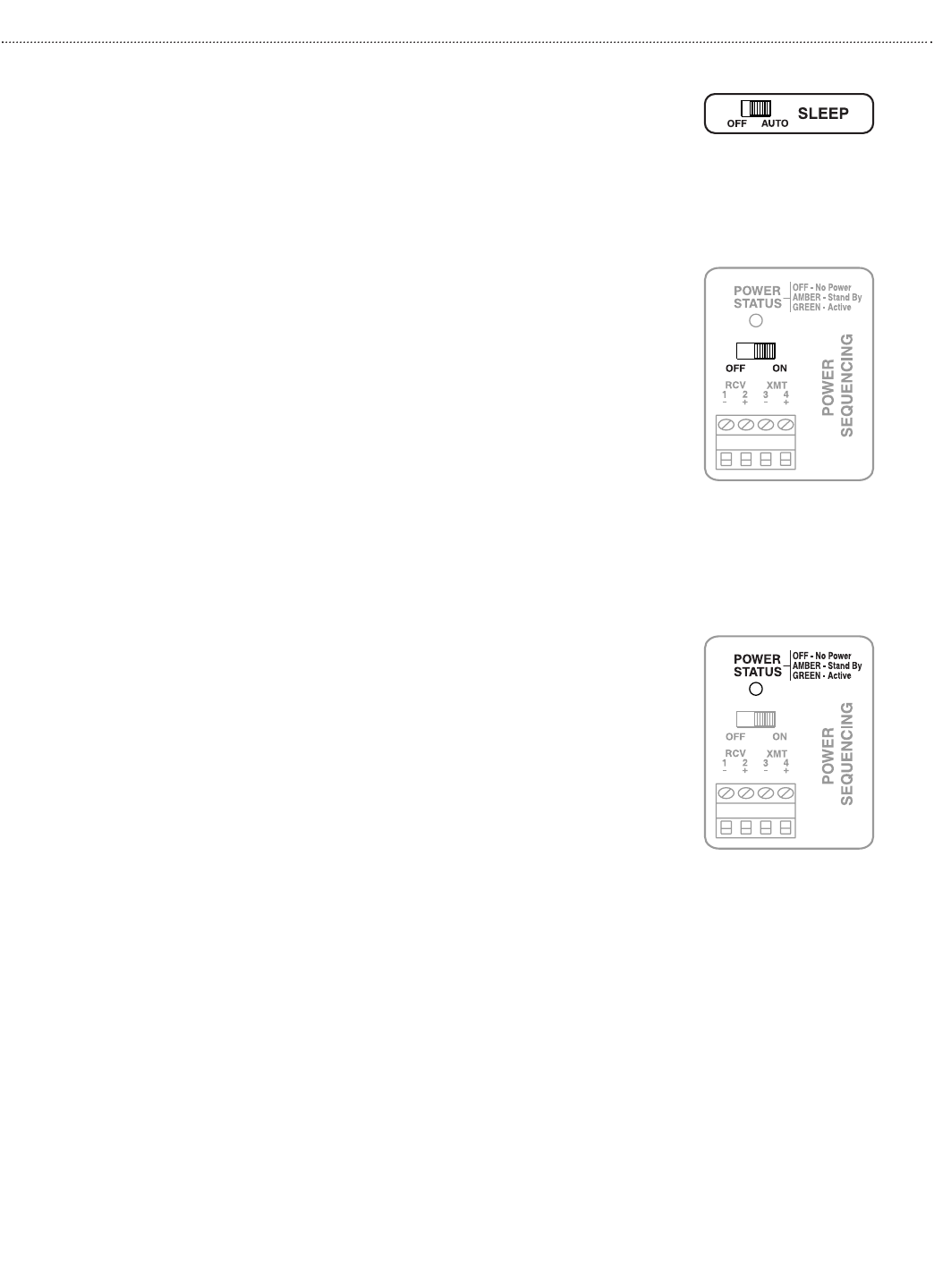
Operation
Sleep Switch
The Black Max amplifier includes a sleep mode feature that greatly
reduces the power consumption of the amplifier after it has been idle
(no audio activity) for more than 3 minutes. Any audio activity present
at the input will power up the amplifier instantaneously and noiseless-
ly, so that there is no loss of audio.The Sleep Switch is located on the
rear of the unit.The sleep feature is activated by setting the switch to
the AUTO position. Setting the switch to the OFF position will inhibit
the amplifier from ever entering sleep mode.
Power Sequencing Switch
The setting of the Power Sequencing Switch on the rear of the Black
Max amplifier determines how the amplifier will power up.When the
switch is set to the OFF position, the amplifier will power up and down
conventionally when the front Power Switch is turned ON and OFF.
To use the sequencing feature built into the amplifier, the Power
Sequencing Switch must be placed in the ON position on a slave ampli-
fier.The slave amplifier will now power up when it receives the proper
trigger through the terminal strip wiring (see section Sequential Turn-On
Wiring for proper wiring of the power sequencing terminal strip).With
the Power Sequencing Switch in the ON position, placing the front
Power Switch in the ON position will not result in the amplifier turn-
ing on. It will instead remain in a standby state until triggered through
the sequencing feature.
Power Status Indicator
A Power Status Indicator is provided on the rear of the amplifier.The
Black Max amplifier has different states of powering up, depending on
whether power sequencing is used or not.The Power Status Indicator
provides 3 different status indications:
Not Lit - Indicates that the unit is not plugged in or is not being
supplied AC power at the line cord.
Amber - Indicates that the unit is in standby state where it is being
supplied with AC power at the line cord but it has either:
1) not received the sequencing trigger that will allow it to
change to the fully-powered state if the Power
Sequencing Switch is set to ON, or 2) the front Power
Switch has not been turned ON if the Power Sequencing
Switch is set to the OFF position.
Green - Fully-powered, the unit has either: 1) received the
sequencing trigger if the Power Sequencing Switch is set
to the ON position, or 2) the unit’s front panel Power
Switch has been turned ON if the Power Sequencing
Switch is set to the OFF position.
9

















