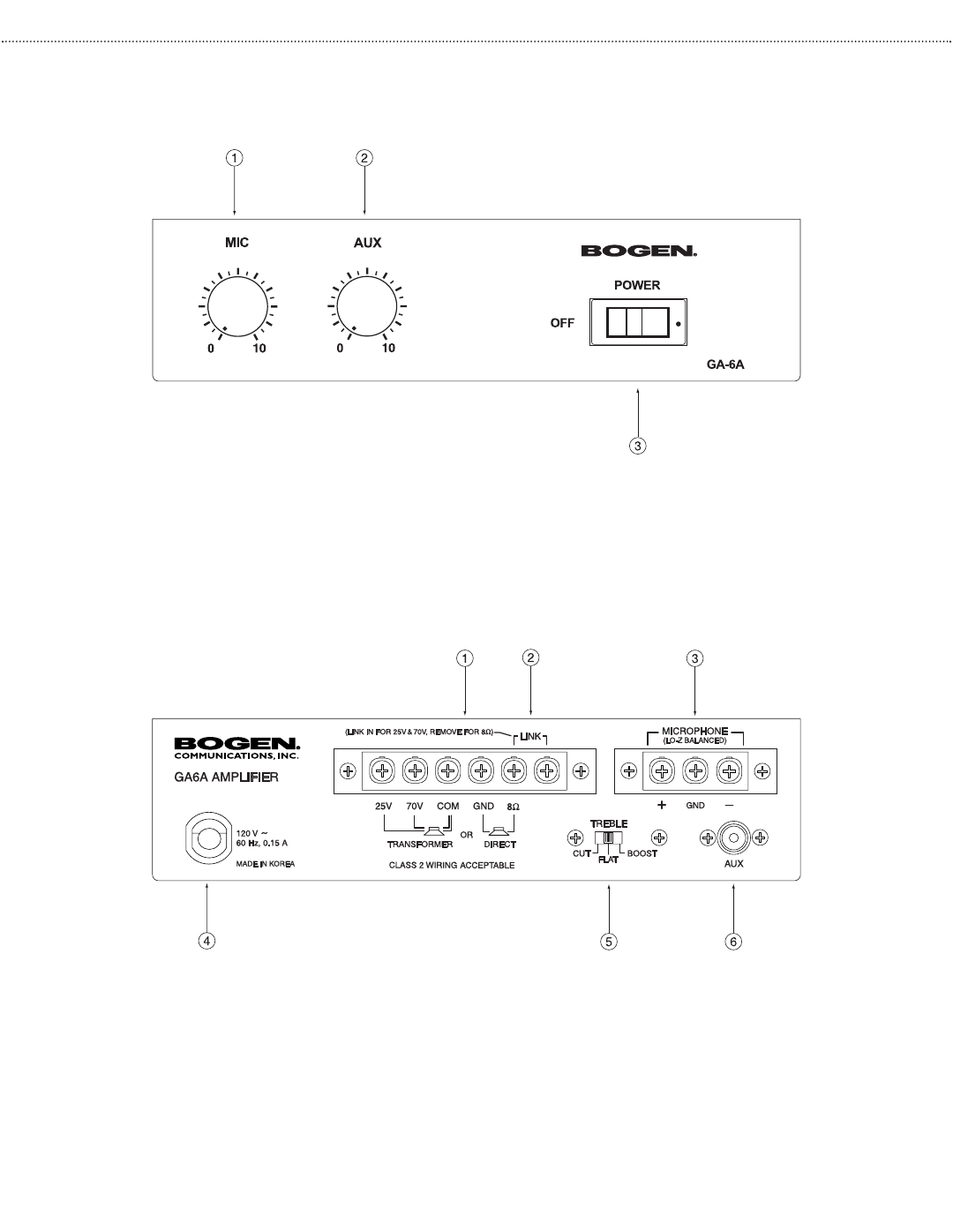
4
Panel Descriptions
Utility Amplifier Front Panel
1. MIC Control - Regulates the level of microphone output to speakers.
2. AUX Control - Regulates the level of the AUX source to speakers.
3. Power Switch - Controls AC power to the amplifier. Illuminates when ON.
Utility Amplifier Rear Panel
1. Speaker Output Barrier Strip - Output terminal strip provides for 8-ohm, 25V, and 70V speaker outputs.
2. Shorting Link - Used when 25V or 70V speakers are to be connected to the GA6A. Must be removed if
8-ohm speakers are to be connected to the GA6A.
3. Microphone Terminal - Input terminal strip for a balanced low-impedance dynamic microphone.
4. AC Line Cord - 120V AC, 60 Hz, 0.15A line cord terminated in a three-prong plug.
5. Treble Control Switch - A 3-position switch that controls the application of 9 dB of treble boost or cut at
10,000 Hz or flat response.
6. AUX Input - High-impedance AUX RCA jack input.










