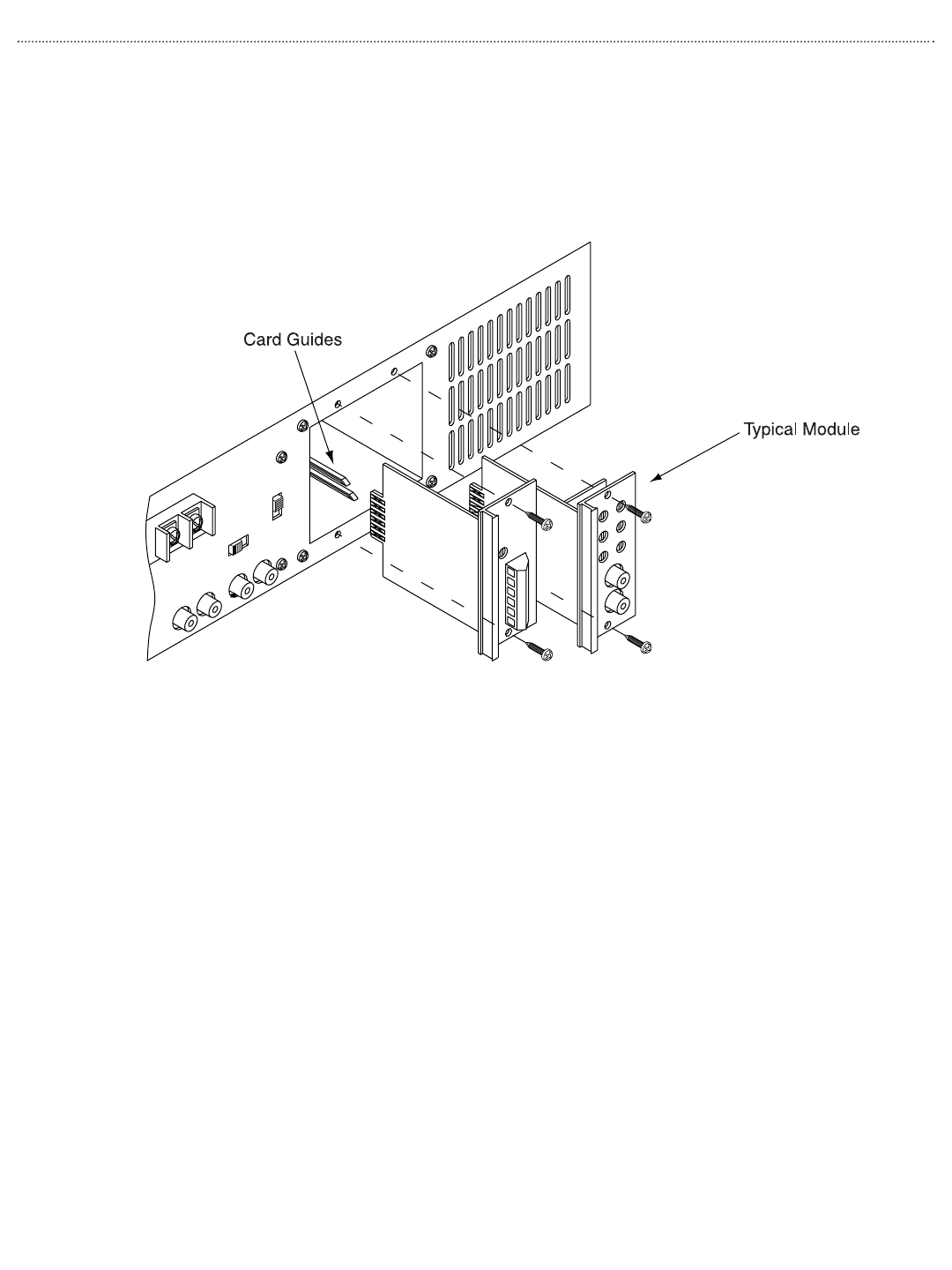
Installation
Module Installation
Installation
Two input module bays are available to accept various Bogen input modules thereby allowing users to customize
the amplifier to suit the needs of the installation. First read the instructions included with the module and make
the desired jumper setting changes before installing the module.The input modules are installed by simply slid-
ing them along the card guides inside the module bays until the faceplate firmly sits against the M-Class chas-
sis, then use the two screws supplied with the module to secure it to the chassis.
BAL1S Module Priority Jumper
The BAL1S module that comes standard (and pre-installed) with the M-Class differs in priority capability from
other Bogen input modules.This module is always the lowest priority since it is incapable of muting other mod-
ules. It can also be set so that it does not respond to muting from other modules and is, therefore, always on
for use in mixing applications.The module jumpers should be set prior to installing the module.The sleep switch
should be set to the desired position prior to installation of the right module (see Operation,Sleep Mode Defeat).
6


















