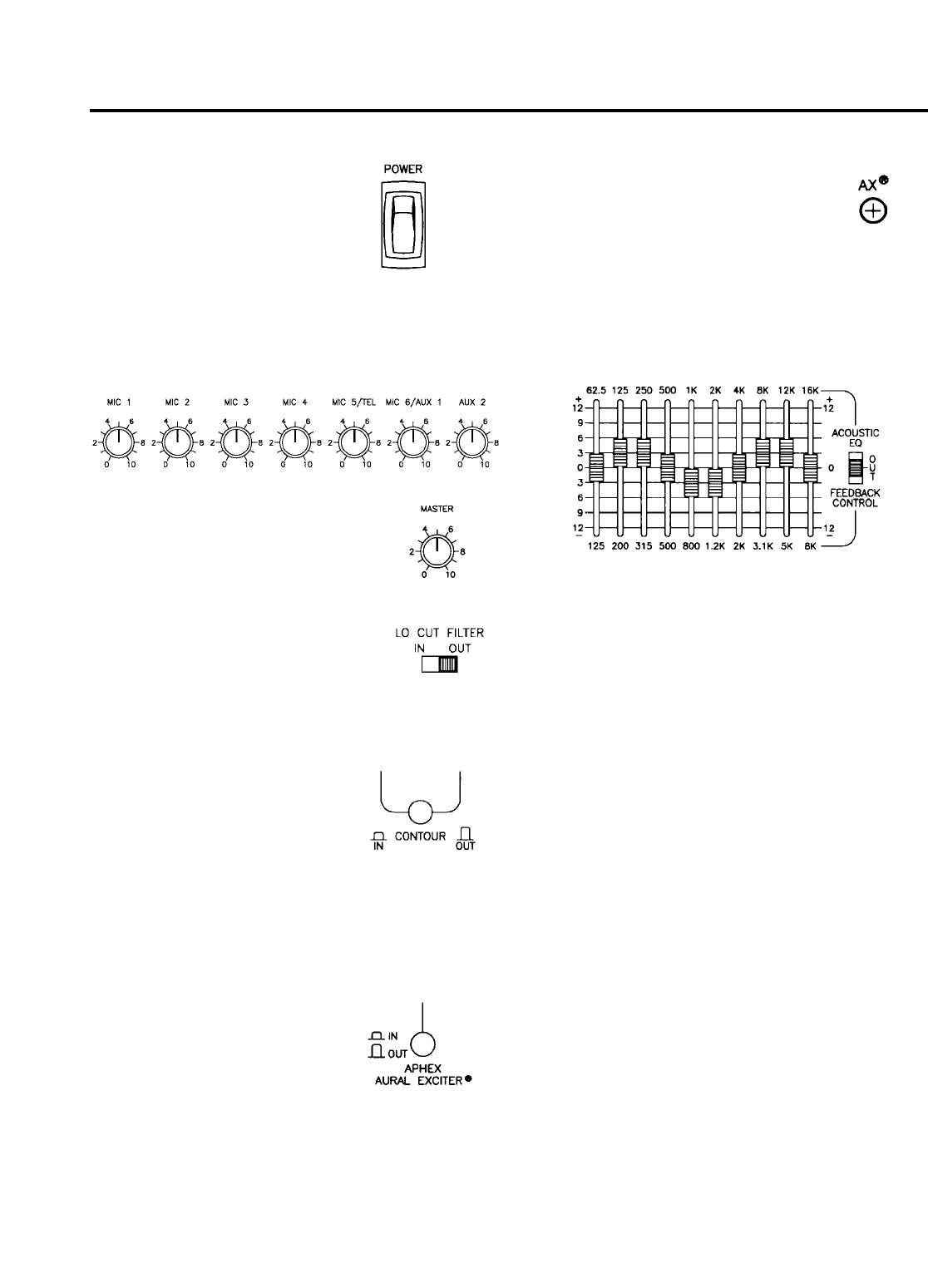
Operation
Power Switch
The POWER switch applies
power to the unit. The switch
will illuminate when power is
on.
Individual Volume
Controls
Each input is controlled by an individual volume con-
trol.
The overall volume is controlled by the
MASTER control.
Lo-Cut Filter
The Lo-Cut filter on the rear panel
provides 3dB attenuation @ 65Hz
on the microphone inputs. This
helps reduce mic breath pop, wind
noise and rumble.
Contour Pushbutton Switch
This switch enables or bypasses
the variable loudness contour.
This feature only effects the Aux
inputs.
This feature is designed to improve richness of sound
by restoring the high and low frequencies that the ear
is insensitive to at low volume levels. The effect dimin-
ishes as volume is increased.
Aphex Aural Exciter
The front panel APHEX AURAL
EXCITER pushbutton enables or
bypasses the Aphex Aural
Exciter feature. This feature
effects all inputs when enabled.
This audio enhancement system recreates the pres-
ence and realism that is lost in the audio amplification
process, by regenerating the harmonics usually lost
through amplification. This results in increased pres-
ence and clarity, increased intelligibility, greater per-
ceived loudness (without adding extra power), and
reduced listener fatigue.
The rear panel AX adjustment controls
the mix of the Aphex effect with the audio
signal. Counterclockwise rotation of the
control minimizes the Aphex effect.
Clockwise rotation of the control maxi-
mizes the Aphex effect.
Dual Function Acoustic Equalizer
The unique dual-function equalizer can be used for
acoustic shaping or for feedback control.
Note: When the switch is placed in the OUT posi-
tion, the equalizer is bypassed for a flat response.
Acoustic Shaping Mode
When the switch is set in the ACOUSTIC EQ position,
full range equalization (10 bands on 1 octave centers
starting at 62.5Hz) is provided with a boost/cut of
12dB. In this mode, the equalizer can be used to com-
pensate for room acoustics, or to satisfy the listening
preference of the user.
Feedback Control Mode
When the switch is placed in the FEEDBACK CON-
TROL position, the equalizer can be used to reduce
feedback and increase the effective gain of the sys-
tem.
In feedback control mode the equalizer provides
increased control of frequencies between 125Hz and
8KHz. The 10 bands are located on 2/3 octave cen-
ters with 12dB cut/boost on each band.
9


















