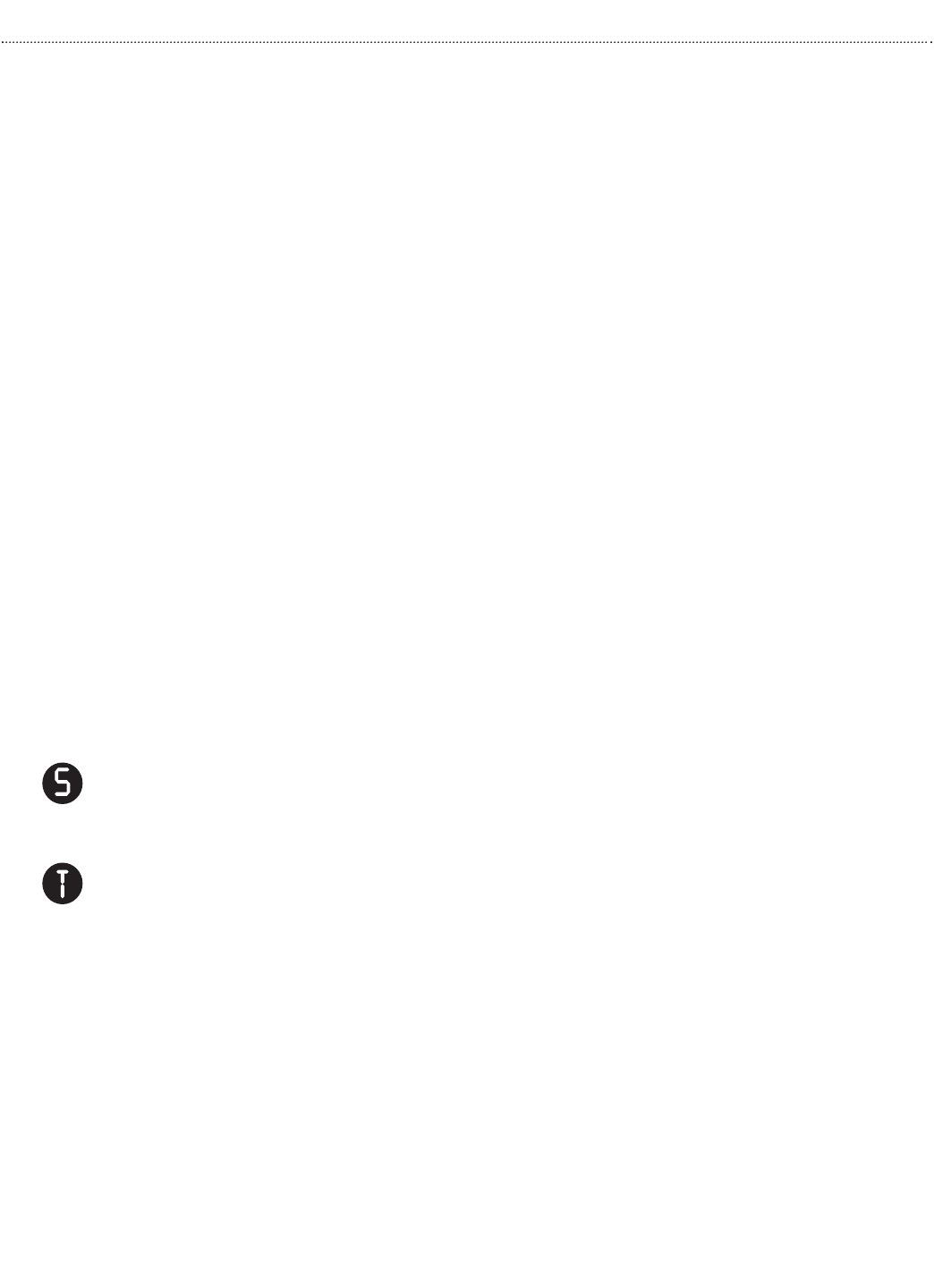
Operation
Clearing and Changing Programs
To clear a particular program, follow the directions for Reviewing Programs. When the particular
program you wish to clear is displayed, press CLEAR.The program that follows it will then take
its place. For example, if clearing P-04, P-05 will become P-04 once the original P-04 is cleared.
It is also possible to change the program rather than clear it.When the particular program is dis-
played, follow steps 2 through 4 under Programming to change the program. Once the new pro-
gram has been stored, press MEMO repeatedly to scroll through the rest of the program or press
PLAY to start the program.
Random Play Function
1. Begin by selecting the mode the CDC-3 is to operate in by pressing the MODE button.There
are two choices: 1 DISC or ALL. Note: Selecting 1 DISC INTRO or ALL INTRO will result in the
CDC-3 reverting to the 1 DISC or ALL mode since the Intro function is inoperable during Random Play.
Intro modes are operable only for the Introduction function.
2. Press the RANDOM button.The CD player will begin playing tracks randomly.
3.To cancel the random function, press the RANDOM button again.The CDC-3 will continue
playing the last track selected and go forward in numerical order to the next track on the disc.
Introduction Function
1. Begin by selecting the mode the CDC-3 is to operate in by pressing the MODE button.There
are two choices: 1 DISC INTRO and ALL INTRO.
2. Press PLAY.The CDC-3 will play each track for 10 seconds.
3.To cancel, press the STOP button.
Display Time Readout
The Liquid Crystal Display can show three different running times: (1) the amount of time remain-
ing on the track being played, (2) the amount of time elapsed on the track being played, or (3) the
remaining time left on the disc in its entirety.
Press the DISP button to change from one display to another.
The time displayed is indicated by an S or T symbol appearing on the display or the lack of either
symbol.When the S symbol appears, the amount of time remaining on the track being played is
displayed.When the T symbol appears, the total amount of time remaining on the disc in its entire-
ty is displayed. And, when no symbol appears, the elapsed time of the track being played is dis-
played.
When in program mode, the display will only show the program number (ex., P-01) currently being
played or the time elapsed on the current track being played. You can switch back and forth
between the two displays by pressing the DISP button.
Repeat Function
The CDC-3 can repeat either a single track, an entire disc, or all of the discs installed.
1. Start by pressing the REPEAT button.
2. Press the MODE button to select ONE, 1 DISC, or ALL. ONE will repeat a single track. 1 DISC
will repeat the entire disc and ALL will repeat all of the discs currently installed.
3. Press the PLAY button. The repeat function can be terminated by either pressing the REPEAT
button or by pressing the STOP button.
Introduction
Bogen's CDC-3 is an excellent choice as a background music source for a variety of installations
and for a variety of reasons.
Uninterrupted Play
The CDC-3 allows you to add or remove discs without having to stop play.The CD drawer holds
three discs at a time and discs can be added or removed while another disc continues to play.
Also, any background music source connected via the AUX input of the CDC-3, such as a tuner
or tape player, will automatically be routed through the CDC-3 when the CDC-3 is in the stop
mode or when turned off.
Multiple Modes and Features
The CDC-3 has multiple operating modes for a variety of different features.
Depending on which mode is chosen, the CDC-3 can randomly shuffle selections for a single disc
or for all discs loaded into the CD player.The CDC-3 can also scan each track from a single disc,
or for all discs loaded into the CD player, and play an excerpt from each track for 10 seconds.
Programming
The CDC-3 permits the user to program up to 36 tracks from 1, 2, or all 3 discs.
Other Features
The Liquid Crystal Display can show a variety of running times, the current disc and track select-
ed, how many discs are currently installed, what mode the CD player is in, and many other impor-
tant and informative features.
Package Contents
* CD Player (Model CDC-3) * Instruction Manual
* Power Cord * 4 Rubber Feet
* Stereo Cable with RCA Plugs
3
10


















