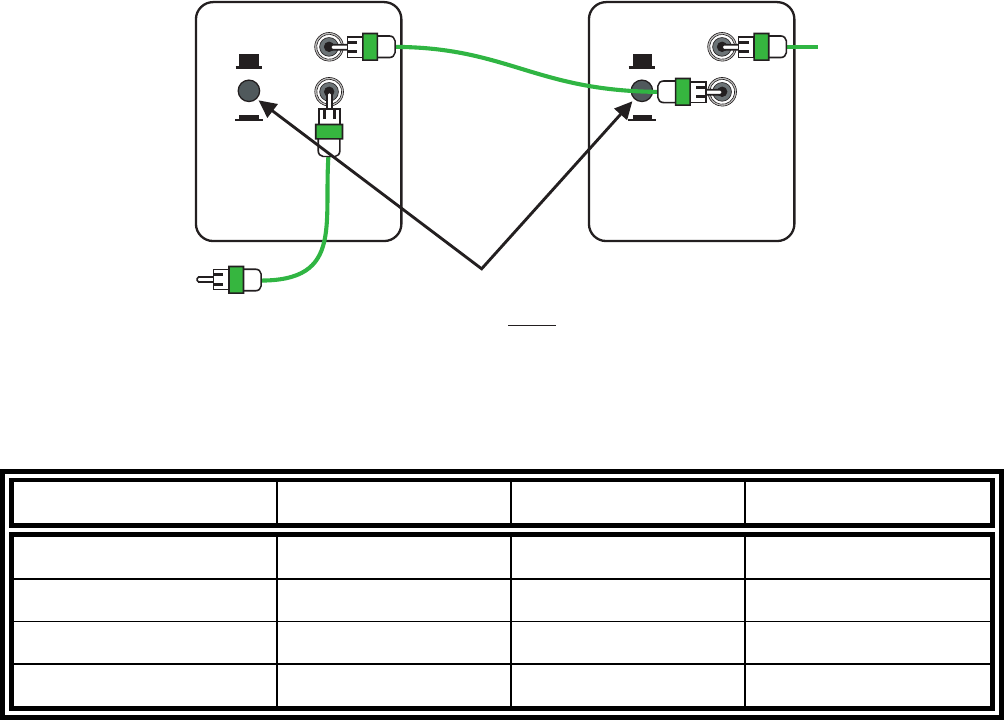
4
CONTROL MUTING
A control is provided on each ST55.2 amplifier to allow remote switching of mute on/off. The preamplifier’s control
output, such as is provided with B&K series preamplifiers, can be utilized to provide a control signal to the ST55.2.
If more than one amplifier is being controlled, the control signal can be extended to include each successive unit
by simply running an RCA type audio cable from the CTRL OUT connector of the first amplifier to the CTRL IN
connector of the next unit (commonly referred to as ‘daisy chaining’). An example of how to connect two amplifiers
is illustrated in the figure below.
If a source other than a B&K series preamplifier is used to control multiple amplifiers, only the control output
voltage from the source is critical. It must be within the range, as indicated on the rear panel, 5-24 volts DC is
required. The amplifier will provide each successive amplifier with a control voltage of 12 volts DC for reliable
operation. The amplifiers control output may be used as a source of 12 VDC @ 125 mA for other user
applications as well. DO NOT POWER MOTORS WITH THIS CIRCUIT.
WHENSWITCHIS SETTOENABLE,THE
AMPLIFIERWILLONLYOPERATEWHILE
A5-24VDC SIGNALISAPPLIEDTOCTRL IN
WHENSWITCHIS SETTOENABLE,THE
AMPLIFIER
WILLONLYOPERATEWHILE
A
5-24VDC SIGNALISAPPLIEDTOCTRLIN
DEFEAT
CTRLIN
ENABLE
CTRLIN
ENABLE
CONTROL I/O
CTRL
OUT
CTRL
OUT
12VDC
125mA
12VDC
125mA
CTRL
IN
CTRL
IN
WHENSWITCHIS SETTOENABLE,THE
AMPLIFIERWILLONLYOPERATEWHILE
A5-24VDC SIGNALISAPPLIEDTOCTRL IN
WHENSWITCHIS SETTOENABLE,THE
AMPLIFIER
WILLONLYOPERATEWHILE
A
5-24VDC SIGNALISAPPLIEDTOCTRLIN
DEFEAT
CTRLIN
ENABLE
CTRLIN
ENABLE
CONTROL I/O
CTRL
OUT
CTRL
OUT
12VDC
125mA
12VDC
125mA
CTRL
IN
CTRL
IN
Daisy Chain To
Other Amplifiers
Rear View of
Second Amplifier
with Control I/O
Rear View of
First Amplifier
with Control I/O
From Preamplifier
Control Output
Control Enable
Button OUT
If the control function is desired, each unit in the system must remain connected at all times and the control must
be enabled. To enable the control function, the CTRL ENABLE button must be out for each controllable amplifier
in the system. For more information on the amplifiers output status under various control conditions, refer to the
table below.
@ CTRL IN
Button position
Output status
@ CTRL OUT
Signal
OUT
Sound
Signal
Signal
IN
Sound
Signal
No Signal
OUT
Mute/Standby
No Signal
No Signal
IN
Sound
Signal
*Note: The control voltage is for muting control only. Each amplifier must be connected to its own source of AC
power in order for it to operate.


















