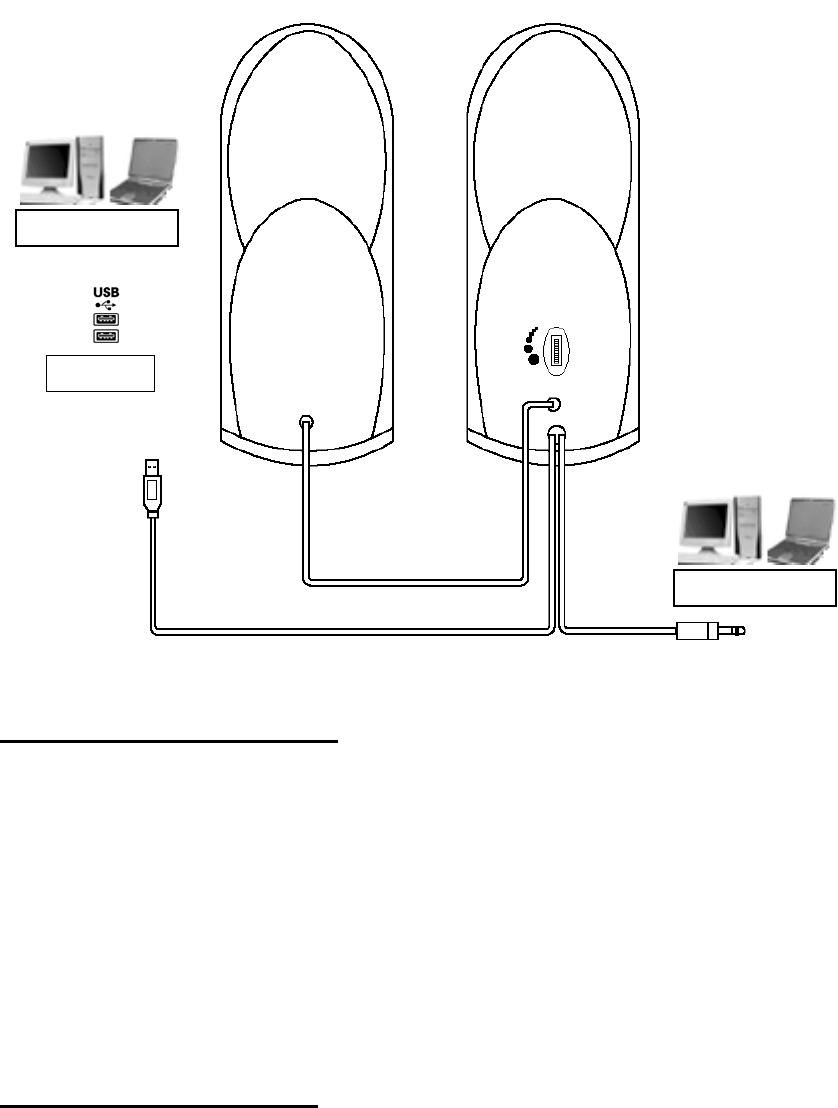
Right
Left
PC/ La
p
to
p
Volume
Control
USB Port
PC/ La
p
to
p
Left S
p
eaker Si
g
nal Cable
USB Cable
Stereo mini-plug
Installation Instructions
1. Place both speakers in the desired location.
2. Turn the volume down on your speakers so that they are turned OFF.
3. Find the USB port on your comnoMCID.00rudio device.
4. Insert the USB plug (from the back of the right speaker) into the USB port
on your comnoMCID.00rudio device.
5. PowCIDup your comnoMCID.00rudio device and adjust the volume levels on
both your comnoMCID.00rudio device and speaker system.
If your speakers do not work properly afMCIDinstallation, please refCIDto the section
titled Troubleshooting.
System Specifications
Total PowCIDOutnoM (RMS): 1.5W + 1.5W
Total PowCIDOutnoM (P.M.P.O.): 24W
Frequency Response: 60Hz – 20KHz
Pa
g
e 2









