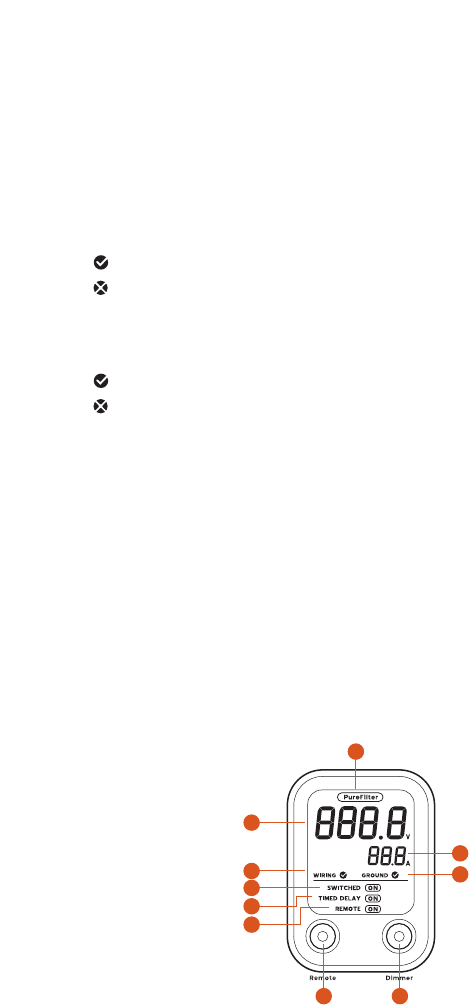
17
PureAV Power Console
Operation
Central LCD Control Panel
The PureAV Power Console PF40 is equipped with an advanced LCD Control
Panel. Most functions of the Power Console can be monitored from this
display.
A. PureFilter Indicator – indicates that the multiphase PureFilter circuitry
is functioning properly.
B. Voltmeter – displays the input voltage (the amount of voltage coming
from the AC wall outlet to the Power Console).
C. Current Meter – displays the output current (the amount of current
output [in Amps] from the Power Console’s outlet banks).
D. Wiring – indicates whether the AC outlet to which the Power Console
is connected is wired properly or cross-wired.
Wiring ok.
Hot and neutral wires are reversed. See page 20 of the
Troubleshooting section for more information.
E. Ground – Indicates if the Power Console is connected to a properly
grounded AC outlet.
Ground ok. The AC wall outlet is properly grounded.
Ground Fault. This indicates that the AC wall outlet is NOT properly
grounded. See page 20 of the Troubleshooting section from more
information.
F. S witched Indicator – indicates whether the “Switched” outlets are
switched ON or OFF.
G. Timed Delay Indicator – indicates that the delayed outlets are
switched ON after a delay.
H. Remote Indicator – indicates whether the Remote function is ON or
OFF (controlled with the “Remote” button).
I. Remote Button – switches the Power Console to Remote ON status
when pressed. (When in Remote ON status, the Power Console outlets
programmed as switched are turned ON/OFF via external remote
signal (see page 8.)
J. Dimmer Button – adjusts the brightness of the LCD Control Panel;
press it repeatedly to change the brightness level.
A
B
D
F
G
H
I J
C
E


















