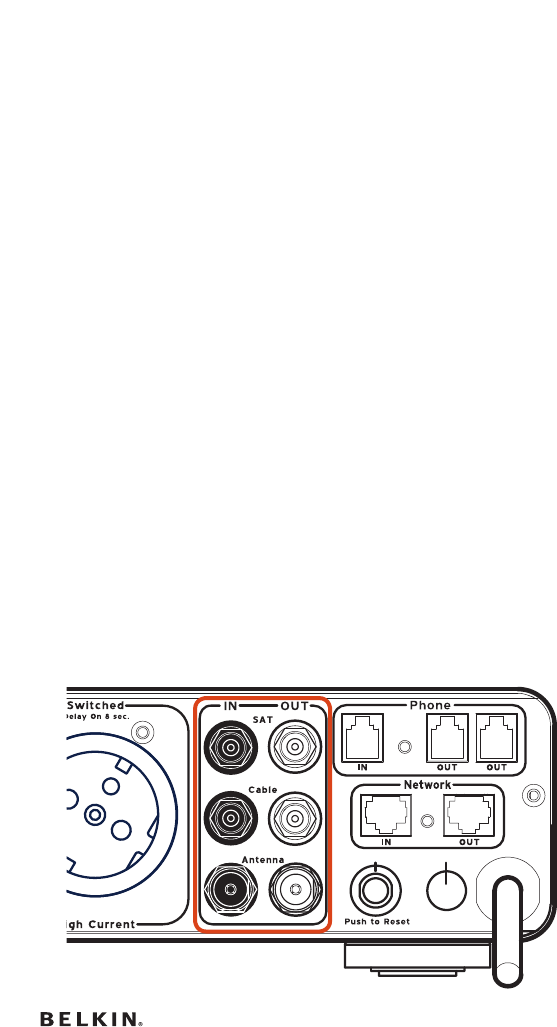
11
Belkin Power Console
Hookup and Installation
Step6
ConnectyourCableTV/SatelliteCoaxialLines
Your Belkin Power Console comes with two pairs of F-type coaxial-cable
connections, and one pair of aerial-cable connections to protect your
system from dangerous electrical disturbances that can travel down your
cable/satellite/aerial-signal lines. You will need additional coaxial cables to
connect the Power Console to your home cinema components.
A.Satellite(DSS)TV – Connect the incoming satellite television F-type
coaxial-cable line to the connector labeled “SAT IN”. Connect one end
of a second coaxial cable to the connector labeled “SAT OUT”. Connect
the other end of this cable to your satellite TV tuner.
B.CableTV– Connect the incoming cable television F-type coaxial-cable
line to the connector labeled “Cable IN”. Connect one end of a second
coaxial cable to the connector labeled “Cable OUT”. Connect the other
end of this cable to your cable TV set-top box.
C.Antenna – Connect the incoming TV or radio antenna cable line to the
connector labeled “Antenna IN”. Connect one end of a second aerial
cable to the connector labeled “Antenna OUT”. Connect the other end
of this cable to your TV or radio equipment.
Note: We have included labels for the “Coax IN” and “Coax OUT” lines, if
needed, for better organisation.
IMPORTANTWARNING:Tosufficientlysafeguardallofyourequipment
fromdamageresultingfromapowersurge,allofyourincoming
coaxial-cablelinesshouldbeproperlyearthed.Contactalicensed
electriciantoverifythatallofyourcablelinesareproperlyearthedto
acoldwaterpipeorearthrod.
(*89i\Xb\i <Xik_


















