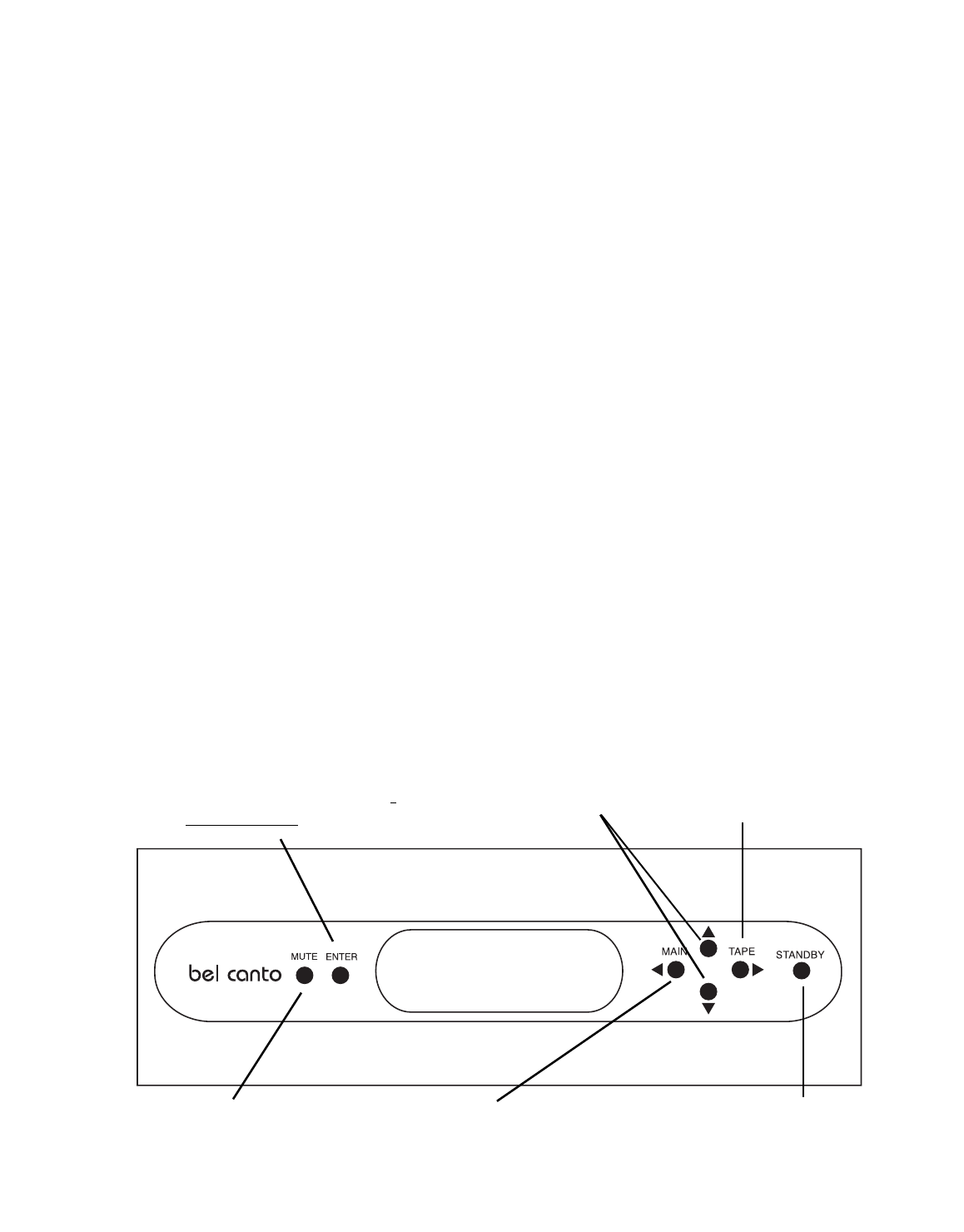
page 6© 2002-2004 bel canto design, Ltd. PRe2/P User’s Guide rev072004
SOFT AND FULL MUTE
FUNCTIONS
PRESS ENTER AND HOLD TO ACCESS
SETUP MENU*
VOLUME CONTROL
AND UP/DOWN KEYS*
TAPE INPUT SELECT*
HARD MUTES OUTPUT, DISABLES
DISPLAY AND CONTROLS
MAIN INPUT SELECT*
*ALSO USED FOR NAVIGATING THE SETUP MENU
Balance Right: (available from the
remote only)
Shifts balance right in 0.5dB steps. It is
also used to scroll right in the setup
menu.
MUTE:
The PRe2/P starts up in Soft Mute. This
level is 40 units (20dB) below the dis-
played volume level. When MUTE is first
pressed it goes to the Soft state, pressing
MUTE again within 3 seconds will fully
MUTE the outputs.
ENTER:
This control button is pressed and held
on the front panel or pressed 7 times on
the remote to enter into the menu setting
functions described below. It is also used
to enter into specific modes within the
menu system.
MAIN:
Cycles through the main inputs. It is also
used to scroll to the left in the setup
menu.
LOOP: (available from the remote only)
This is used to cycle through the inputs.
INPUT:
On the remote the Numbered Buttons (1-
5) allow you to select between the 1st
five active inputs. From the remote, you
can cycle through inputs using the LOOP
button. From the front panel, you can
cycle through inputs by pressing the
MAIN button. When switching between
inputs, the PRe2/P will quickly ramp
down the volume, switch inputs, then
quickly ramp back up to the pro-
grammed volume setting.














