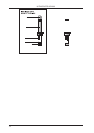13
ULTRACOUSTIC ACX1000
Connect the MIDI IN jack of your ULTRACOUSTIC to the MIDI OUT jack of a MIDI footcontroller. Now, enable
the MIDI functions on your ULTRACOUSTIC by pressing the PRESET buttons #3 and #4 for about two seconds:
the two control LED’s of PRESET buttons #3 and #4 start flashing, the right decimal point in the display lights
up. Select a MIDI channel with the PROGRAM control (1 through 16, “on” = Omni, “OF” = inactive) and quit the
menu by pressing either one of the PRESET buttons. “Omni” mode means that your ULTRACOUSTIC receives
and processes MIDI information on all MIDI channels. Of course, you should select the same channel both on
your MIDI footcontroller and ACX1000 (see MIDI footcontroller user’s manual).
You can select presets via MIDI using program change commands. When you send program change command
#127, the effects module of your ACX1000 will be bypassed, i.e. you will hear no effect. As is usual with MIDI
program change commands, program change #0 corresponds to program #1, and program change #1 to
program #2, etc. (see table 4.1 in the appendix). The program change numbers 99 through 102 select the
preset stored for the four PRESET buttons. After changeover the preset is activated immediately, i.e. it will not
be affected by previously adjusted bypass settings.
3. INSTALLATION
3.1 Mains connection
Please ensure that the ULTRACOUSTIC is set to the correct supply voltage before connecting the unit
to the AC power system! Three triangular markings can be found on the fuse holder at the AC power connection
socket. Two of these three triangles will be aligned with one another. The ULTRACOUSTIC is set to the
operating voltage shown next to these markings and can be switched over by twisting the fuse holder by 180°.
IMPORTANT: This does not apply to export models designed only for 115 V ~!
The mains connection of the ULTRACOUSTIC is made by using the enclosed mains cable and a standard IEC
receptacle. It meets all of the international safety certification requirements.
3.2 Audio connections
Except for the MIC and LINE/INST. inputs and the DIRECT OUT, the audio inputs and outputs of your
BEHRINGER ULTRACOUSTIC are on unbalanced connectors. Please use commercially available RCA
connectors for the TAPE inputs and outputs.
+ Please ensure that only qualified persons install and operate the ULTRACOUSTIC. During
installation and operation the user must have sufficient electrical contact to earth. Electrostatic
charges might affect the operation of the ULTRACOUSTIC!
3. INSTALLATION