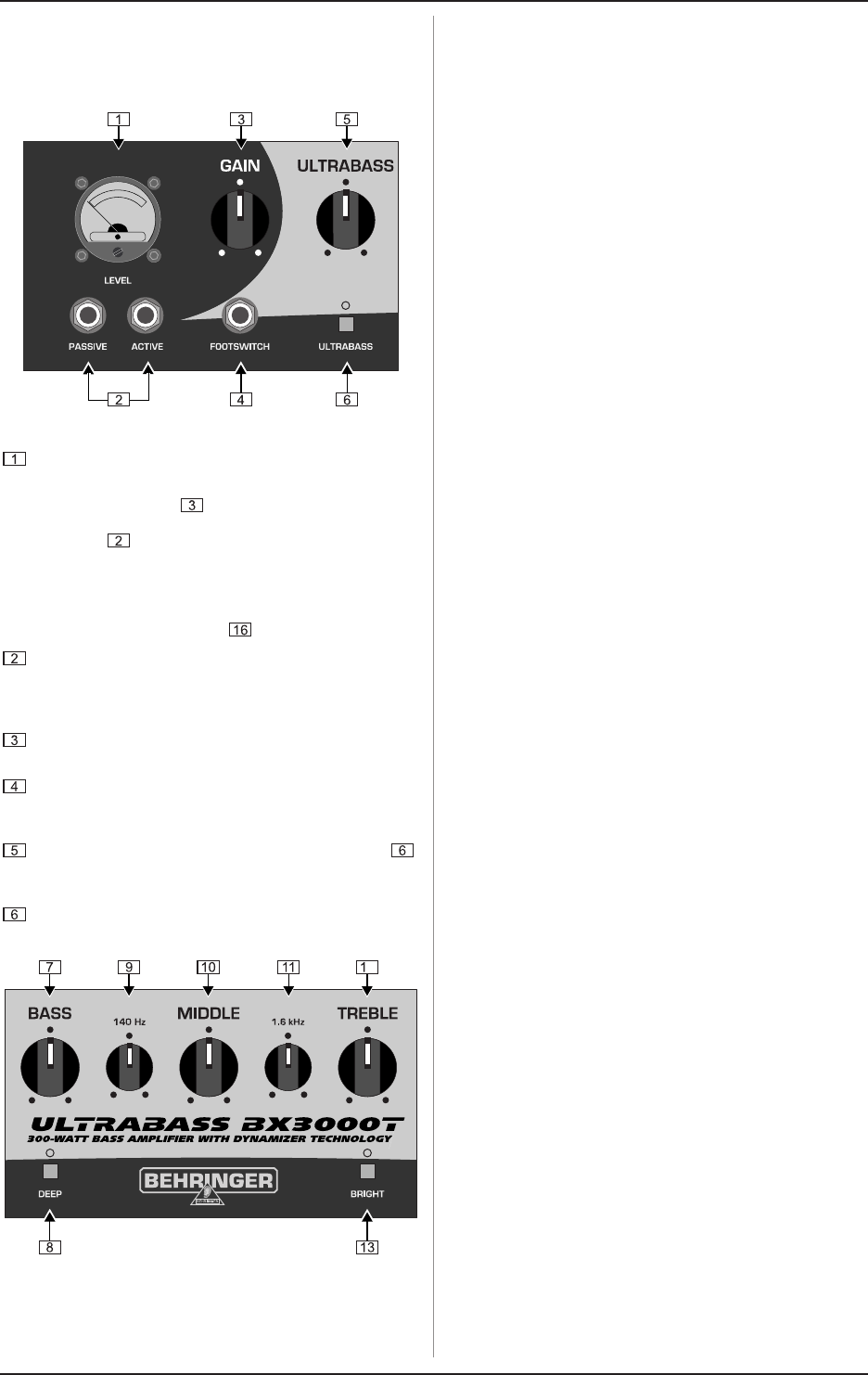
6
ULTRABASS BX3000T
2. CONTROL ELEMENTS
2. CONTROL ELEMENTS
2.1 Front panel
Fig. 2.1: BX3000T front panel (section 1)
The LEVEL VU meter reads the level that is applied to the
preamp circuitry of the BX3000T.
If the GAIN control is set fully counterclockwise,
the VU meter reads the input level only. Selecting
“Active” instead of “Passive” is recommended
if the input level appears too high (in the right-hand
third of the VU meter). Use the GAIN control to set
the amplifier properly (so that the meter is in the
mid region). The overall volume can be adjusted
with the OUTPUT control .
These are the inputs for your electric bass guitar. The
PASSIVE jack is for passive basses, the ACTIVE jack for
active instruments with high output levels. The ACTIVE
jack features 10 dB less gain.
Use the GAIN control to determine the input gain on your
BX3000T.
Connect your footswitch to the FOOTSWITCH jack, so
as to control the sub-harmonics processor and SHAPE
filter.
With the sub-harmonics processor switched on (see )
you can add ultra-low bass frequencies to your sound by
turning the ULTRABASS control (see chapter 5).
Press the ULTRABASS switch to enable the sub-harmonics
processor: The LED above the switch lights up.













