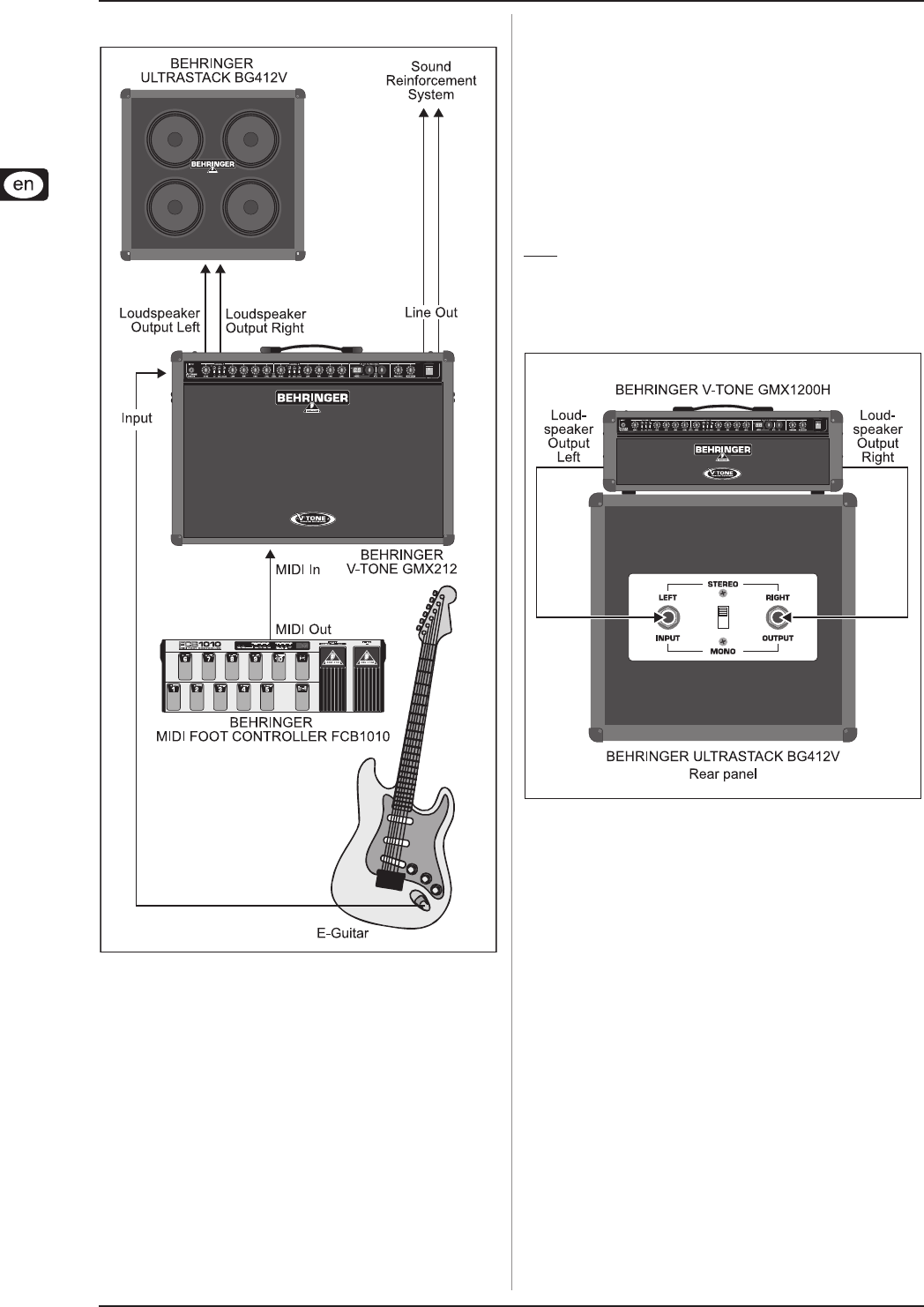
8
V-TONE GMX110/GMX112/GMX210/GMX212/GMX1200H
3. Applications
3.3 Live setup with a MIDI foot controller
Fig. 3.3: Setup with a MIDI foot controller and an
external loudspeaker
In this illustration, we’ve omitted the headphones and the additional
equipment from figure 3.1; this illustration serves as an expansion
of the standard setup.
You can use the MIDI foot controller to control channel and effects
changes, volume, Wah and so on. (Additional information about MIDI
can be found in section 4.3). The LINE OUT signal with the speaker
simulation can be fed into your mixer or your P.A. system’s stagebox.
External guitar loudspeakers can be connected to the loud-
speaker outputs of the GMX212 in order to get more punch and
higher volume on the stage. You can do this in two ways: use
two separate loudspeakers for stereo applications, or use a
single stereo box (e.g. the BEHRINGER ULTRASTACK BG412V).
Instead of loudspeaker outputs, the GMX110 and GMX112 feature
single SPEAKER OUT connectors ((32)) used for connecting an
external loudspeaker.
3.4 Wiring the GMX1200H
The GMX1200H head features two LOUDSPEAKER outputs
(EXT LEFT and EXT RIGHT) that can be used to connect one or
two external loudspeakers. To get the most power from the
GMX1200H, both loudspeaker outputs should be used and
connected to speakers with minimum 8 Ohms impedance.
Loudspeaker outputs are automatically muted as soon as you
activate the tuner or connect a set of headphones (see
section 5.1). To assure optimal and safe use of your amplifier,
please also read section 6.2.
When the GMX1200H is used with a single BEHRINGER
ULTRASTACK BG412V, the rear panel switch of the BG412V
must be in the stereo position and the two outputs should be
connected as shown in fig. 3.4.
When using two speaker cabinets to form a classic full-stack
please make sure the impedance of each speaker cabinet is
between 8 to 16 Ohms (see fig. 3.5).
Fig. 3.4: GMX1200H with an ULTRASTACK BG412V
in stereo mode


















