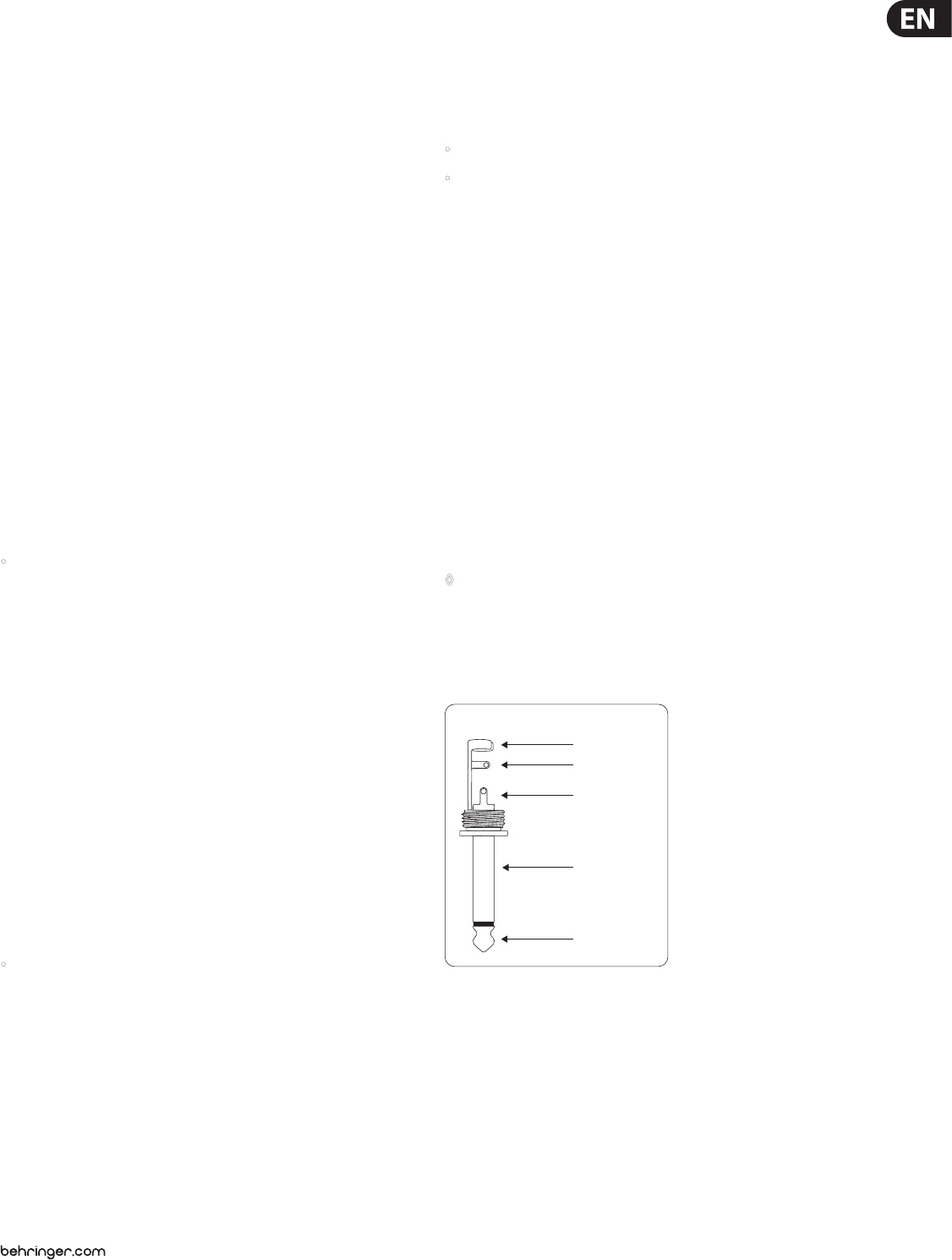
13 V-TONE GMX1200H/GMX212/GMX210/GMX112/GMX110 User Manual
Channel switching: Changing modeling CHANNELS is done via controller #10.
If you send value 0 via this controller, then channel 1 is active. Sending value 1
activates channel change to channel 2. Program change instructions can also
be used to change channels. Program change #123 activates channels 1 and
program change #124 activates channel 2 of your V-TONE.
In addition to switching channels, you can also deactivate the eect. To this end,
send value 0 via controller #11. Value 1 activates the eect again.
Sending program change #127 activates the tuner. As soon as another program
change number is sent, the tuner is automatically deactivated.
You determine the input volume of the eect module by using MIDI controller
#7. This lets you adjust the volume of your V-TONE to your own requirements.
Since this controller does not control master volume, you should rst adjust
the maximum volume you need by using the master volume control, andthen
use MIDI controller #7 to lower the volume. This function is also called
“volumecontroller”.
The operating range of the Wah eect is adjusted using MIDI controller #27.
Furthermore, if you’re using LFO-controlled modulation eects, you can
deactivate LFO and implement modulation via MIDI controller #27. To activate
this MIDI controller, you should rst set up the LFO velocity either directly on your
V-TONE or set the respective MIDI controller to value 0.
Of course, you can use a MIDI sequencer or a computer-based MIDI editor for
MIDIremote control, particularly in the home recording environment.
5. Tuner
• The integrated tuner is activated by pressing the CHANNEL key for about
2seconds (directly on the amp or on the footswitch).
5.1 Tuning your guitar
The chromatic tuner automatically recognizes the frequencies of guitar notes.
For A string, this means a frequency of 110 Hz. When you connect your guitar to
the V-TONE and strum a string, the tuner tries to recognize the tone and shows
it in the display. Because the tuner functions chromatically, it can also recognize
semitones. These are shown in the display with a “b” accompanying the value.
However, it may be the case that a played note (shown in the display as for
example “a”) slightly deviates from the ideal tone. This will be indicated by
lighting up at least one of the red tuner LEDs (HIGH/LOW) near the FX display.
Thefaster the LED blinks, the harsher the deviation of the played tone from
the note shown in the display. If the middle LED (green) lights up, the tone you
played is completely in tune with the tone indicated in the display.
When the tuner is active, the loudspeaker outputs are typically muted.
However,sometimes it is preferable not to mute the signal in order to let you
have acoustic control of what you are doing while you are tuning your guitar.
Forthis reason, the V-TONE has an integrated tuner level function.
• You can adjust tuner volume from 0 to 99 by using the FX control.
At“0”theguitar signal is completely muted. After a successfully
implemented adjustment, the display auto-matically goes back to
tunermode.
5.2 Setting up the “a” reference tone
To put complete freedom at your disposal when tuning your instrument,
youhave the option to change the preset of the reference tone “a”. Here is a
quickintro to the subject.
The so-called “chamber tone a” has been continually revised upwards ever
since it was rst measured: tuning forks of Bach, Handel or Mozart were at 415,
420or421 Hz (vibrations pro second).
Nowadays, orchestras set the “a” with 444 Hz, and the Berlin Philharmonic
Orchestra wishes to stay ahead: their “chamber tone a” lies at a full 447 Hz.
The reference tone “a” of the V-TONE is programmed at 440 Hz. Let’s say,
you want to work with a big orchestra that works with the chamber tone
“a” set to 444 Hz. To activate the function that changes the chamber tone,
dothefollowing:
• Activate the tuner by keeping the CHANNEL key pressed for a few seconds.
• By turning the PRESET control, you can adjust the “a” reference tone up
or down in 1 Hz increments for a maximum of 15 Hz. The last two digits
of the frequency value are always shown in the display, since the rst
digit is always a 4. For example, when you start with the 440 Hz basic
tone, andthen press the right arrow key four times, the display shows 44,
whichcorresponds to a frequency of 444 Hz.
After about 3 seconds, the display goes back to tuner mode. Your changes are
automatically stored. Ideal tones for the remaining strings are automatically set
up using the newly adjusted frequency as a reference.
A quick hit on the CHANNEL key lets you leave tuner mode and go back to
ampmode.
6. Installation
6.1 Audio connections
With the exception of the headphone output and the AUX input (stereo jacks),
audio inputs and outputs of your BEHRINGER V-TONE are provided in the form of
mono jack connectors. Tape inputs and outputs use RCA connectors.
◊ Please keep in mind that your V-TONE should be installed and operated
only by those who possess sufficient technical knowledge about
its installation and operation. Everyone dealing with your V-TONE
should be sufficiently grounded both during the installation as well as
during actual usage. Failure to do so may cause undesirable or faulty
operation due to electromagnetic discharges, etc.
strain relief clamp
sleeve
tip
sleeve
(ground/shield)
Unbalanced ¼" TS connector
tip
(signal)
Fig. 6.1: ¼" TS connector


















