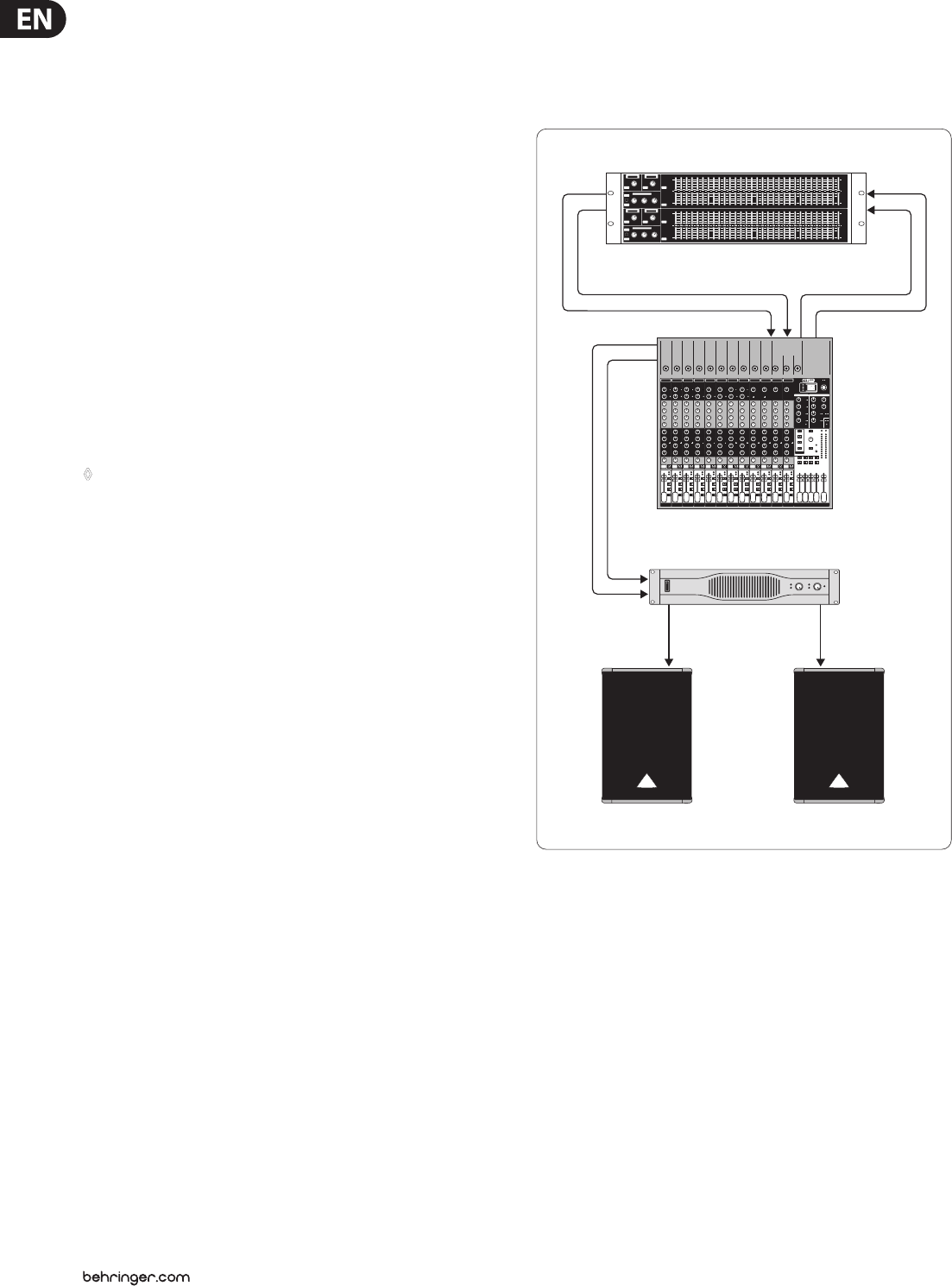
8 ULTRAGRAPH PRO FBQ6200/FBQ3102/FBQ1502 User Manual
Noise generator2.3.2
By using the built-in noise generator, you can create the so-called “pink noise”
that can be used to adjust your P.A. system to specic acoustic characteristics of
various venues.
Activate the pink noise generator by using the (21) PINK NOISE switch.
The built-in switch illumination blinks red when the pink noise generator
is activated.
Read o the noise generator’s signal level on the (22) LED display.
Use the (23) NOISE LEVEL control to adjust the volume of the pink noise
you generate.
Room resonance and sound transfer characteristics of the P.A. system cause some
frequencies to be more prominently present while other frequencies are less
present. Pink noise is a neutral signal that can be played back via the P.A. system
in order to measure these sound characteristics.
Such a measurement of the frequency response by using a special microphone
in conjunction with a real-time analyzer (a real-time analyzer is for example
integrated into the BEHRINGER ULTRACURVE PRO DEQ2496) delivers the basis
for setting up the equalizer. More pronounced frequencies are lowered,
and those frequencies that are not so prominently featured are increased,
thus approximately achieving linear reproduction.
Try to orient yourself on a frequency whose signal level lies in the 0 dB ◊
to -3 dB range in order to avoid overdriving the equipment connected
(e.g. power amplifier, crossover).
Subwoofer section2.3.3
The (24) LED display indicates the signal level present at the SUB OUT connector.
The signal level present at the subwoofer output connector can be adjusted (25)
by using the LEVEL control.
To activate the subwoofer output, please depress the (26) SUBWOOFER switch.
In general, the location of a subwoofer is not critical, since the source of
deeper freqencies is not easily determined. However, to achieve optimal sound
resolution, you should try to position the subwoofer in a central location between
the two main speakers. This way, you minimize run-time dierences and the
sound quality deterioration associated with them.
Application Examples3.
The exible concept of the ULTRAGRAPH PRO models, with the diverse
possibilities in sound processing, open up an entire range of application
possibilities for you. Only the most typical applications with their settings will be
presented here.
XENYX X2442USB
ULTRAGRAPH PRO FBQ6200
Main inserts
l & r
Inputs
l & r
Outputs
l & r
EP2000
EUROLIVE B1520 PRO
Fig. 3.1: The ULTRAGRAPH PRO FBQ6200 as master equalizer

















