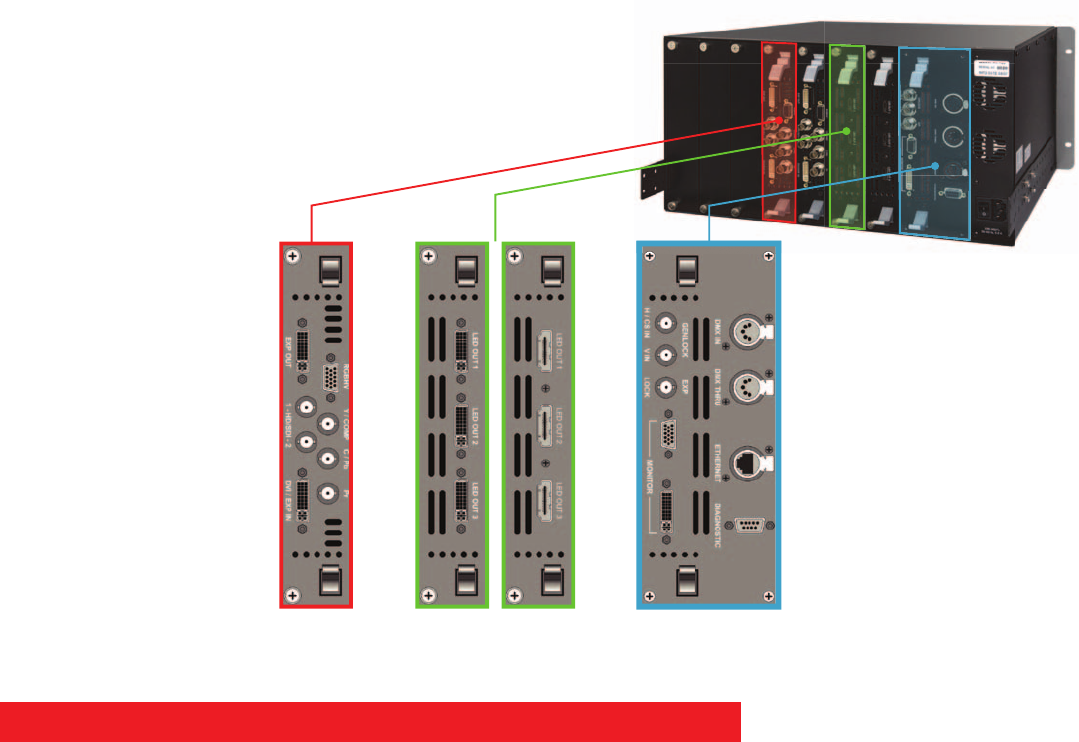
By definition, a “bank” is a way of combining inputs and outputs into independent
video processors that are capable of driving one or more LED walls.
The DX-700’s overall workspace is called the “canvas,” the region on which you can
configure inputs and outputs. Each bank provides you with a maximum canvas size of
2048 x 1080 pixels (or 1080 x 2048 pixels).
When using DVI output modules, the maximum output resolution is achieved with two modules. With NNI output modules, only one is required.
Within the DX-700’s canvas, you can place up to six output regions, you can scale inputs to fit LED outputs precisely, or you can select just a portion of an input to fit
a wall. To illustrate the DX-700's flexibility, two sample configurations are provided below..
With each output, a single output module's can drive its three
outputs are used as a group — with each output connected to a
portion of a very large wall, comprised of the same type of tiles.
In this configuration, a single output
module's three outputs are used
independently — each connected to
a different type of LED wall.
System Overview
The DX-700 processor enables you to set up video walls, and define input sources and LED outputs
with both precision and flexibility.
A wide number of flexible system configurations are supported. The DX-700’s input and output
modules are installed in “banks”, consisting of one or more input modules, and either one or two
output modules.
Features
System Features
Basic system configuration and adjustments are performed via front
panel controls. Advanced configuration is performed using Director
Toolset.
Seven rear panel slots are provided for input and output modules. All
modules are fully shielded and field-installable.
Input and output modules can be configured into functional “banks”
that create independent video processors capable of driving one or
more LED walls.
Ethernet, diagnostic, DMX and genlock ports reside on the System
Module. Analog and digital monitor outputs are also provided.
Rack-mountable chassis (5RU).
•
•
•
•
•
Input Features
Input modules provide “universal” connections for DVI (RGB or YCbCr),
Dual-DVI (RGB), Component Analog (RGB or YPbPr), NTSC/PAL, CVBS or
Y/C, SD-SDI, HD-SDI, and Dual HD-SDI formats. Multiple input modules
can be assigned to a bank.
All inputs except DVI provide a minimum 10-bit color depth, in either
4:4:4 or 4:2:2 format. An advanced motion-adaptive de-interlacer with
diagonal filter converts interlaced or progressive segmented frame
(PSF) inputs to progressive format.
All processing is performed with a 12-bit minimum color depth.
Dynamic contrast enhancement is available on any video input source.
Input balancing can be applied to any input, with individual RGB
adjustments.
•
•
•
•
•
Output Features
Output modules are available in two formats: DVI (for current Barco
tiles), and NNI (for next generation Barco tiles). Each module has
three outputs that can drive independent LED walls, or which can be
"grouped" to drive a single large LED wall.
Up to two output modules can be included in a bank.
Video layers can be alpha-blended (e.g., assigned an attribute of
invisible, opaque, or any level in between), regardless of layer priority.
Color-keying is supported. Any input module may be designated as a
key source.
A variety of digital video effects are supported, including freeze,
strobe, and linear color transformations (e.g., monochrome and
inverted video).
•
•
•
•
•
Genlock Features
DX-700 can be genlocked to an external reference, to a selected input,
or set to free-run.
•
Wizards
Two convenient Wizards are provided. The Setup Wizard detects all
tiles, configures outputs, and enables you to “group” outputs. The
Input Wizard configures and scales inputs, and enables you to store
“presets.”
•
DX-700 Configuration
Universal
Input Module
Output Modules System Module
Sample DX-700 Configuration 2:
One output module drives three "grouped" video
walls to form one large wall
Sample DX-700 Configuration 1:
One output module drives three
independent video walls






