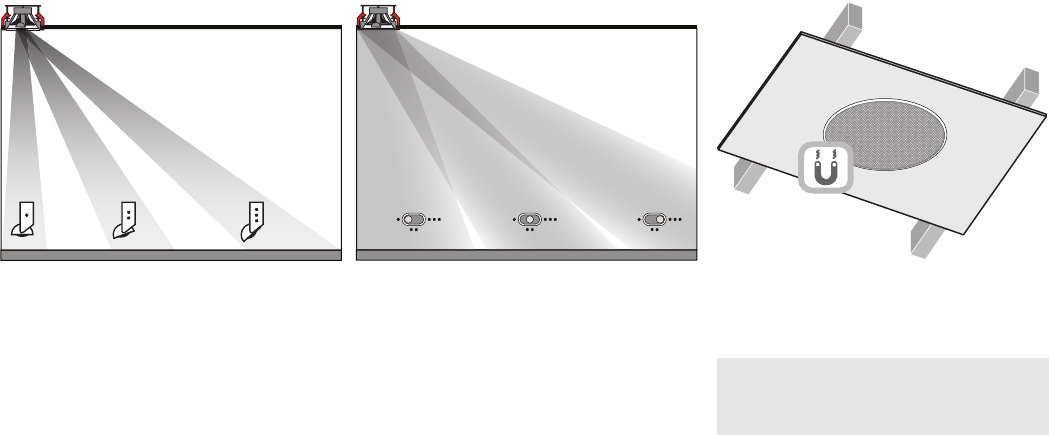
7
4.7 The tweeter can be tilted towards the listening
position and corresponding equalisation options
selected on some CCM6 Series models. The options
are listed in the following table:
Model Tweeter Tilt EQ Options
CCM662 Yes Yes
CCM663 Yes Yes
CCM664 Yes Yes
CCM665 No No
CCM663SR No No
CCM664SR No No
CCM682 Yes Yes
CCM683 Yes Yes
CCM684 Yes Yes
To tilt the tweeter simply hold it in one hand (taking
care not to touch the dome) and angle it towards the
listening position. Tilt angle indicators at 15° and 30°
are provided, indicated by the dots on the tweeter
body. The dots also correspond to the three way
equalisation switch settings. Match the switch setting
to the number of tilt dots. The diagram above illustrates
tilting the tweeter and selecting equalisation settings.
4.8 The grille can now be tted. The grille is held in
place magnetically so simply needs to be aligned with
the groove in the frame ange where it will click into
place. The diagram above illustrates tting the grille.
Note: If the optional square grille is to be used the
bezel must first be removed. The bezel simply pulls
away from the frame. If a bezel is to be replaced it is
a simple push-fit into the frame.
The CCM6 Series speaker is now installed and ready
for use.
EQ EQEQ










