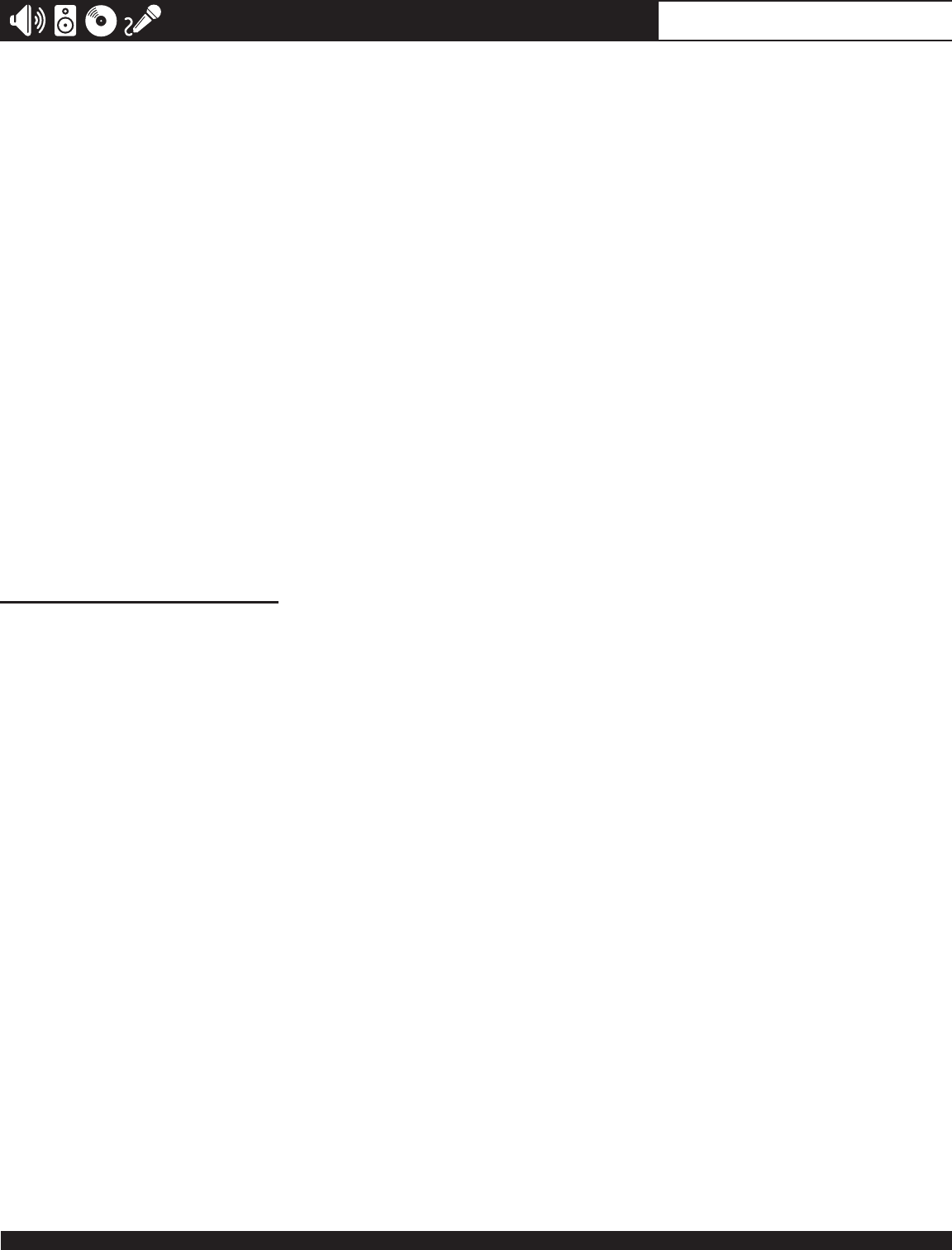
B-52 US Series Professional Power Amplifiers - Instruction Manual
THE BEAUTY OF POWER
US SERIES AMPLIFIERS
NOTE:Matchthepindesignationsprintednext
to the output connectors on rear panel to ensure
proper connections.
9. CIRCUIT BREAKER
The circuit breaker protects the amplifier from faults
attheACsupplyandservesasprotectionwhenthe
amplifier fails.
Ifthecircuitbreakertrips,cuttingACpower
supply to your amplifier, it may indicate a serious
malfunction or failure. Wait for the circuit breaker to
cool before resetting it by simply pressing the reset
knob. If the circuit breaker repeatedly trips, especially
when there is no signal on the inputs or outputs, this
indicatesafailureofyouramplier.DISCONNECT
the power cord from the amplifier immediately and
contact an authorized B-52 Service Center.
There are rare instances when the circuit breaker acts
on a constant heavy overload with a very low imped-
ance load connected to amplifier, protecting your
amplifier against such improper usage. In such cases
you need to check and correct your load (loudspeak-
ers) to provide for the proper load impedance,
and/orreduceoutputsignal.
10. AC INPUT
IECconnectorfortheACpowercable.Connectthe
suppliedheavy-gauge3-pinIECpowercable.
NOTE:NeverdisconnecttheEARTHpinfromthe
ACconnection.Itwilldefeatsafetymeasures
used in your power amplifier and void the
warranty.
US-Series amplifiers feature comprehensive protection
circuitry that protects both the loudspeakers and the
electronics from malfunctioning. The protection is non-
intrusive, sonically transparent and does not affect the
soundunlessthereareextremeconditionsthatacti-
vate the protection circuitry.
ThePROTECTLEDsonthefrontpanelilluminatewhen
the protection is active during the power-up sequence,
when thermal protection is activated, or when there is
amalfunction.WhenthePROTECTLEDsareON,the
amplifier’s outputs are muted.
INITIAL POWER-UP: The protection circuitry will
activate for about two to three seconds from the time
youturnONtheamplier.Thespeakeroutputsare
muted during this period. If the amplifier is operating
normally, the protection circuitry will deactivate and
the amplifier will switch to operation mode.
NOTE:ItisnormalforthePROTECTLEDtofade
graduallyaftertheamplieristurnedOFF.
THERMAL PROTECTION:Excessiveheat-sinktem-
peratures will engage the thermal protection circuitry
to avoid damage to your amplifier. The speaker
outputwillmuteandthePROTECTLEDwillilluminate.
Thermal protection only engages on the channel
whichhastheoverheatingheatsink,excepttheUS-
1200 where both channels will be muted. The thermal
protection will automatically restore to normal opera-
tion mode automatically once the heatsink tempera-
ture drops to a safe level.
NOTE: If the thermal protection constantly
activates, check the impedance of your loud-
speakers and the condition of the air filters on
front of the amplifier. The loudspeakers
impedance must not be lower than what is
specified in this manual for 2-channel and
BRIDGEoperation.8Ohmsand4Ohmsspeaker
loadsperchannel(8Ohmsand16Ohmsin
BRIDGEmode)shouldnottriggerthethermal
protection circuitry if the air access is not
blockedandtheairltersareclean.2Ohms
speakerloadsperchannel(4OhmsinBRIDGE
mode) can cause the thermal protection circuitry
to activate occasionally. If this occurs, decrease
the signal level and consider reconthe speakers
connections to reduce the load on the amplifier
(forexample,donotconnecttoomanyspeakers
in parallel to the same channel).
NOTE:Makesurethereisadequateairaccess
PROTECTION
13


















