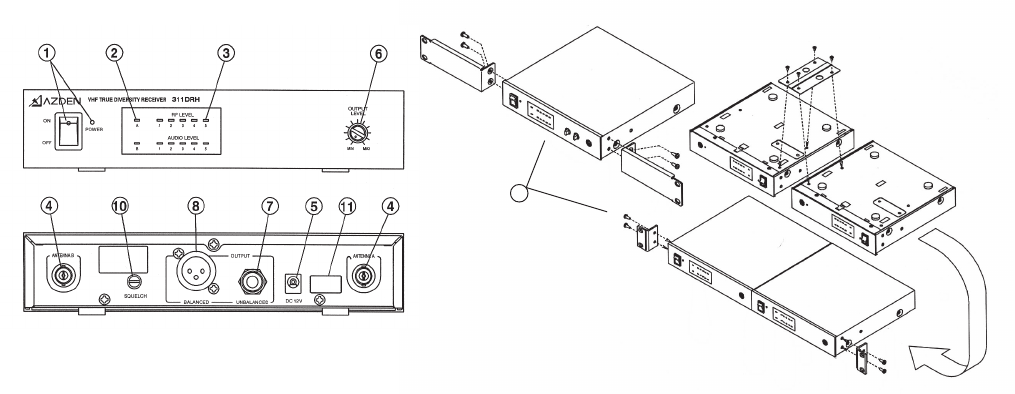
Thank you for purchasing AZDEN’S “PERFORMANCE SERIES” wireless system. This manual covers the
311DRH, 311DR, 221R, 211R and 200R receivers and the 32BT (Lavaliere), 31XT (Plug-in XLR), 31HT
(Handheld), 31LT (Lavaliere) and 31IT (Instrument) transmitters.
Receiver Descriptions
The 311DRH True Diversity VHF Half-Rack Receiver:
The 311DRH contains two separate receivers, each operating on the same frequency. The incoming signal is
constantly monitored by a diversity circuit, which switches automatically to the receiver with the stronger RF
signal. This allows wireless performance that is virtually drop-out free, even under the most adverse condi-
tions. The receiver features 1/4-inch as well as XLR output jacks with volume and squelch adjustment.
(1) Power LED and On/Off switch.
After plugging in the 311DRH depress the On/Off switch to turn unit on and illuminate the Power LED. See
#5 for more details.
(2) Antenna A-B LEDs.
When the transmitter is turned on and is in reception range of the receiver, either the A or B LED will light up
GREEN, depending on which receiver circuit is getting the strongest signal from the transmitter. Flickering
from the A to B LED is a normal function of the system.
(3) Radio Frequency level and Audio level LEDs.
The 311DRH has two 5-segment LED displays to show the strength of both the incoming FM carrier and the
audio signal level. The receiver will perform best if the RF level is kept between the fourth and fifth LED.
Dips to the third LED may happen occasionally and are tolerable. The audio level LEDs will show the incom-
ing audio signal from –26dB to +5dB. The fifth LED is red and will come on if the audio component of the
incoming signal is approaching distortion.
9
(1)

















