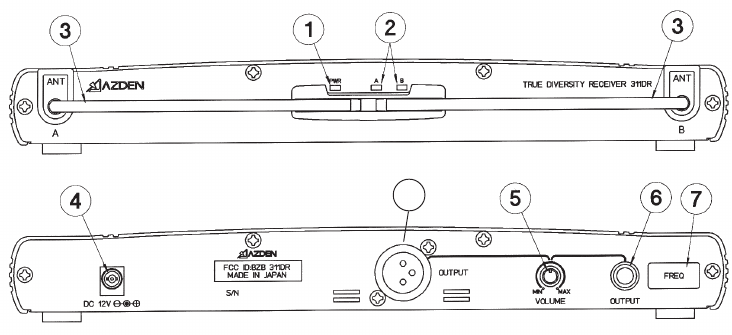
The 311DR True Diversity VHF Receiver:
The 311DR contains two separate receivers, each operating on the same frequency. The incoming signal is
constantly monitored by a diversity circuit, which switches automatically to the receiver with the stronger RF
signal. This allows wireless performance that is virtually drop-out free, even under the most adverse condi-
tions. The receiver features a 1/4-inch as well as an XLR output jack and volume adjustment.
(1) Power LED
When the receiver is plugged in, the Power LED will turn RED. See #4 for more details.
(2) Antenna A-B LEDs
When the transmitter is turned on and is in reception range of the receiver, either the A or B LED will light up
GREEN, depending on which receiver circuit is getting the strongest signal from the transmitter. Flickering
from the A to B LED is a normal operation of the system.
(3) Antennas
Extend the antennas fully vertical for best reception. When not in use, lower the antennas and put them in their
holder to avoid damage.
(4) 12 Volt Input
Plug the supplied AC adaptor into the 12-volt input on the receiver first, then into a 110-120 VAC electrical
outlet. Use only the adaptor supplied (BC-26U) as other adaptors may damage the receiver.
(5) Output Adjustment
Rotate this knob clockwise to increase, or counter-clockwise to decrease volume level.
(6) Output (unbalanced)
Using a suitable audio cable (not supplied), connect the 1/4-inch phone jack end to the audio output on the
receiver, and connect the other end of the cable to the mic/line input of an audio mixer or amplifier.
8
(3)

















