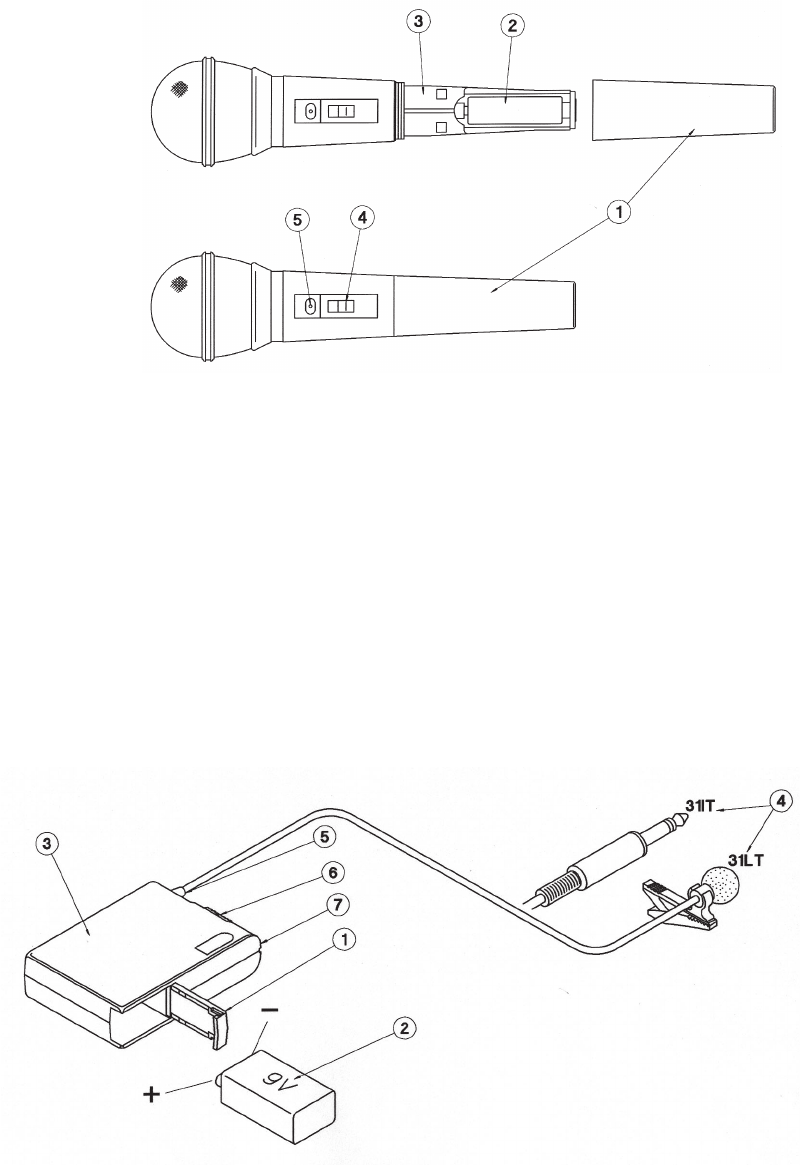
(3) The frequency label indicates what frequency (in MHz) the transmitter broadcasts on. The AZDEN
receiver in use must also be on the same frequency.
(4) 3 Position Switch
The bottom position: OFF
The middle position: STANDBY
The top position: ON
In the “STANDBY” position, the audio is muted.
(5) LED indicator
Turns RED when the switch is in “STANDBY” position and GREEN in “ON” position.
NOTE: Remove the battery if the transmitter will not be used for a long period of time.
31LT Lavalier Microphone with body-pack transmitter:
31IT Instrument body-pack transmitter:
(1) Open the battery compartment lid by sliding it down and raising it.
+
-
(10)

















