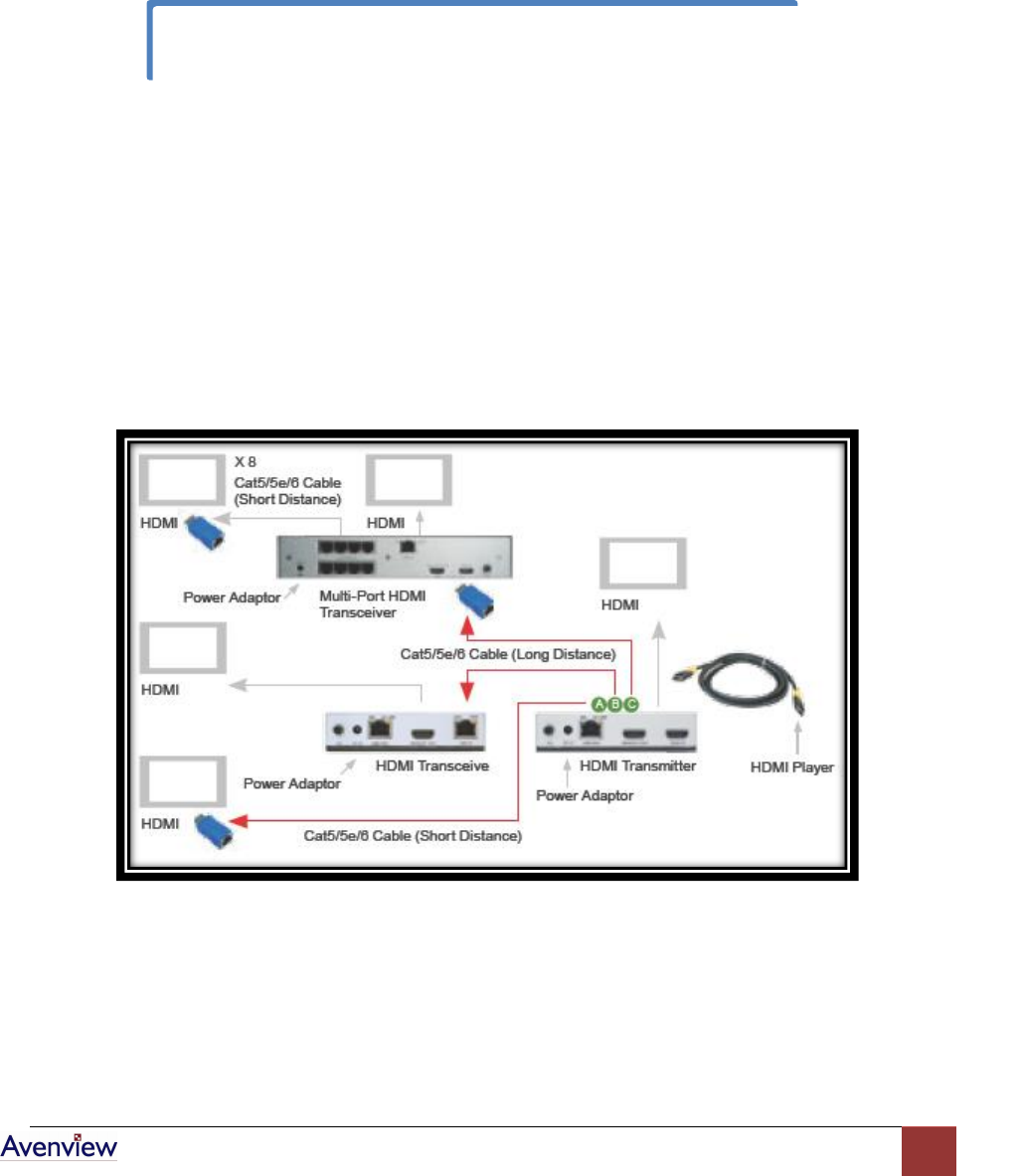
www.avenview.com
9
e. EQ Adjustment: You can adjust the EQ control to Auto Mode by rotating the EQ control
anti-clockwise. The “EQ” and “Auto” LEDs will display blue.
f. LINK OUT: HDMI signal can be extended/cascaded over “LINK OUT” port by Cat 5 / 5e / 6
cable. The signal can be received by:
HDMI-C5-R: The maximum HDMI distance is: < 30m (100 ft) for 480 / 720p / 1080i or
<15m for 1080p.
LINK IN of HDMI-C5-SR: Maximum cascading distance is: <80m (275 ft) for 480p, 70m
(230 ft) for 720p / 1080i or <30m (100 ft) for 1080p.
HDMI IN of HDMI-C5-4/HDMI-C5-8: To connect to the HDMI connector, a HDMI-C5-R
Receiver is required. Maximum cascading distance is: <80m (275 ft) for 480p, 70m (230
ft) for 720p / 1080i or <30m (100 ft) for 1080p.
Three ways of extending HDMI signal from Transmitter HDMI-C5-S
If noise or an unstable image is seen on the local HDMI monitor, adjust the EQ control
for best image display quality.


















