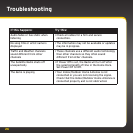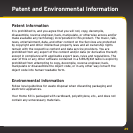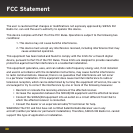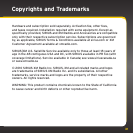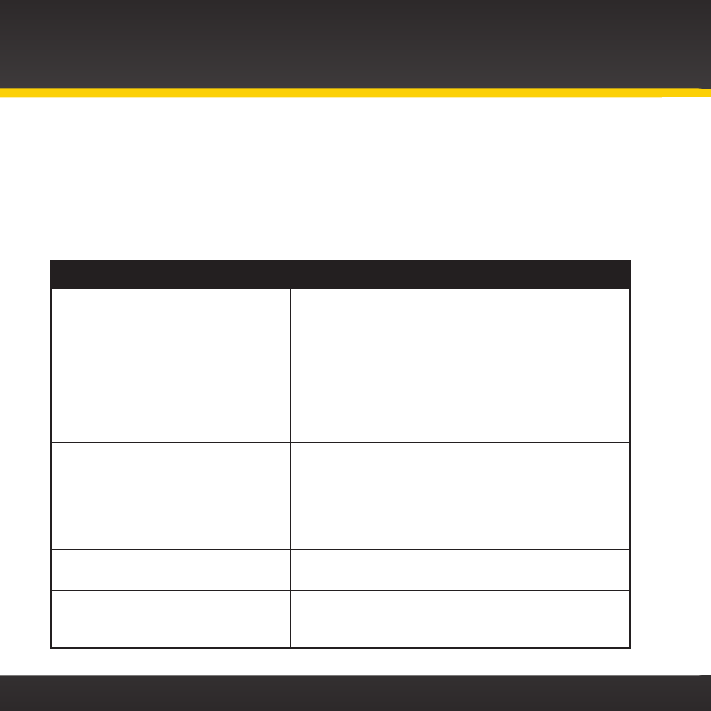
24
Your Home Kit has been designed and built to be trouble-free, but if you
experience a problem, try this:
• Check that all connections are firm and secure.
• Make sure you have connected the Home Dock as described in this User
Guide. Verify that the power outlet is working.
If you see this on the screen: Try this:
Acquiring Signal •Move the antenna to a south-facing window. Not
sure which way is south? Think about where the
sun rises (in the east) and sets (in the west).
Then stand so that east is to your left and
you’ll be facing south. Is there a window in the
direction you’re facing?
•You may need to find a better location for the
antenna. Refer to “Step 2: Install the Indoor/
Outdoor Home Antenna” on page 16.
Check Antenna •Make sure that the Indoor/Outdoor Home
Antenna cable is firmly and securely plugged
into the Home Dock. Make sure the cable is not
bent or broken.
•Turn the Satellite Radio off, then on, to reset
this message.
Channel Off Air •The channel you’ve selected is not currently
broadcasting. Tune to another channel.
Loading •Your Satellite Radio is acquiring audio or
program information. This message usually goes
away in a few seconds.
Troubleshooting