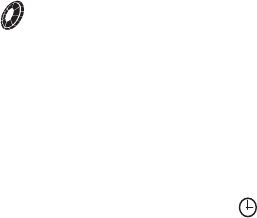
-9-
accidentally damaged ( will appear on the display panel to
indicate that a disc is loaded in the player). Play of the disc can
be resumed from the first track on the disc by using the MODE
button to choose the CD player function.
cr TIME/FREQUENCY SELECTOR (T/F)
During radio operation, press this button to call the time display
on the quartz clock; radio operation will continue uninterrupted.
the time display will remain, together with the clock ( ) symbol,
the radio band in use, and the preset station number in that band.
When another band and/or frequency is selected, the frequency/
band display will return for approximately 5 seconds, and then
revert to the tjime display as before.
During integral CD player operation, or during CD changer
operation, a press of the button will call the time display, but disc
play will continue uninterrupted.
To return to the frequency/band display, press the T/F button
again.
cs RESET BUTTON
A RESET button is accessible through the front panel on the
lower right corner, and can be used to activate the reset circuitry.
However, this feature should only be activated under the following
circumstances as it will erase the time and pre-set memories:
1. Upon initial installation after all wiring is completed.
2. If there is a malfunction of any of the switches on the unit,
pressing the RESET button may clear the system and permit
a return to normal operation.


















