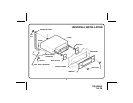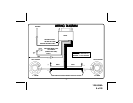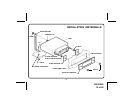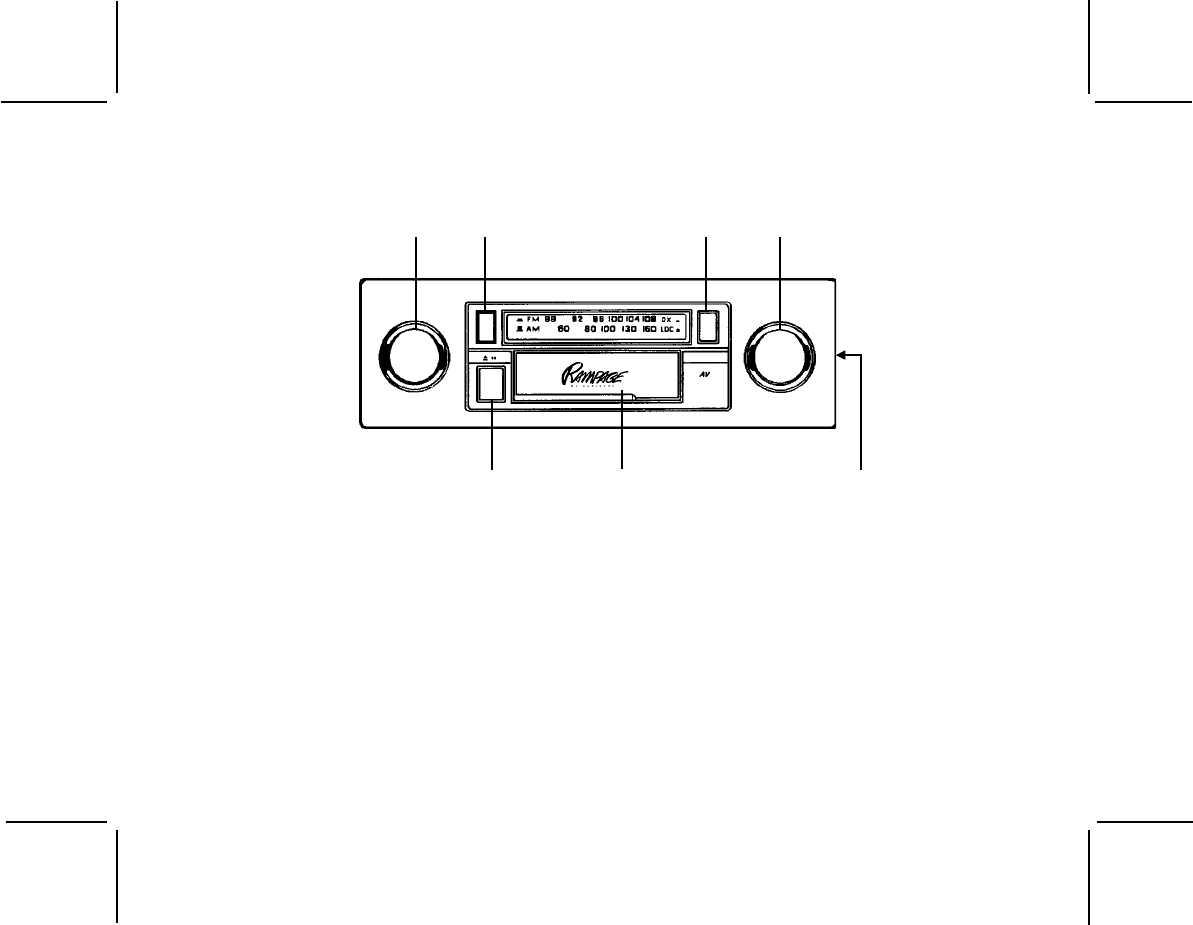
-1-
OPERATING INSTRUCTIONS
1 ON-OFF SWITCH/VOLUME CONTROL
Rotate this knob to the right to turn the unit on. Continue
rotation until desired volume level is obtained.
2 AM/FM BAND SELECTOR
Press this button to change the radio band from AM to
FM. FM broadcasts will be received with the switch in the
“in” position, and AM broadcasts will be received with the
switch in the “out” position.
128-5046A
2 of 28
3 MANUAL TUNING CONTROL
Rotate this knob to the left or right to select the desired
radio station. When tuning in a station, always adjust the
control so that you are receiving the full signal and are on
the center of the broadcast frequency. If the radio is off
frequency, you could experience noise and reception
problems. The dial pointer will move along the dial to
indicate the frequency to which you are tuned.
44
44
4
11
11
1
33
33
3
77
77
7
66
66
6
55
55
5
22
22
2
20002000
20002000
2000
ON/VOL
TUNING