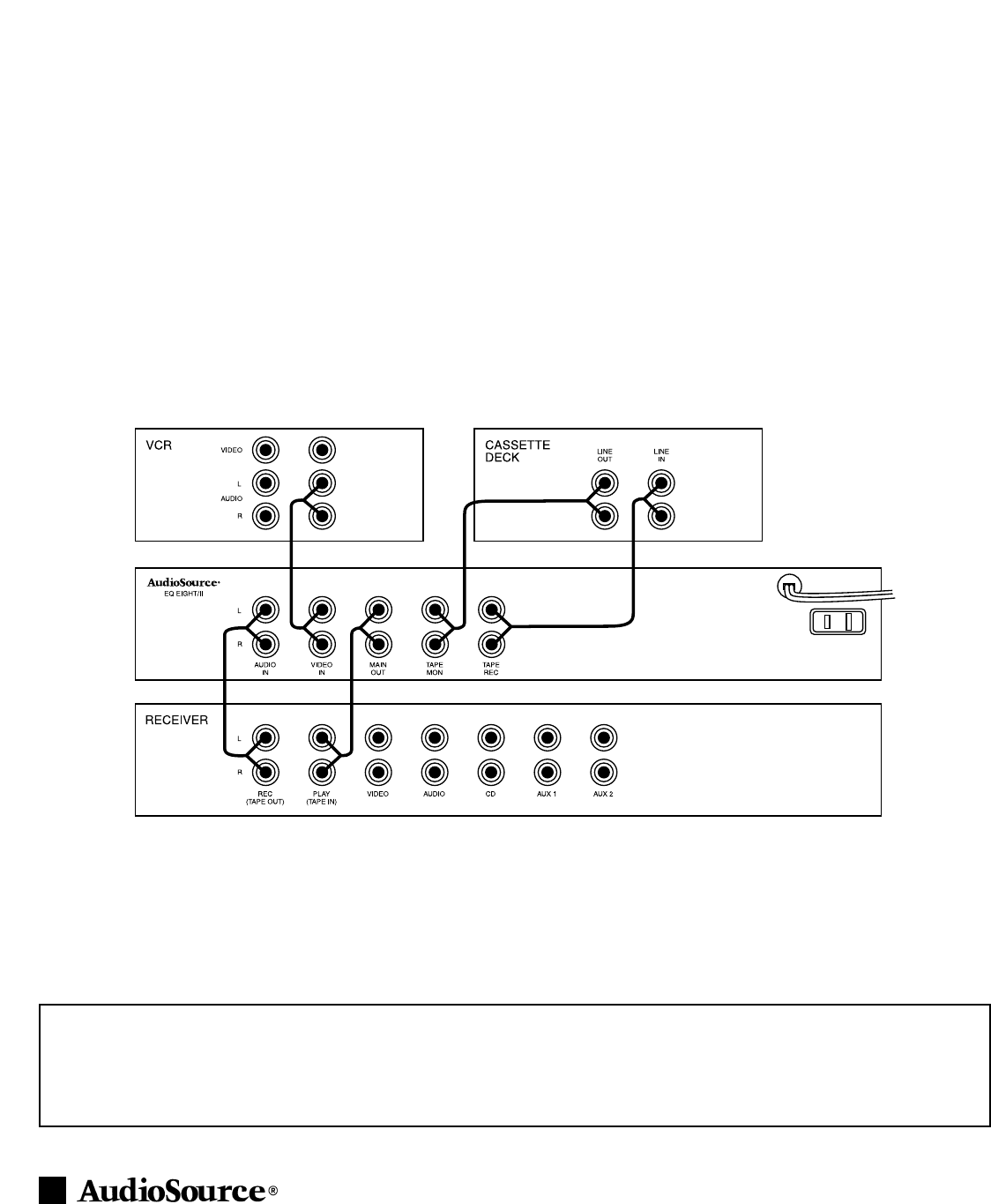
HOOKING IT ALL UP
The EQ Eight/Series II should be connected through the tape monitor loop between your receiver (or integrated amplifier or preampli-
fier) and your tape deck (or CD player, VCR, DVD player, etc.). In other words, the sound goes from the tape deck into the EQ Eight/
Series II, where you adjust the sound, then into your receiver, which sends the adjusted sound to the speakers and to your ears.
When adjusting connections, turn off or unplug your component, so you won't hear any unexpected "pops" while connecting the cables.
1. Connect the Tape Out or Tape Record jacks (different components use different words) on the back of your receiver/integrated
amplifier/preamplifier to the Audio In jacks of the EQ Eight/Series II.
2. Connect the Main Out jacks of the EQ Eight/Series II into the Tape In or Tape Monitor jacks of your receiver/integrated amplifier/
preamplifier to completes the loop.
3. To connect a tape deck, CD player, VCR, DVD player or other such component to the EQ Eight/Series II, follow the diagram below.
For example, connect the Line In or Record jacks from a tape deck to the Tape Rec jacks on the EQ Eight/Series II. Next, connect the
Line Out or Monitor jacks on your tape deck to the Tape Mon jacks on the EQ Eight/Series II. To listen to your cassette deck, press
the Monitor switch on the EQ Eight/Series II.
4. You may use the Video In jacks on the EQ Eight/Series II to connect any high output source, such as a CD player, tape deck, or the
audio outputs of a VCR or DVD player.
5. Always make sure to engage the Tape Monitor button on your receiver, no matter which input source you listen to. This allows the
equalized signal to be heard on any source material.
This manual provides detailed instructions for setting up your equipment. We also offer friendly, toll-free assistance.
1.800.HELP.115
9300 North Decatur
Portland, OR 97203
Tel. 503.286.9300
Fax 503.978.3302
audiosource@Phoenixgold.com
www.audiosource.net © 1999 AudioSource, Inc.
Frequency Response . . . . . . . . . .5 Hz to 100 kHz ±1 dB
Signal to Noise Ratio . . . . . . . . . . . . . . . . . . . . . .>85 dB
Input Impedance . . . . . . . . . . . . . . . . . . . . . .100k Ohms
Output Impedance . . . . . . . . . . . . . . . . . . . . .600 Ohms
Load Impedance . . . . . . . . . . . . . . . . . . . . . .10k Ohms+
Inputs . . . . . . . . . . . . . . . . . . . . . . . .Audio, Video, Tape
Outputs . . . . . . . . . . . . . . . . . . . . . . . . . . . . .Main, Tape
Control Range . . . . . . . . . . . . . . . . . . . . . . . . . . .±12 dB
Dimensions . . . . . . . . . . . 16.5" x 2.25" x 7.125, 5.5 lbs.
Power Consumption . . . . . . . . . . . . . . . . . . . . . .6 Watts
EQ Eight/Series II Specifications
Design and specifications are subject to change without notice.





