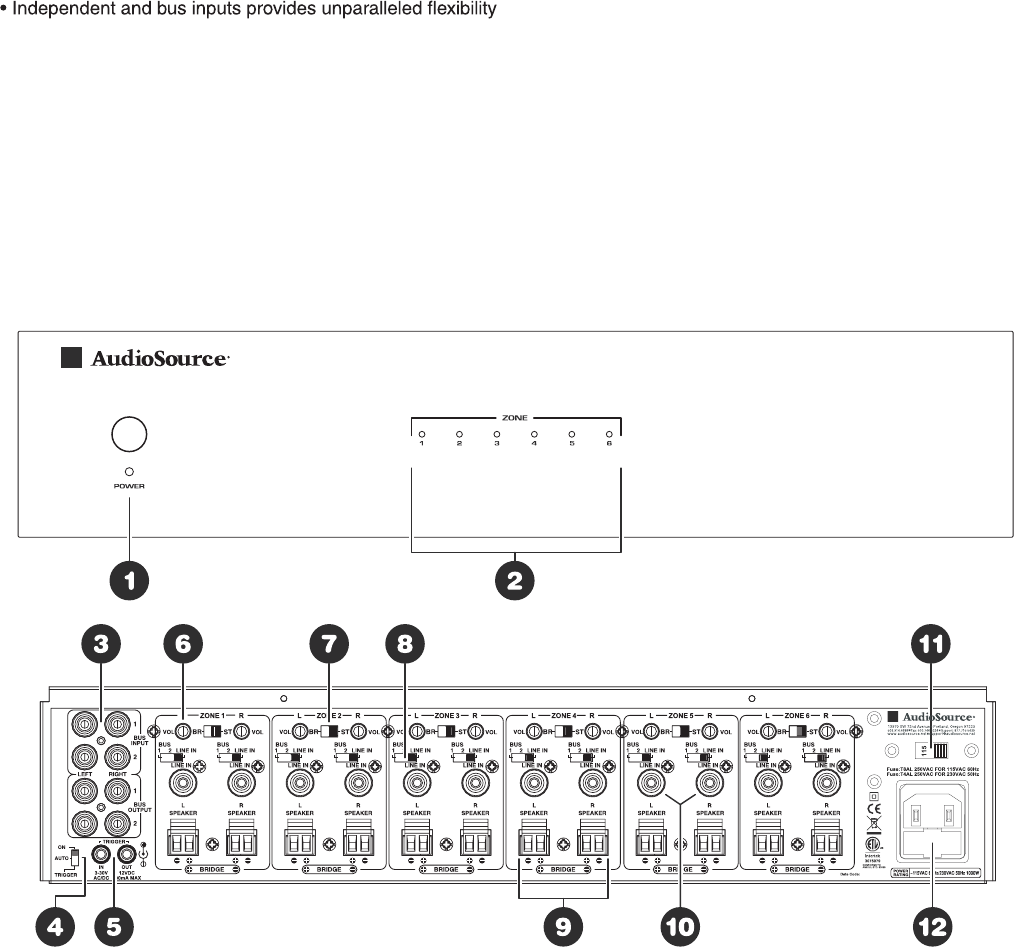
(2)
Thank you for purchasing the AudioSource
®
AMP1200 Twelve Channel Multi-Zone Amplifier. The versatility of the
AMP1200 makes it the perfect choice for almost every type of custom multi-room audio system. Its tabletop or rack-
mountable design allows it to be integrated easily into high-end whole house audio systems.
INS
TALLATION:
AudioSource amplifiers are designed to help deliver a great audio experience. However, where you place the amplifier can
have a large effect on the performance you receive, and the life of the unit. If you are not rack-mounting the amplifier, posi -
tion it with all
feet resting on a solid level surface. Be sure that the amplifier is in a well-ventilated area and DO NOT install
the amplifier near a source of heat or in an
extremely humid or wet location.
CAUTION: All connections and switching must be done with the amplifier’s power switch positioned to ‘Off’. Connect the
power cord last to be sure that the amplifier is off during all of your connections and set up.
FEATURES:
• 12 channels (6 stereo zones) in one convenient enclosure
• Sta
ble Class AB design delivers superior audiophile sound
quality and per
formance
• Bridgeable channel outputs provide additional power
when needed
• Independent channel gain controls all
ow the output of
each spea
ker to be perfectly matched
• Switcha
ble 115/230V input voltage
• Ma
nual, auto, or triggered on/off for integration into any
automated system
• Multi-stage protection circuit
ry for reliability and easy
trou
bleshooting
• Installer-f
riendly setup and connections
• Can be co
nverted easily between rack-mount and
ta
bletop configurations
• Heavy-duty steel chassis with brushed aluminum faceplate
FRONT PANEL:
1. Master Power Switch / Indicator LED
Front panel pushbutton power switch turns the amplifier
on and of
f. When the switch is on and the indicator LED
is red, the amplifier is in stand
by mode. The remote turn
on
switch (located on the rear) is either in the “trigger”
or
“auto” position. When the LED is blue, the amplifier is
fully acti
ve. The master power switch will turn off the am -
plifier no matter which p
ower mode has been selected.
2. Zone Status Indicators
Each
pair of channels or zones has a bi-color LED to
indicate its operational status. These indicators provide quick
and
easy troubleshooting of the system. If the circuitry deter -
mines
that a channel must be shut down due to excessive
heat
or low impedance (a short), only the channels that are
af
fected will be turned off causing the zone LED to turn red.
The
remaining zones will continue to operate and maintain a
blue LED status. Once the condition has been corrected for
the
zone in question, the status LED will return to blue.
Note
: When the power LED is red and the zone status LEDS
are not lit (off) indicates the unit is in stand
by mode.
AMP1200






