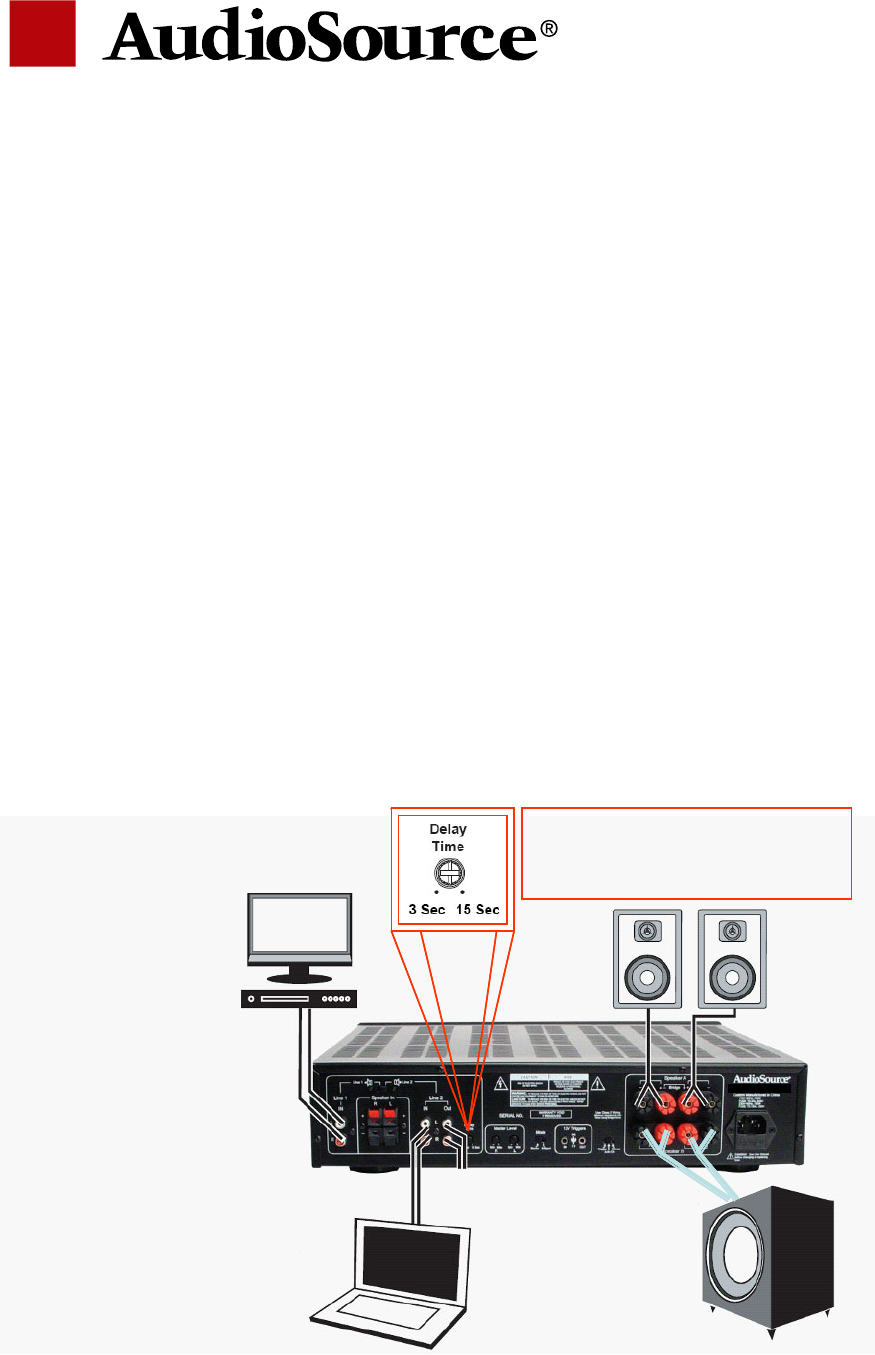
What products go with the AudioSource AMP Series?
Any Program Source or Speaker You Want to Attain Peak Performance With!
The most exciting feature of the AMP series is the flexibility these products have
to connect into any audio system: new or already installed, large or small, high-tech
or traditional. This versatility comes from the expansive feature set built into all
the AudioSource AMP products. Connect to other AudioSource products, such as
the EQ 200, or powered subwoofers PSW 110 and PSW 112. Or connect to any
receiver, MP3 player, TV, PC, Satellite Radio, Tape Deck, Phono... or any other source.
1. Use the High Level (Speaker Level) inputs on the AMP210/AMP310 to
upgrade a zone that has speakers installed already
2. Save energy costs with the Auto-on or 12V Trigger-On feature
3. Add the ultimate gaming experience to a room using the auto-override
feature of the AMP series by plugging in the audio out jack of any
gaming console to the Line 1 inputs.
4. Add an MP3 player to a distributed audio system that automatically
interrupts the regular program material just by pushing “Play”
5. A powered subwoofer connects to the AMP by plugging the Line 2 output
of the amplifier, or amplified speaker outputs to the subwoofer.
These are all easily planned upgrades that will keep your customers coming back
for future upgrades and more audio excitement.
AMP Series… Let’s Look at Some More Applications
The timer available on the
AMP 210/310 provides
maximum flexibility, no matter
what the job
The timer available on the
AMP 210/310 provides
maximum flexibility, no matter
what the job
Line 1 IN: Use as a
secondary input. Will
override Line 2 IN
when signal present
Adjustable delay between Line 1 IN
shut off and Line 2 IN turn on
(3 to15 seconds)
AMP Features Provide Endless
Connection Options
Line 2 IN: Always use
as primary input
Using the
speaker level inputs on the
subwoofer it will operate for
either Line 1 IN or Line 2 IN
sources.














