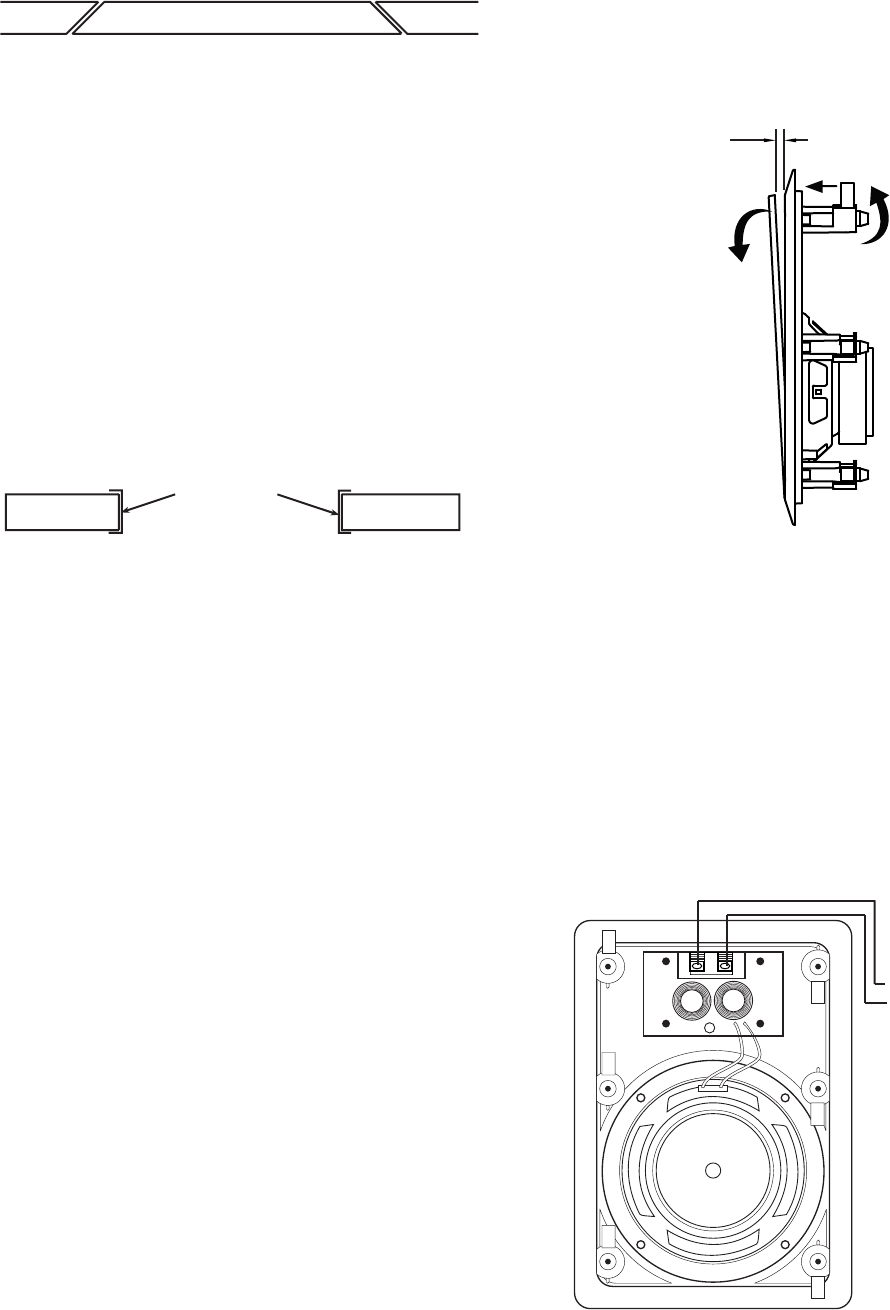
After selecting the mounting location, mark the hole to
be cut out. A template is provided in the speaker box.
Locate and level the template, then mark with pencil on
the wall surface. If you are unsure whether there are
obstructions behind the wall surface where the speakers
are to be mounted, cut a small hole in the center of your
marked mounting location. Holding you drywall saw at a
45 degree angle (see Figure 2), cut a square hole that
you can use to find any obstructions, should they exist.
The 45 degree wedge shape of the removed surfacing
material will make replacement, if necessary, a much
easier task and yield a better finish when patching the
work.
Once it has been determined that there are no obstruc
-
tions, cut the hole to mount the speaker using the drywall
saw at a 90 degree angle to the wall surface. Cover the
raw edges of the wallboard with masking tape (See
Figure 3). This will prevent the back pressure of the
speaker from blowing loose gypsum dust out and onto
the painted wall surface after installation. Do not allow
the tape to extend more than 1/4” beyond the edge of
the hole into the room. The frame of the speaker will
cover and hide the tape.
If you are uncomfortable with running the speaker wire
yourself in existing construction, it is recommended that
you retain a qualified custom home installation specialist
or electrician.
Installing the Speakers
Installation Tip! To further enhance the performance
of your AC Series speakers, the wall cavity where you
plan to place your speakers can be stuffed with a
generous quantity of fiberglass insulation. Stuff the area
above and under the speaker opening with 6” thick
insulation to a depth of approximately 2 feet beginning
1 foot above and 1 foot below the speaker opening. If
the insulation is foil or paper backed, face the backing
away from the AC Series speaker. The addition of this
insulation will help prevent unwanted transfer of sound
into the otherwise large and resonant cavity of the un-
insulated wall.
ROOM
ROOM
Masking Ta pe
Figure 3
Figure 2
It is now time to connect the speaker wire to the speaker.
Your speaker wire is usually coded to identify each
conductor as either positive or negative. This can be by
color coding, or one conductor may have a printed
marking or at least a rib along one edge that you will not
find on the other. Identify which type of polarity coding
that your wire is using. You must carefully observe that
the positive terminal of the speaker output on your
amplifier is connected to the positive terminal of the
AC Series speaker. Likewise, the negative terminal of the
amplifier’s speaker output should be connected to the
negative terminal of the AC Series speaker (Figure 5).
2
Next run your speaker wire to your speaker locations.
A UL rated CL3 speaker wire is recommended when
running wire inside your walls. In many areas it may
be required by code. When running your speaker wire
you should avoid having the speaker wire run parallel
to the 120V power lines to avert picking up hum and
interference from the power service. If the speaker
wire needs to cross a 120V power line at a right angle
this is acceptable and will not create a problem.
Grill Removal for Installation
CAUTION! The grill is held in place by contact pressure
around the edges where it attaches to the speaker frame.
To avoid difficulty reinstalling the grill, care should be
taken to not distort its shape while removing it.
While looking at the rear of the speaker assembl
y, rotate
two of the adjacent mounting clamps outward and then
evenly press them towards the grill. The clamp screws
contact the inner surface of the grill, pushing it gently
out of its mounting groove (Figure 4). Only lift the grill
1/4" (6mm) at this location. Next use the other mounting
clamps to further loosen the grill. Use care to not distort
the grill shape.
Figure 4
1/4"(6mm)
(+) Amp Output
(-) Amp Output
Figure 5
(+)
(-)






