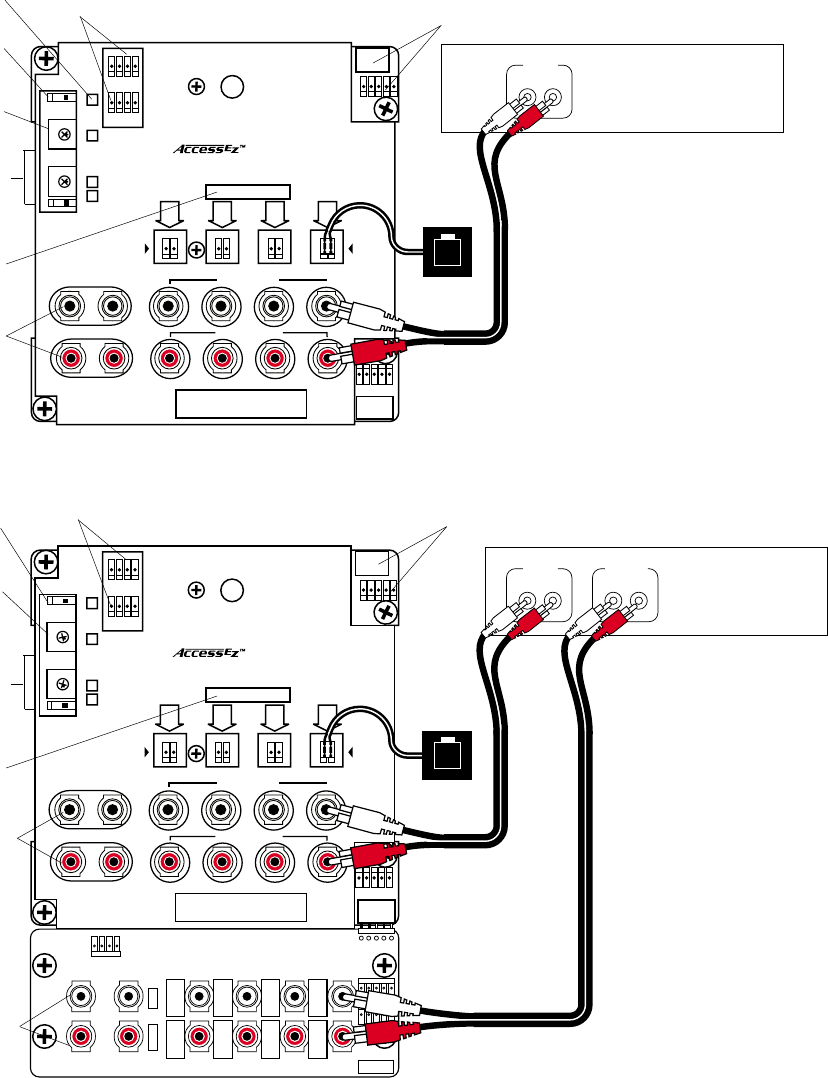
ASD Tech Support USA and Canada: 800-322-8346 (Mon-Fri 8:30 AM to 5:00 PM Eastern Time)
Phone: 859-233-4599 Fax: 859-233-4510 Hookup drawings and FAQ http://www.audioauthority.com
1
0
9
8
7
6
5
4
3
2
1
0
9
8
7
6
5
4
3
2
RIGHT AUDIO
PSB
SIGNAL BUS
SYSTEM
BUS
MODULE ID GROUP BYPASS
ON
OFF
10-19
0-9
POWER
PSB
LEFT AUDIO
Low Level Selector
ASD
701-1089
1234
EXPANSION
920XA 2–CHANNEL
LOW LEVEL EXPANDER
MADE IN U.S.A. BY
AUDIO AUTHORITY
BUS
LEFT
RIGHT
1234
Model 922
SOURCE, PROCESSOR, SUB, ETC:
LEFT RIGHT
AUDIO OUT
LEFT RIGHT
AUDIO IN
S
1
0
9
8
7
6
5
4
3
2
1
0
9
8
7
6
5
4
3
2
RIGHT AUDIO
PSB
SIGNAL BUS
SYSTEM
BUS
MODULE ID GROUP BYPASS
ON
OFF
10-19
0-9
POWER
PSB
LEFT AUDIO
Low Level Selector
ASD
701-1089
1234
EXPANSION
S
LEFT RIGHT
AUDIO IN
Model 922
SOURCE, PROCESSOR, SUB, ETC:
Setting for
Bypass
Module
Address
Settings
Left/Right Audio In
Bus Connections
System Bus
Connections
Stereo Sources and Tape Loop or Equalizers
The top drawing shows a stereo source switched with the 922 module. For A/V sources, use the Model 955.
For instructions regarding low-level subwoofers, see the appendix drawing for Subwoofers. The lower
drawing shows either recordable Tape Deck Product Groups or Equalizer Product Groups. Instructions for
other types of stereo groups are available if needed. Contact your Account Manager at the phone number
below.
Expander module
connects here
Group Number
Setting
Left/Right
Audio
(Optional)
Product
Select
Button
Position #4
Stereo Source
(Tape Deck, CD
Player, etc.)
Recordable
Tape Deck
or Equalizer
Additional expander module
connects here
Left/Right
Audio Input
(Optional)
Product
Select
Button
Position #4
920XA expander module
connects here
Model 922 Stereo
Low-Level Selector
Model 922 Stereo
Low-Level Selector
Setting for
Bypass
Module
Address
Settings
Left/Right Audio
Bus Connections
System Bus
Connections
Group Number
Setting
Model 920XA
Stereo Low-Level
Expander
Write in switch
settings in boxes
Left/Right Audio Out
Bus Connections
Left/Right
Audio Output
Note: For these in-
line Product Groups,
a Bypass may be
desirable. Find
“Bypass” in the
Index.
Do Not Use these ports in
Home-Audio Applications
Do Not Use these ports in
Home-Audio Applications
Write “SOURCES”
in this box
Write “TAPE DECKS”
or “EQUALIZERS”
in this box



