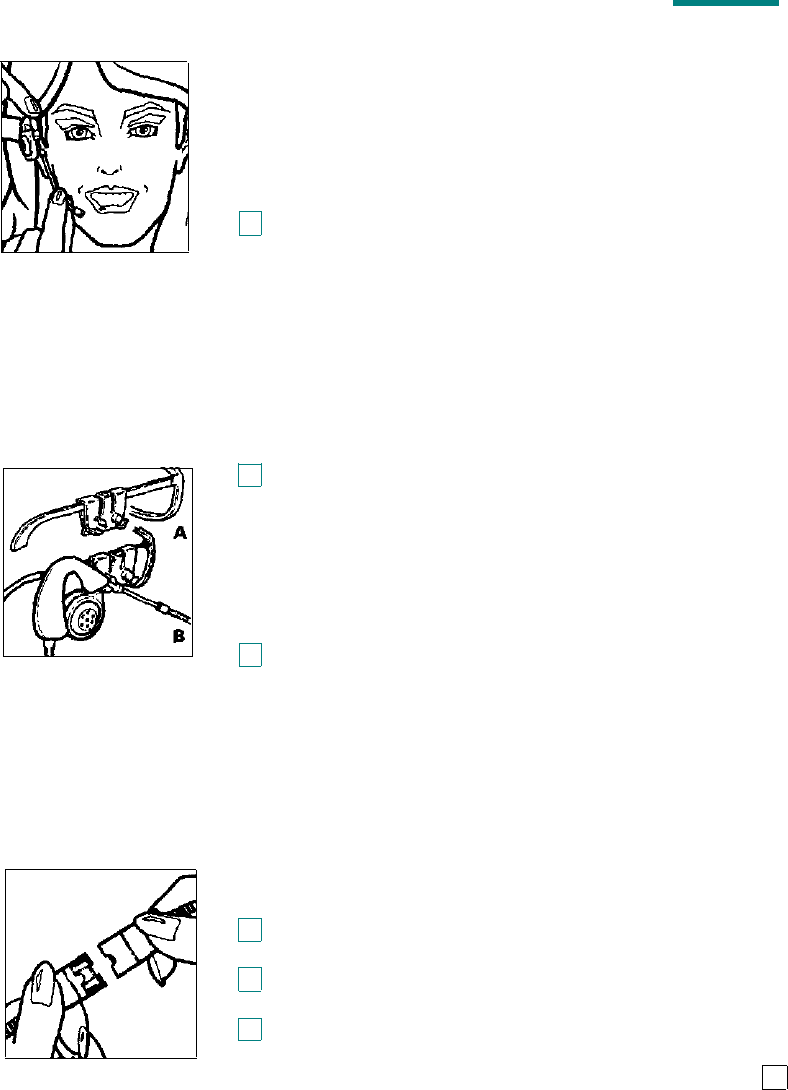
■
FIGURE 4
FIGURE 5
■
1
2
3
FIGURE 6
Adjusting the Voice Tube
With one hand, hold the capsule securely against your head,
With your other hand, pull out or push in the voice tube and
rotate the tip so it is approximately 1/2" away from your face
at the corner of your mouth. (Refer to FIGURE 4)
Maintenance Hint for Optimum Performance
Replace your voice tube every six months.
■
Attaching Mirage® to Glasses
Mirage is designed to fit comfortably with glasses. If you
desire a more secure fit, use the Eyeglass Clip. Attach the clip
to the side that you wear your headset.
1
A
For plastic frames, slip the clip onto the temple of your
glasses with the grips for the headset facing away from
your head. (Refer to FIGURE 5A)
B
For metal or wire frames, pull back the tab on top of the
clip. Then, slip the clip onto the temple of your glasses
with the grips for the headset facing away from your head.
The clip should be secure when the tab is released. (Refer
to FIGURE 5B)
2
Attach the headset by slipping the voice tube balljoint into the
clip. (Refer to FIGURE 5B)
Quick Disconnect
Your headset model is equipped with a Quick Disconnect
module. This feature allows you to place a call on hold with-
out removing your headset, thus freeing you to perform a
task away from the phone. Your conversation is quickly
resumed by reconnecting the Quick Disconnect.
Before attempting to use your headset, be sure that the two
Quick Disconnect halves are connected.
To put your call on hold, grasp the Quick Disconnect as
shown and pull straight apart. (Refer to FIGURE 6)
To resume your conversation, reconnect the two halves of the
Quick Disconnect.
3








