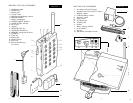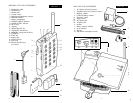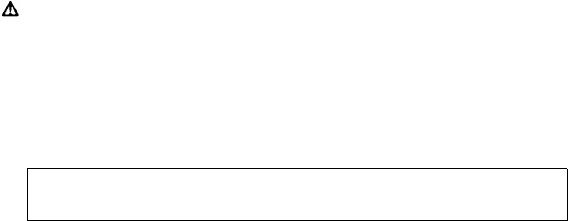
TABLE OF CONTENTS
15.
16.
17.
18.
19.
20.
21.
C.
D.
E.
F.
If the product has been exposed to rain or water.
If the product does not operate normally by following the operating
instructions. Adjust only those controls that are covered by the
operating instructions because improper adjustment of other controls
may result in damage and will often require extensive work by a
qualified technician to restore the product to normal operation.
If the product has been dropped or the cabinet has been damaged.
If the product exhibits a distinct change in performance.
Never install telephone wiring during a lightning storm.
Never install telephone jacks in wet locations unless the jack is
specifically designed for wet locations.
Never touch uninsulated telephone wires or terminals unless the
telephone line has been disconnected at the network interface.
Use caution when installing or modifying telephone lines.
Use only with Class 2 power source, rated at an input voltage of
110 VAC, 60 H
Z
and an output voltage of 12 Vdc, 300 mA.
The Cord-Free Headset requires AC power in order to operate. In
order to have phone service during a power outage, have another
telephone available that is powered only by the telephone line.
Keep all product cords and cables away from operating machinery.
SAVE THESE INSTRUCTIONS
CAUTION:
To reduce the risk of fire or injury to persons,
read and follow these instructions.
1.
2.
3.
4.
5.
6.
H.
I.
J.
A.
B.
C.
D.
E.
F.
G.
H.
I.
A.
B.
C.
ii
Use only the following type and size battery pack:
See page 14 of this manual for a list of battery manufacturers
and models.
Do not dispose of the battery pack in a fire. The cell may explode.
Check with local codes for possible special disposal instructions.
See page 14 for information on battery recycling.
Do not open or mutilate battery pack. Released electrolyte is corrosive
and may cause damage to the eyes or skin. It may be toxic is swallowed.
Exercise care in handling batteries in order not to short the battery with
conducting materials such as rings, bracelets, and keys. The battery
pack or conductor may overheat and cause burns.
Charge the battery pack in accordance with instructions supplied
with this unit.
Observe proper orientation between battery pack and charger contacts.
I.
II.
III.
IV.
V.
VI.
Important Safety Instructions
i
Welcome
1
Cord-Free Headset Feature Benefits
1
Getting Started
Portable Unit and Accessories
3
Base Unit and Accessories
4
Universal Headpiece Styles
5
Installation
A.
B.
C.
A.
B.
C.
D.
E.
F.
G.
For Standard Telephone Users:
Attaching the Telephone Line Cord and AC Adapter
6
For AT&T Partner
®
System Users:
Connecting the Cord-Free Headset
to Your Partner System Phone
6
Setting the Ringer Controls
7
Setting the Tone/Pulse Switch
7
Installing and Charging the Battery Pack
7
Attaching a Universal Headpiece
8
Wearing a Universal Headpiece
8
Wearing the Portable Unit
9
Installing the Wall Mount Option
9
Positioning the Base Unit Antenna
9
Portable Unit Operation
Making a Call
10
Answering a Call
10
Adjusting the Headset Volume
10
Using Memory Speed Dial
11
Using Other Function Keys
12
Responding to Low Battery Indicators
13
Operating the Portable Unit From the Cradle
13
Replacing the Battery Pack
14
The RBRC
™
Seal and Battery Recycling
14
VII. Operating Procedures
VIII.
IX.
X.
XI.
Maintaining Clear Communications 15
Maintaining Secure Communications
16
Using the PAGE Key 16
Quick Reference Guide
17
Warranty Information
19
Service Information
20
FCC Information
21
iii