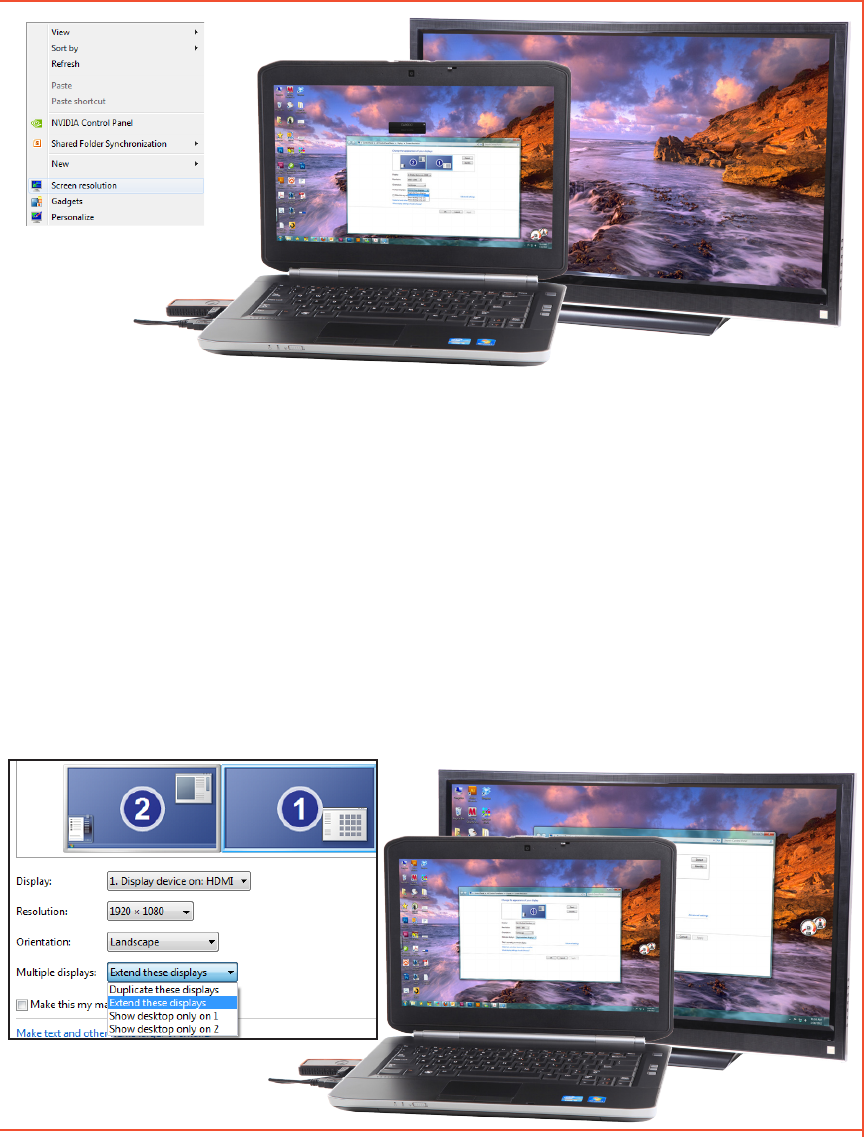
Mirroring, Extending, & Main Display
Laptop Set Up
• Right click the desktop and select “Screen Resolution”
- Once the menu comes up there are three display options.
(if you are unsure which screen is your current screen press the identify
button to the right of the numbered screens)
• Duplicating the displays. As pictured below, if the option of “Duplicate
these displays” is selected the same screen will display on the laptop and the
HDTV, Monitor, or Projector.
• Extending the displays. As pictured above, if the option of “Extend these
displays” is selected then the desktop background will display on the HDTV,
Monitor, or Projector. This allows content to be split between two displays,
such as a word document on one screen and a movie on the other.
• Setting the display. Select “Show desktop only on #” to make the content
show on only one display.
Toll free: 1-877-536-3976
Local: 1-408-962-0515














