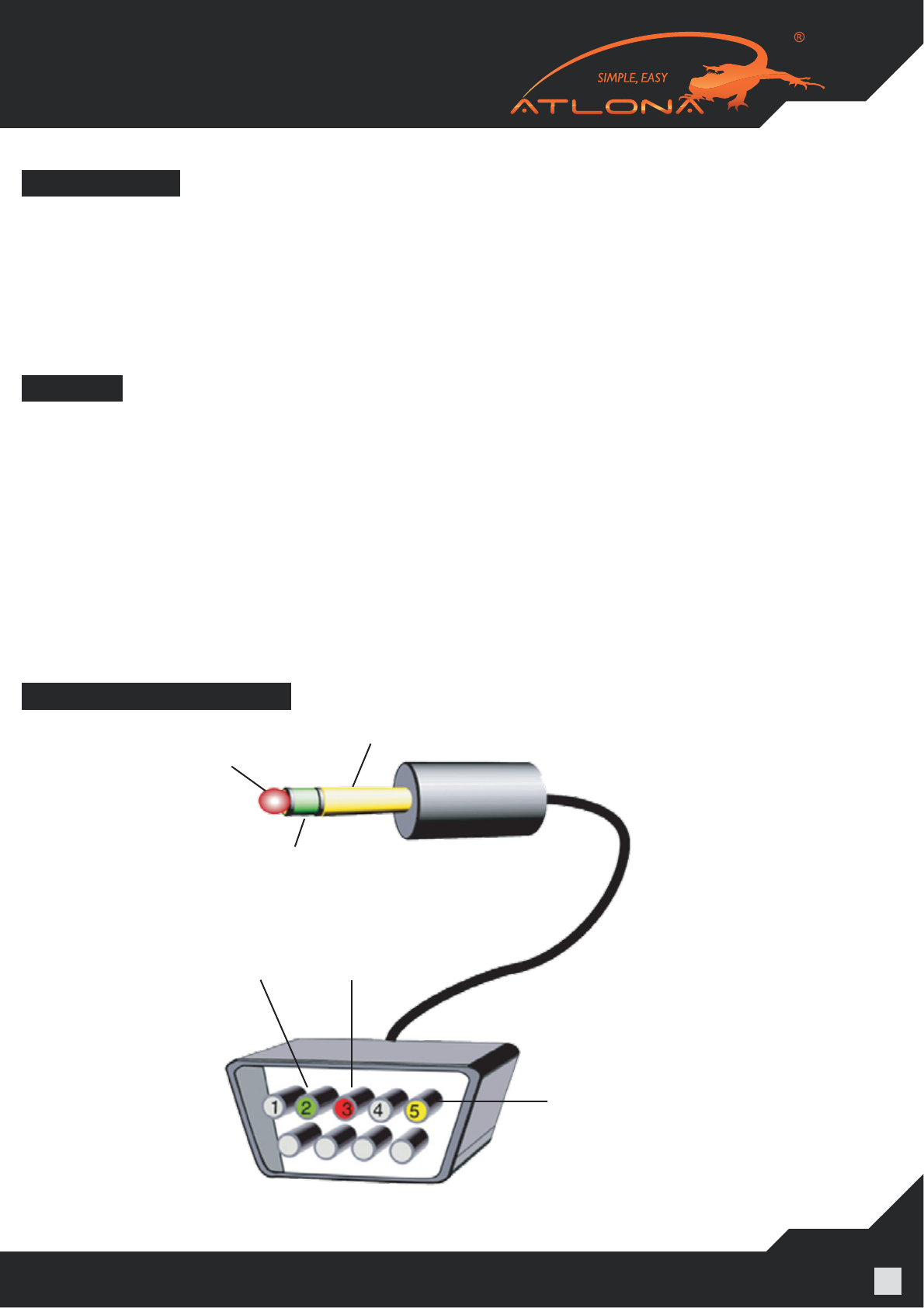
www.atlona.com | toll free: 1-877-536-3976
For International: 1-408-962-0515
6
INSTALLATION
NOTE:
RS-232 WIRING DIAGRAM
How to connect / set up:
1. Connect your HDMI source (eg., Blu-ray, HD set top box, DVD Player) to the transmitter.
2. Connect your HDMI Display (eg., Plasma or LCD HDTV) to the receiver.
3. Use Cat5/5e/6 cables to link the transmitter and the receiver.
4. Make sure that the source, the transmitter, the receiver and the displays are all properly connected.
5. Plug in the DC Power adapters to the power jack of the transmitter and the receiver.
Since the AT-HD4-100SR has bi-directional IR, it is the perfect device for multi-room applications and third
party control systems. With bi-directional IR, commands from a remote control or control system can be sent
from the remote location back to the main equipment center or the other way around. This is useful for ap-
plications where the user may still be using the factory remote controls for their products and those IR signals
need to be routed to another room where the components are located. This also allows for the use of 3rd party
remote control systems where the IR information needs to be sent from the component location to the remote
location to control devices in that location such as the display.
Note: If TX/RX (transmit & receive) are mistakenly connected in the wrong connections, the IR eye can get
damaged.
Note: Please only use IR Emitter/Blasters which are included in the package. If you are using any 3rd party IR
Emitters/Blasters, they have to be able to handle up to 60KHz
RS232 male connector looking towards the camera
3.5 mm stereo plug
ring
ring-2
tip
tip-3
sleeve
sleeve-5











